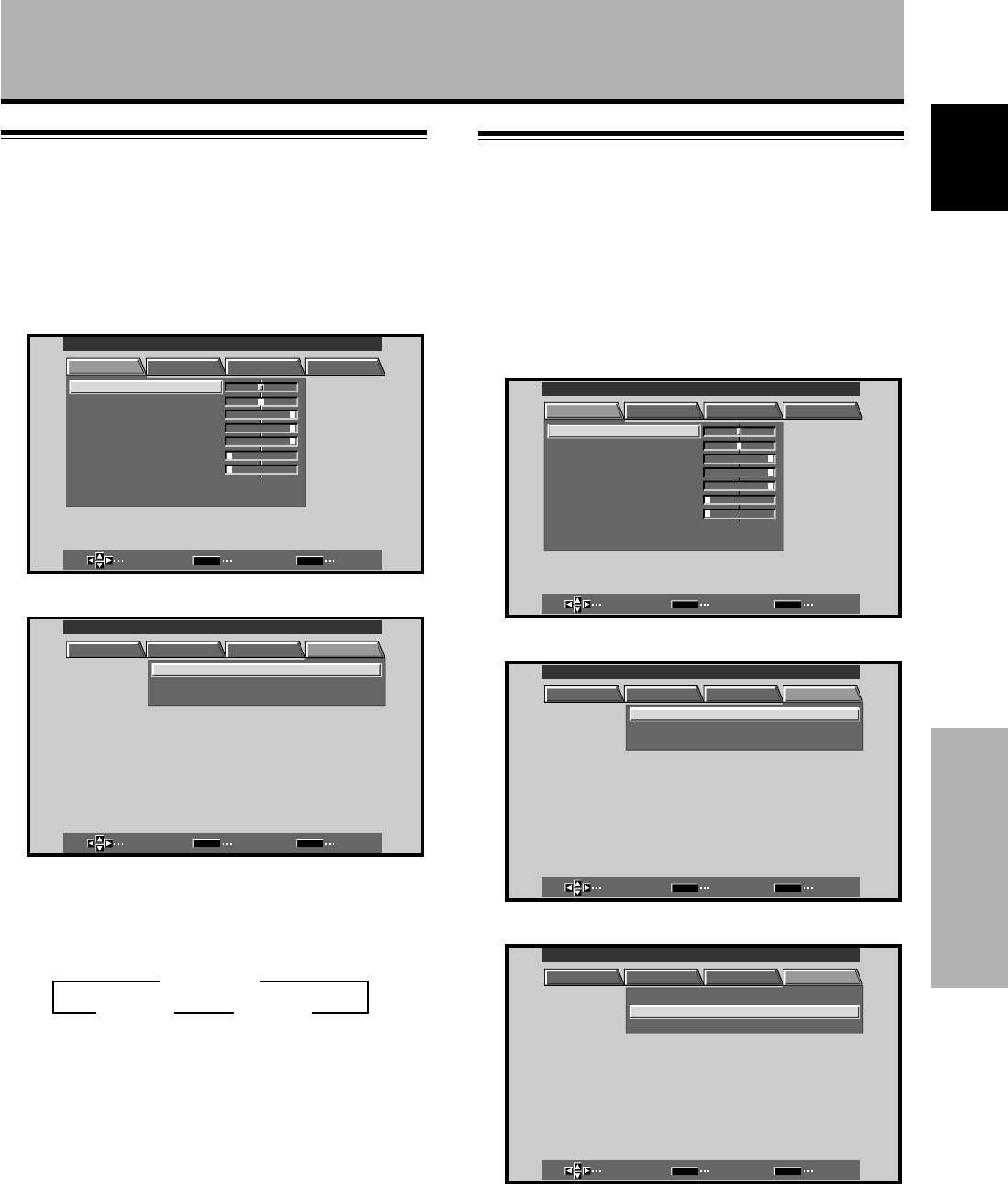
29
En
Other Operations
English
Other Operations
Power Control Function
The power control function allows screen brightness to
be suppressed as a means of lowering power
consumption and reducing display deterioration.
1 Press MENU to display the menu screen.
The menu will be displayed.
MAIN MENU INPUT1
SELECT ENTER EXIT
SET
MENU
PICTURE SCREEN SET UP OPTION
:
0
:
6
+
+
+
0
:
60
:
60
:
0
:
0
CONTRAST
:
0
BR
RLEVEL
IGHT.
.
GLEVEL.
BLEVEL.
H ENHANCE.
V ENHANCE.
RSETE
2 Press 2/3 to select OPTION.
SELECT CHANGE EXIT
SET
MENU
PICTURE SCREEN SET UP OPTION
:
:
AUTO CT
T
IONNF
AUD IO O
:
U
UFIEXD
OF F
POWER NDSTA ARDRTLONCO
MAIN MENU INPUT1
3 Press SET to select POWER CONTROL.
The unit has been factory set to the STANDARD
setting. Each time SET is pressed, the setting
changes as follows:
÷ When STANDARD is set, screen brightness is
reduced in accordance with the input signal, thus
producing bright, easy-to-view images.
÷ Selecting MODE 1 reduces brightness in the same
way as the STANDARD setting, but at a even lower
levels of power consumption.
÷ MODE 2 fixes the screen brightness regardless of
the input signal. This is effective for reducing panel
deterioration due to screen burning.
4 Following completion of settings, press MENU to
return to normal screen display.
Note
The POWER CONTROL setting affects all input sources.
AUTO FUNCTION
This display is equipped with an optional AUTO
FUNCTION selector. When enabled, the selector
automatically switches the display’s input source to
INPUT 1 when an image signal is detected at the INPUT 1
jack.
1 Press MENU.
The onscreen menu will be displayed.
MAIN MENU INPUT1
SELECT ENTER EXIT
SET
MENU
PICTURE SCREEN SET UP OPTION
:
0
:
6
+
+
+
0
:
60
:
60
:
0
:
0
CONTRAST
:
0
BR
RLEVEL
IGHT.
.
GLEVEL.
BLEVEL.
H ENHANCE.
V ENHANCE.
RSETE
2 Press 2/3 to select OPTION.
SELECT CHANGE EXIT
SET
MENU
PICTURE SCREEN SET UP OPTION
:
:
AUTO CT
T
IONNF
AUD IO O
:
U
UFIEXD
OF F
POWER NDSTA ARDRTLONCO
MAIN MENU INPUT1
3 Press 5/∞ to select AUTO FUNCTION.
SELECT CHANGE EXIT
SET
MENU
PICTURE SCREEN SET UP OPTION
:
AUTO CT
T
IONNF
AUD IO O
:
U
UFIEXD
OF F
POWER NDSTA ARDRTLONCO
:
MAIN MENU INPUT1
3 STANDARD
MODE 2 2 MODE 1 2


















