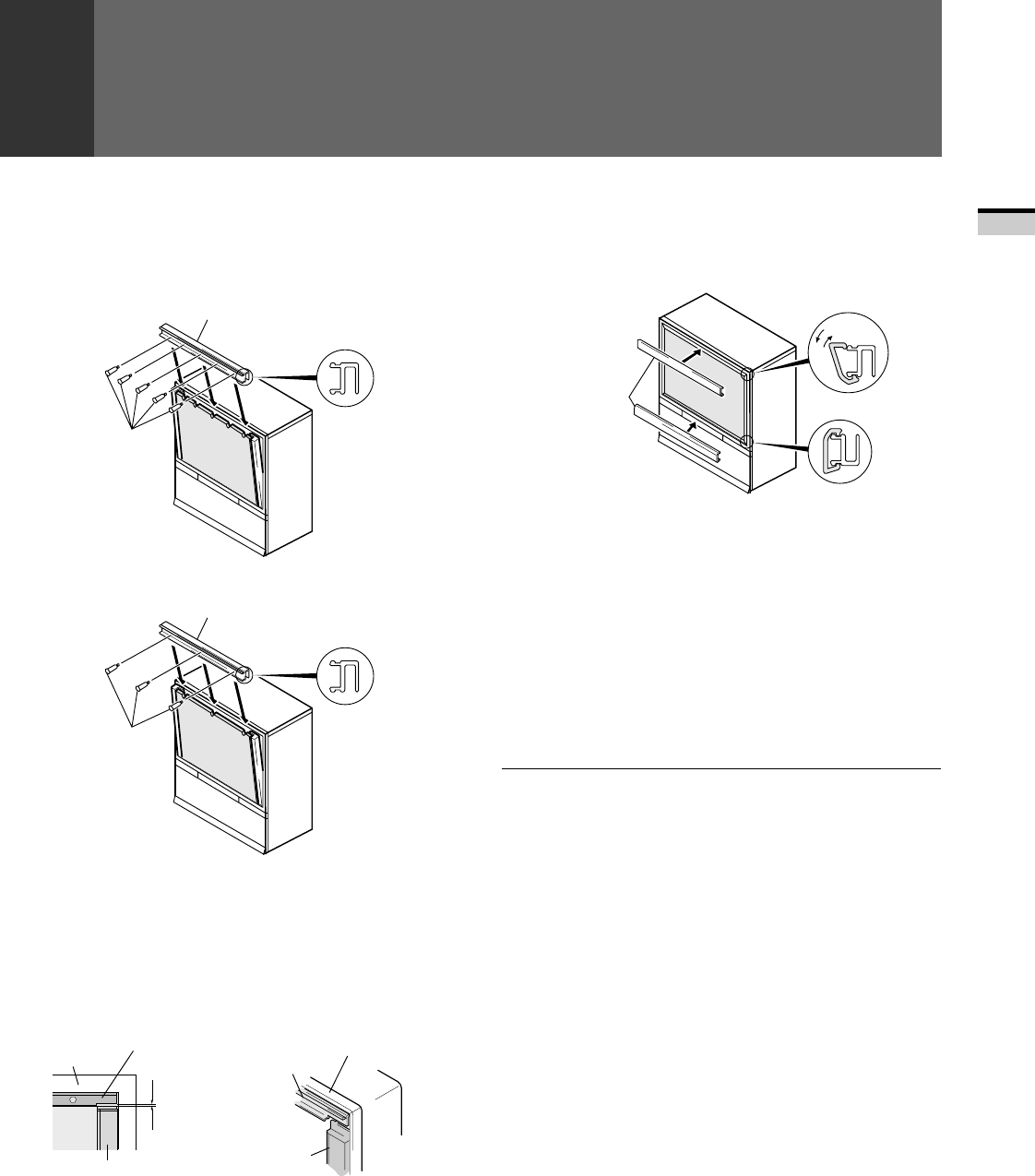
<ARB1527>
11
Upper panel
frame
4. Attach side frame covers:
1) Peel off adhesive strip from rear side of the frame cover.
2) Attach side frame cover along the aluminium edge
guards leaving a space of approximately 0 to 1/32 in. (0
to 1 mm) from the upper panel frame.
Side frame
cover
Screen frame
Screen frame
Upper panel frame
0 to 1 mm
(0 to 1/32 in.)
Side frame cover
Frame cover
5. Attach the remaining frame covers to the upper and lower
panel frames: first, insert the edge of the frame cover into
the outer groove of the panel frame, then starting at one
end, push the inner part of the frame cover over the inner
edge of the panel frame snapping it into place.
HOW TO REMOVE THE PROTECTIVE SCREEN
1) First, remove the frame covers only from the upper and
lower panel frames. Care must be taken to avoid scratching
the protective screen or frame covers.
2) Remove the screws from the upper panel frame and
remove the upper panel frame.
3) Remove the protective screen from the lower panel frame
and remove the lower panel frame. Reattach panel frames
and frame covers as indicated in HOW TO ATTACH UPPER
AND LOWER TRIM ONLY.
NOTES FOR CARE AND CLEANING OF SCREEN:
• Do not hit or throw anything onto the protective screen, as a
damaged protective screen may cause injury.
• If the protective screen surface is dirty, wipe it with a cloth
dipped in warm water with mild detergent and then wrung
out. Wipe it dry with a soft, dry cloth.
• Never use paint thinner or other cleaners to clean the
protective screen as they may contain harmful chemicals
that will damage the finish of the screen.
INSTALLING THE MONITOR
INTRODUCTION
3. While holding the screen in place, attach the upper panel
frame to the screen and fasten five or three screws starting
with the center screw.
Do not overtighten the screws.
Overtightened screws may cause the protective screen to
warp.
Panel frame
Side view
Screws
Five screws type
Panel frame
Side view
Screws
Three screws type
Upper frame cover
Lower frame cover
Remove
Attach


















