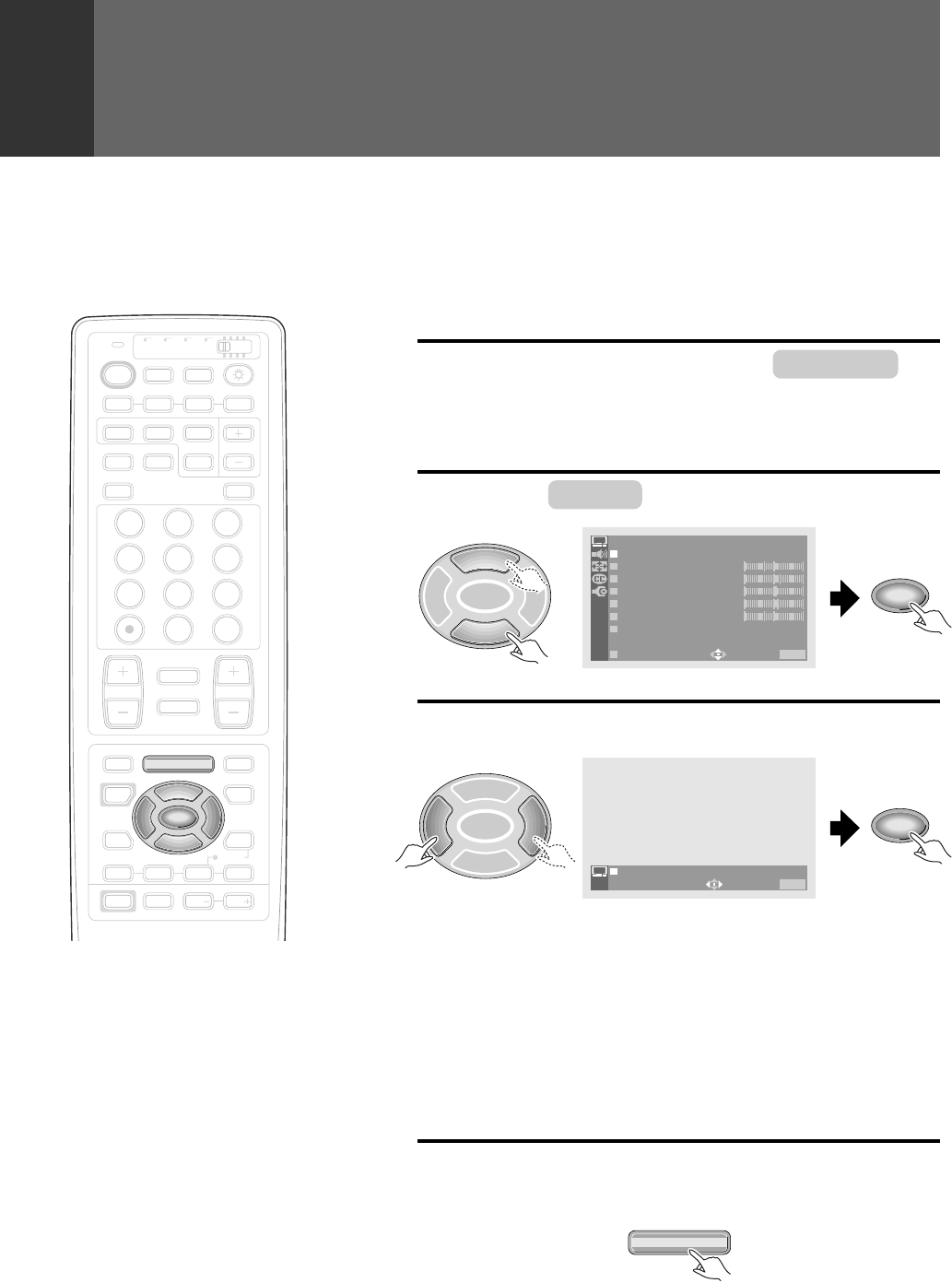
48
<ARB1527>
4
PICTURE ADJUSTMENTS
SUB CH
SELECT
FREEZE
SPLIT
MENU
SET/
ENTER
∞
5
DTV
EDIT/
SOURCE
INFO
INPUT
RECEIVER
4
¢
MENU
VOL
INPUT
VOL
AUDIO
1 2 3 4
DTV
GUIDE
8
LEARN
CH
RETURN
POWER
POWER
POWER
SEARCH
ON/OFF
VCR REC
CH
TV
VOL
TV/
DTV
CBL
/SAT
DVD
/LD
VCR
1 32
4 65
7 98
0
MUTING
POWER
POWER
CH
ENTER
FAVORITE CH
17 3¡
2 3
MODE
DISPLAY
ANT
DTV/SAT
DTV/DVD TOP
DTV/(SAT)
TV/SAT/DVD
SCREEN
TV
This device has three types of picture quality settings in memory. You can
select your favorite from them or set the picture quality you desire and
store it in memory.
RECALL THE DESIRED SETTINGS
1
Press MENU and select PICTURE by
using the 5 or ∞ button and then pressing
SET/ENTER. (Refer to page 26.)
2
Select MODE in the same way.
2 3
∞
5
SET/
ENTER
PICTURE
MODE : USER
(
MOV I E
)
CONTRAST 0
5
2
3
01–
1–
BLACK LVL.
COLOR
TINT
SHARP
OTHER
EXIT
USE: END: MENU
SET/
ENTER
3
Select the desired setting.
2 3
SET/
ENTER
5
∞
MODE :
STD MOV I E GAME USER
USE: END: MENU
SET/
ENTER
STD ............ Sets standard picture quality.
MOVIE ....... Reduces contrast making dark images easier to see.
Effective for movies that have many dark images such
as night scenes etc..
GAME ........ Lowers the relative contrast of TV game and personal
computer images to minimize discomfort to the eyes.
This will minimize bad effects such as discolored spots
or stains on the CRT of the Monitor.
USER ......... Calls up the picture quality the user has set. See page
49 for setting.
After setting, press MENU to turn the
menu off.
MENU
TV/SAT/DVD
NOTE:
MOVIE or GAME mode may not be selected when
receiving RGB input.
NOTES on GAME mode setting:
•
We do not recommend the use of the Monitor for
video games, still pictures, or computers due to the
potential damage to the CRTs. In the event a
consumer needs to use these devices for a short
period of time, the GAME mode will minimize
potential damage to the CRTs by lowering the
relative contrast.
•
All signals output from the Projection Monitor will
be unaffected. Only the original output signal is sent
through the output jacks.


















