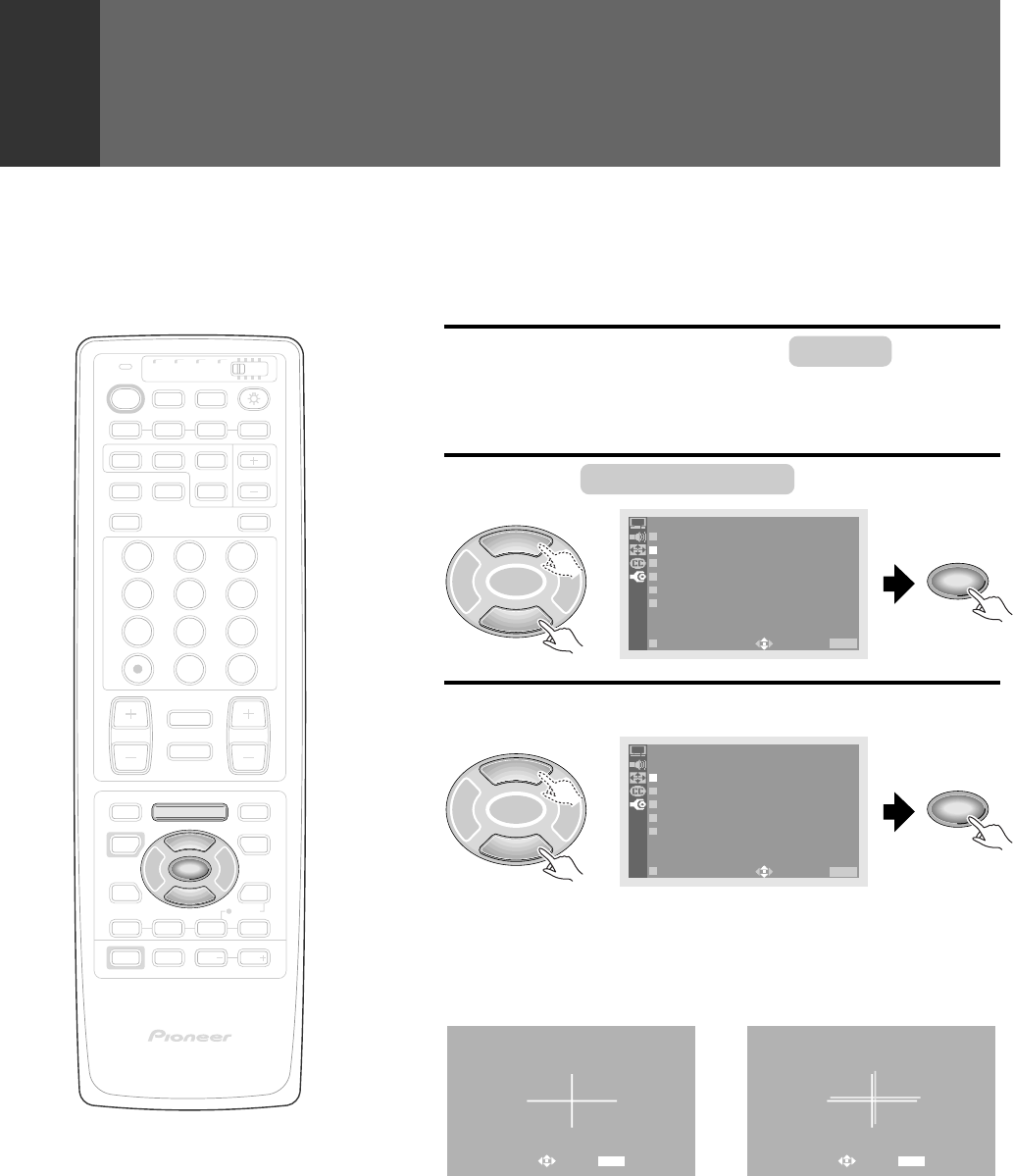
30
<ARB1527>
Earth magnetism may deviate the color misconvergence in some areas.
After setting up the TV, or if the picture color is misconverged, be sure to
realign color convergence, after the TV has warmed up for 30 minutes or
more.
SUB CH
SELECT
FREEZE
SPLIT
2 3
MENU
SET/
ENTER
∞
5
DTV
EDIT/
SOURCE
INFO
INPUT
RECEIVER
4
¢
PROJECTION MONITOR RECEIVER
REMOTE CONTROL UNIT
Î
MENU
VOL
INPUT
VOL
MODE
AUDIO
DISPLAY
1 2 3 4
TV DTV
GUIDE
8
LEARN
CH
RETURN
POWER
POWER
POWER
SEARCH
ON/OFF
VCR REC
CH
TV
VOL
TV/
DTV
CBL
/SAT
DVD
/LD
VCR
1 32
4 65
7 98
0
MUTING
ANT
POWER
POWER
CH
ENTER
FAVORITE CH
17 3¡
DTV/SAT
DTV/DVD TOP
DTV/(SAT)
TV/SAT/DVD
SCREEN
1
Press MENU and select SET UP
by using
the 5 or ∞ button and then pressing SET/
ENTER. (Refer to page 26.)
2
Select CONVERGENCE in the same way.
2 3
∞
5
SET/
ENTER
EXIT
USE: END: MENU
SET UP
CHANNEL SET UP
CONVERGENC
DPO:OFF
SYSTEM IN/
E
OUT
PROGRAM BLOCK
CHANGE PASSWORD
SET/
ENTER
3
Select screen mode.
2 3
∞
5
SET/
ENTER
NATURAL WI
CONVERGENC
CINEMA
ZOOM
D
E
FULL A D 4:3N
FULL F
WIDE
E
N
OR HD
ORMAL
EXIT
USE: END: MENU
SET UP
SET/
ENTER
• Center convergence adjustment will be accessed.
When the cross pattern is white If the cross pattern shows other
colors or when one side of the
white line is red or blue
The color is converged. Press SET
button twice, proceed onto page
60 and perform MULTI-POINT
convergence.
It indicates that the color is
misconverged. Proceed onto step
4 and perform the adjustment.
CJDA ONVERGENCE
USE: END: MENU
CJDA ONVERGENCE
USE: END: MENU
CONVERGENCE ADJUSTMENT


















