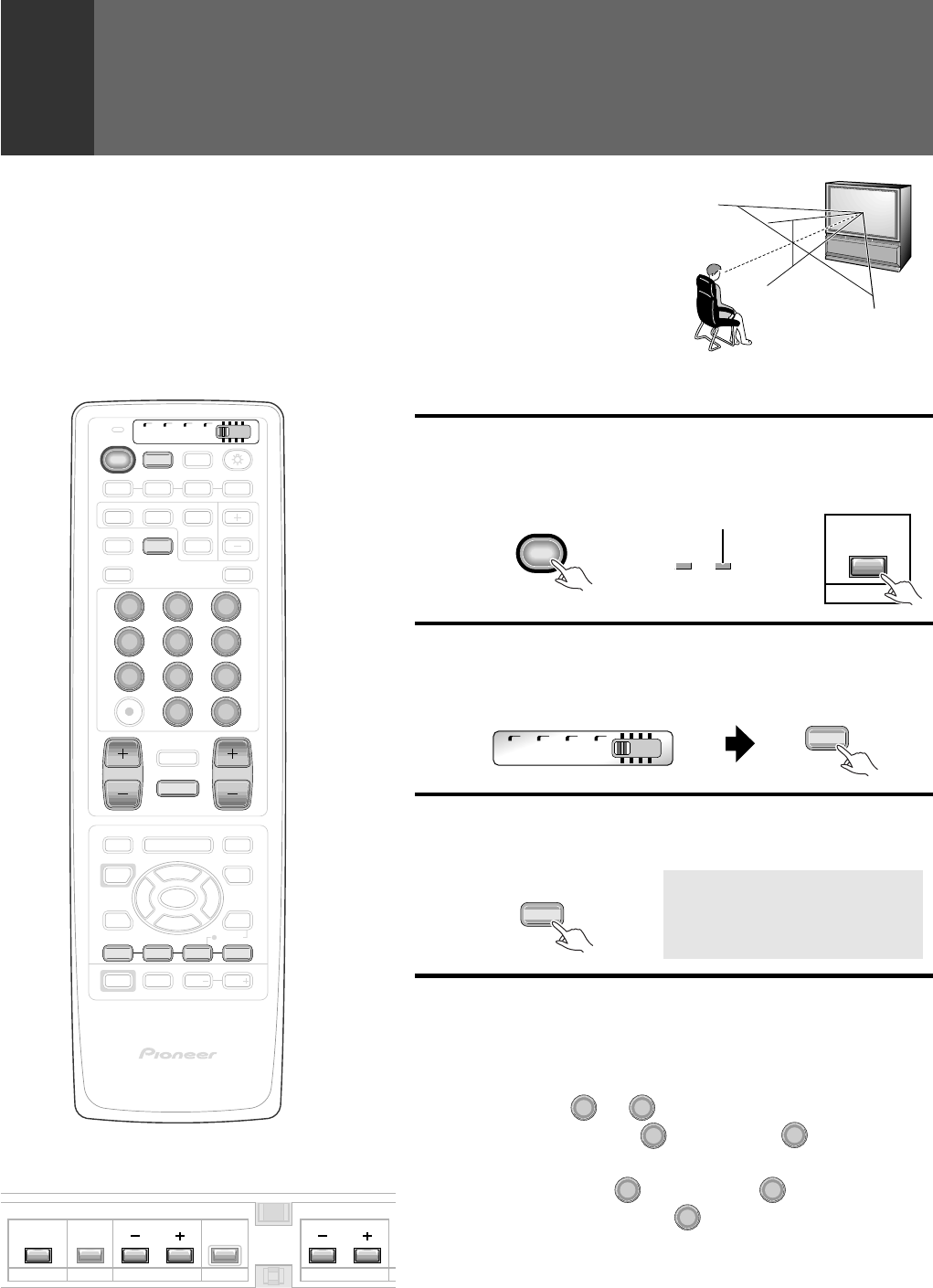
24
<ARB1527>
4
Select a channel.
There are three methods for this.
1 Select by pressing the number button
(Example)
Channel 5
5
→
CH
ENTER
(Or press
0
and then press
5
within 2 seconds
of during so.)
Channel 12 Press
1
and then press
2
within 2 seconds of
during so. →
CH
ENTER
• After pressing a number button, even if you do not press the CH
ENTER button, the channel will be switched to the one selected within
2 seconds.
• Depending on the channel, this switch may occur immediately after
the number button is pressed.
TO WATCH TV
Best Horizontal and Vertical Viewing Angle
• The optimum viewing angle is 140˚ in horizontal and 45˚ in vertical.
• Watch from at least 10 feet (3m) away from the screen (optimum viewing distance is 10 to
23 feet).
Remote control unit
1
Turn on the POWER.
The green STANDBY/ON indicator lights up.
3
Select antenna A or B.
Check the input signals at the ANTENNA A and B terminals.
Control panel of the monitorRemote control unit
POWER
TV
ANT
Remote control unit
Control panel of the monitor
140˚
45˚
STANDBY/ON
POWER
STANDBY/ON
STANDBY/ON
Green indicator
2
Set the mode switch to TV/DTV
and then press the TV button.
Remote control unit
Turn on the MAIN POWER switch.
DTV
EDIT/
SOURCE
INFO
SUB CH
INPUT
RECEIVER
4
¢
PROJECTION MONITOR RECEIVER
REMOTE CONTROL UNIT
Î
MENU
MENU
MUTING
VOL
INPUT
VOL
MODE
AUDIO
SELECT
SPLIT
1 2 3 4
DTV
5
∞
2 3
GUIDE
8
LEARN
CH
RETURN
POWER
POWER
POWER
1
ANT
17 3¡
POWER
MUTING
FAVORITE CH
TV
4
7
5
8
6
9
2 3
0
TV/
DTV
CBL
/SAT
DVD
/LD
VCR
VOL
CH
SET/
ENTER
SEARCH
ON/OFF
CH
ENTER
VCR REC
DISPLAY
FREEZE
TV
DTV/SAT
DTV/DVD TOP
SCREEN
DTV/(SAT)
TV/SAT/DVD
STANDBY/ON
POWER
INPUT
SELECTOR
CHANNEL RETURN
VOLUME
TV/
DTV
CBL
/SAT
DVD
/LD
VCR
CA.TNAH2
TV


















