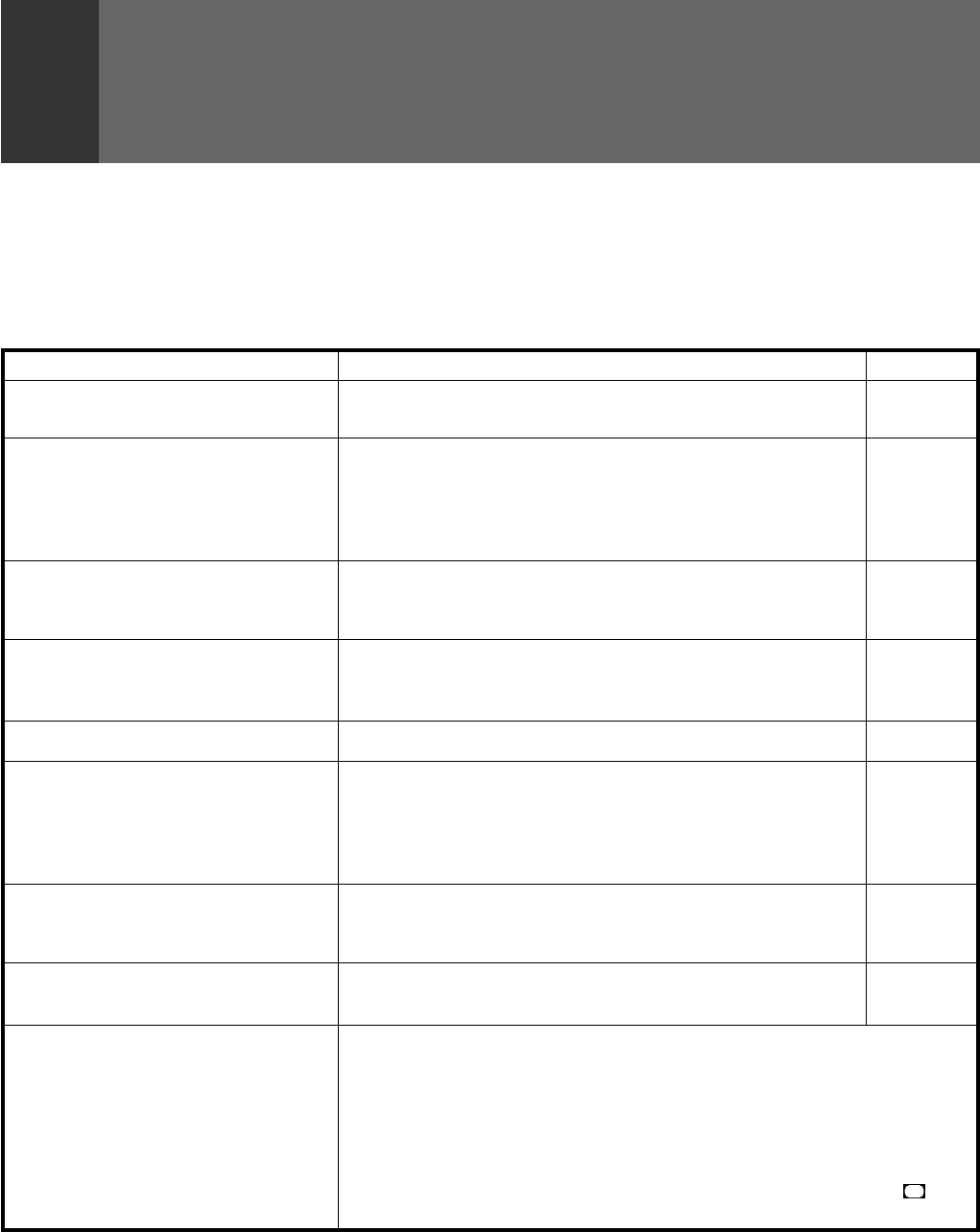
88
<ARB1527>
TROUBLESHOOTING
Incorrect operations are often mistaken for trouble and malfunctions. If you think that there is something wrong with the Monitor,
check the points below. Sometimes the trouble may lie in another component. Investigate the other component and electrical
appliances being used.
If the trouble cannot be rectified even after exercising the checks listed below, ask your nearest PIONEER authorized service center or
your dealer to carry out repair work.
The power plug is disconnected.
The MAIN POWER switch is not turned on.
Press the RETURN button.
External influences such as lightning and static electricity may
prevent the Monitor from operating normally. In such cases, turn
on/off the MAIN POWER supply, disconnect the power cord, connect
it again a few minutes later, and try operating the Monitor.
The antenna cable is not connected properly.
The antenna cable is broken or shorted.
Channels have not been preset correctly.
The DVD/LD player or VCR is not connected and operated properly.
The input selector has not been set to the desired input source
(such as DVD/LD player and VCR).
The MUTING button has been on (volume indicator becomes red).
The batteries in the battery compartment are not correctly matching
the (+ and –) polarities.
The battery has worn out.
Strong lights striking the remote control sensor may cause the
internal microcomputer to malfunction.
Adjust the picture quality.
The room is too bright.
Adjust the color convergence.
TV-CATV MODE is set incorrectly.
The power will not turn on
The Monitor is inoperative
A TV broadcast station cannot be
received
No picture appears on the screen
No sound
The Monitor cannot be operated using
the remote control unit
The color is not normal
The color is too dim or too sharp
The color is uneven
Picture does not appear immediately after
changing channels
Closed caption is not displayed
SYMPTOM
12
12
20
14
28
16
25
13
13
50
30 and 60
28
CAUSE/REMEDY PAGES
Check the CC menu settings. (As at October 1, 1999, limited closed caption information is
broadcasted in field 1. The closed caption information that will be broadcasted in field 2 in
the future may not be decoded with this unit).
The character information is not displayed normally during special playback, such as slow
and still play, of the VCR or Videodisc player.
Closed caption signal may not be output depending on the VCR, Videodisc player or other
components (for details, please consult the manufacturer of your unit).
Check that the video cassette, Videodisc or broadcasting being played contains closed caption
data (The video cassette and Videodisc containing closed caption data carries the
CC
mark
etc.).


















