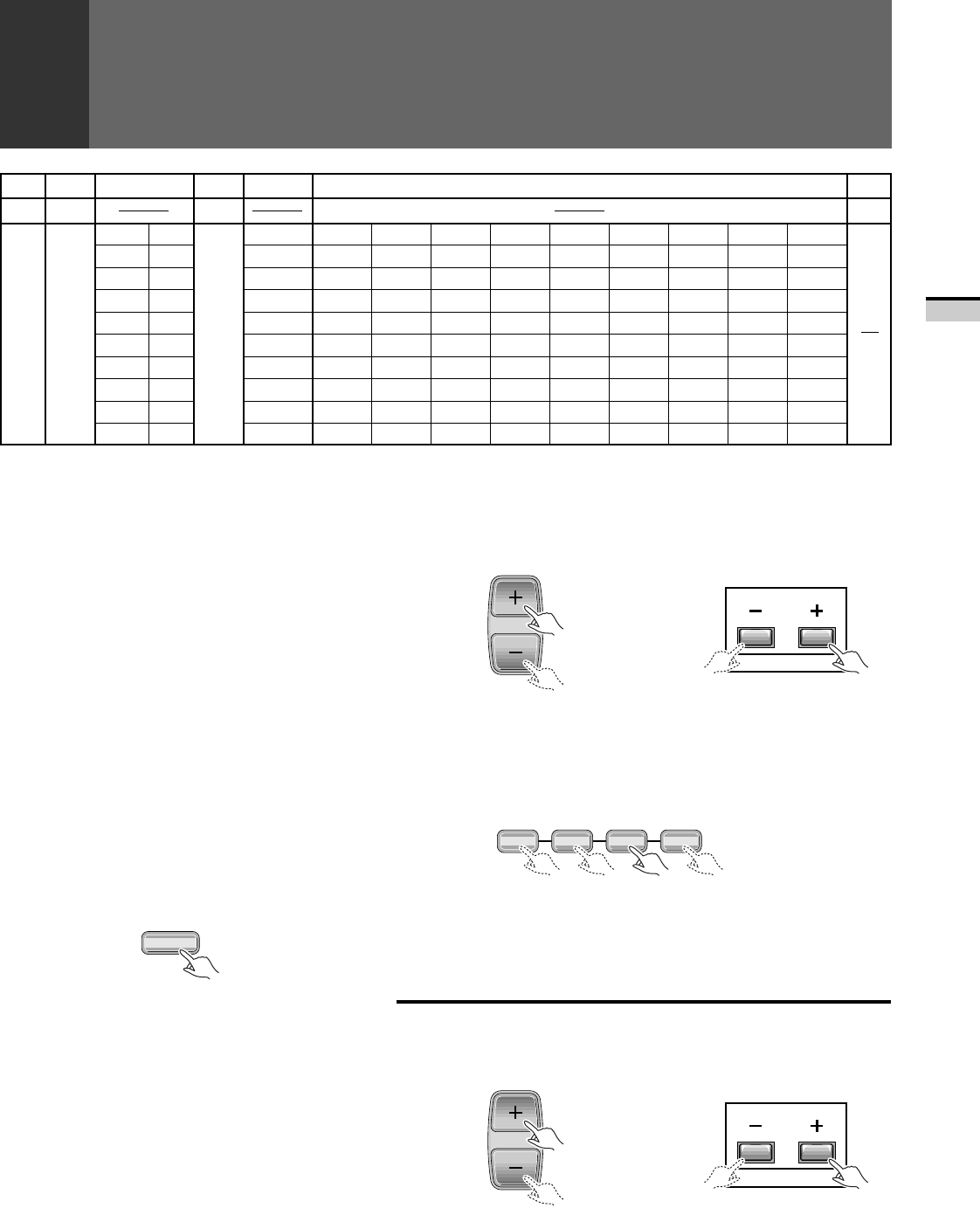
<ARB1527>
25
BASIC OPERATIONS
TO WATCH TV
2 Select using the TV CH+/– button
The channels will switch according to the order set by channel
preset (See page 28).
TV
VHF L
MID
VHF H
W+61(
102
)
W+62(
103
)
W+63(
104
)
W+64(
105
)
W+65(
106
)
W+66(
107
)
W+67(
108
)
W+68(
109
)
W+69(
110
)
W+70(
111
)
W+81(
122
)
W+82(
123
)
W+83(
124
)
W+84(
125
)
SUPER HYPER UHF
2-6
7-13 14-69
W+11(47)
W+12(48)
W+13(49)
W+14(50)
W+15(51)
W+16(52)
W+17(53)
W+18(54)
W+19(55)
W+20(56)
W+1(37)
W+2(38)
W+3(39)
W+4(40)
W+5(41)
W+6(42)
W+7(43)
W+8(44)
W+9(45)
W+10(46)
W+21(57)
W+22(58)
W+23(59)
W+24(60)
W+25(61)
W+26(62)
W+27(63)
W+28(64)
W+29(65)
W+30(66)
W+31(67)
W+32(68)
W+33(69)
W+34(70)
W+35(71)
W+36(72)
W+37(73)
W+38(74)
W+39(75)
W+40(76)
W+41(77)
W+42(78)
W+43(79)
W+44(80)
W+45(81)
W+46(82)
W+47(83)
W+48(84)
W+49(85)
W+50(86)
W+51(87)
W+52(88)
W+53(89)
W+54(90)
W+55(91)
W+56(92)
W+57(93)
W+58(94)
W+59(
100
)
W+60(
101
)
W+71(
112
)
W+72(
113
)
W+73(
114
)
W+74(
115
)
W+75(
116
)
W+76(
117
)
W+77(
118
)
W+78(
119
)
W+79(
120
)
W+80(
121
)
J(23) Q(30)
K(24) R(31)
L(25) S(32)
M(26) T(33)
N(27) U(34)
O(28) V(35)
P(29) W(36)
7-13
A-5(95)
A-4(96)
A-3(97)
A-2(98)
A-1(99)
A(14)
B(15)
C(16)
D(17)
E(18)
F(19)
G(20)
H(21)
I (22)
2-6
(STD)
1-6
(HRC)
(IRC)
CATV
3 Select using the FAVORITE CH button
Select your desired channel from the 4 in the memory of each
button: blue, green, red and yellow.
Control panel of the monitorRemote control unit
CHANNEL
CH
5
Adjust the volume.
Control panel of the monitorRemote control unit
VOL
CABLE (CATV) CHANNEL
ASSIGNMENT TABLE
In the cable tuning mode, channels can only be assigned
to numbers 01 to 125. The specific channel number
assignments and the corresponding alphabet
designation are shown at the bottom left of the channel
table.
For example: Channel number '14' corresponds to
midband cable channel 'A'.
NOTE:
Cable (CATV) services can vary according to area. The
channel number assignments shown in the channel
table may not correspond with the channel numbers
used by your local cable company. Direct tuning to
cable channels without using the cable company
converter 'or preselector' will depend on the specific
channels in use by the cable company. Direct tuning
to cable channels is limited to unencoded
(unscrambled) channels only. Check with your local
cable company for compatibility requirements.
To turn off the sound
Press the MUTING button.
MUTING
VOLUME
When mute is turned on, a volume indicator will
appear in red on the screen (and will disappear in
a few seconds).
If the MUTING button is pressed while a closed
caption signal is being received, CC/TEXT will be
displayed.
Press MUTING again to return to the previous
volume level.
Auto power off function
If the monitor is receiving no input signals in TV
mode, its power will turn off (go on standby) after
some time has passed.
• Each time the button is pressed, the channel will be changed
in order of the 4 channels in that button's memory.
• The desired channels can be set. (See page 46.)
• When you select a channel using the FAVORITE CH button,
step 3 (Select antenna A or B) is not necessary.
Remote control unit
17 3¡
FAVORITE CH


















