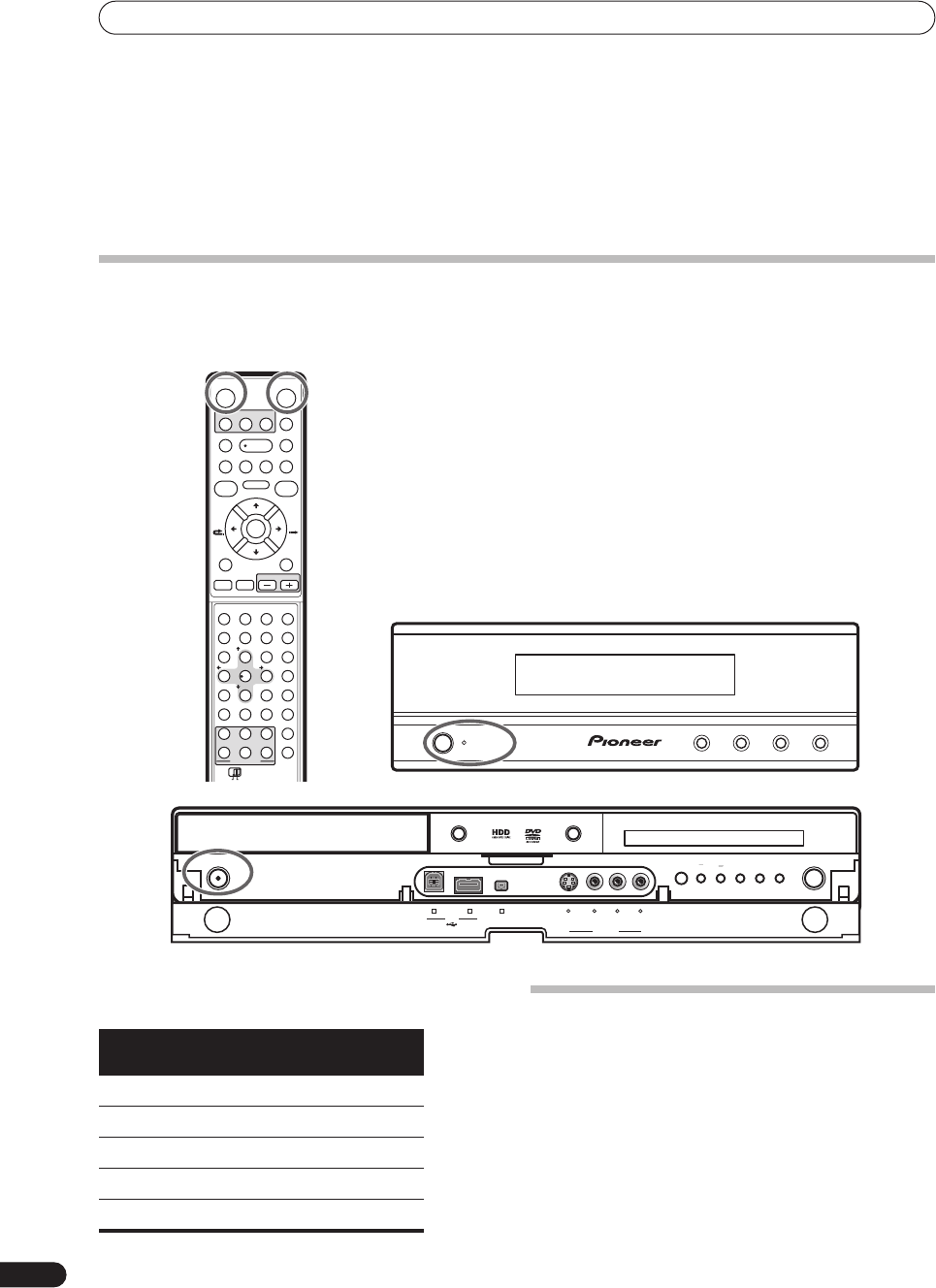
Before you start
18
En
Chapter 5
Before you start
Switching on
The DVD recorder and receiver subwoofer have separate power switches. The power switch for the receiver subwoofer
is located on the display unit.
The table below shows what needs to be switched on for
various system functions:
Setting up
After connecting and installing the DVD recorder and
receiver subwoofer, complete the steps below to set the
system up for use.
DVD recorder
• Set the date and time, TV channel tuning and the type
of TV in the Setup Navigator (page 59).
Receiver subwoofer
• Switch off the display demo mode (page 23).
• Complete the Auto MCACC setup to optimize the
surround sound (page 23).
DVD Recorder (DVR-640H-AV)
HDD/DVD
ONE
TOUCH
COPY
STOP
REC
CH
OPEN/CLOSE
STANDBY/ON
ì REC
+–
S-VIDEODV IN VIDEO L AUDIO R
(MONO)
INPUT
USB
Display unit
STANDBY/ON
– VOLUME + AUDIO INPUTSURROUND
Remote control
RECORDER
HDD/DVD
PAU SE PLAY STOP
REC
TOP MENU
DISC
NAVIGATOR
CM
BACK
PAUSE
LIVE TV RETURN
CM
SKIP
STOP REC
HOME MENU
ENTER
INFO
GUIDE
HELP
CHANNEL
+
CHANNEL
–
PREV
AUDIO
SET UP
MCACC
SURROUND
ADVANCED SOUND TV/DVD
SLEEP
INPUT
MAIN SUB
CHANNEL
TV CONTROL
RDS DISP
AXD7442
VOLUME DISPLAY
CLEAR
JUKE BOX
TEST TONE VIDEO IN
SR
+
ONE TOUCH COPY
MENU
/TUNE
+
ENTER
/ /
SUBTITLE ANGLE
TIMER REC REC MODE
PLAY MODE
NEXT VOLUME
FM/AM
SOUND
RETRIEVER
AUDIO IN
RECEIVER
ì
/TUNE
–
/ST
–
/ST
+
123
456
78
0
++
––
9
Function
Display unit
DVD
recorder
DVD playback On On
CD playback On On
HDD playback On On
Radio On Off
Timer recording Off On


















