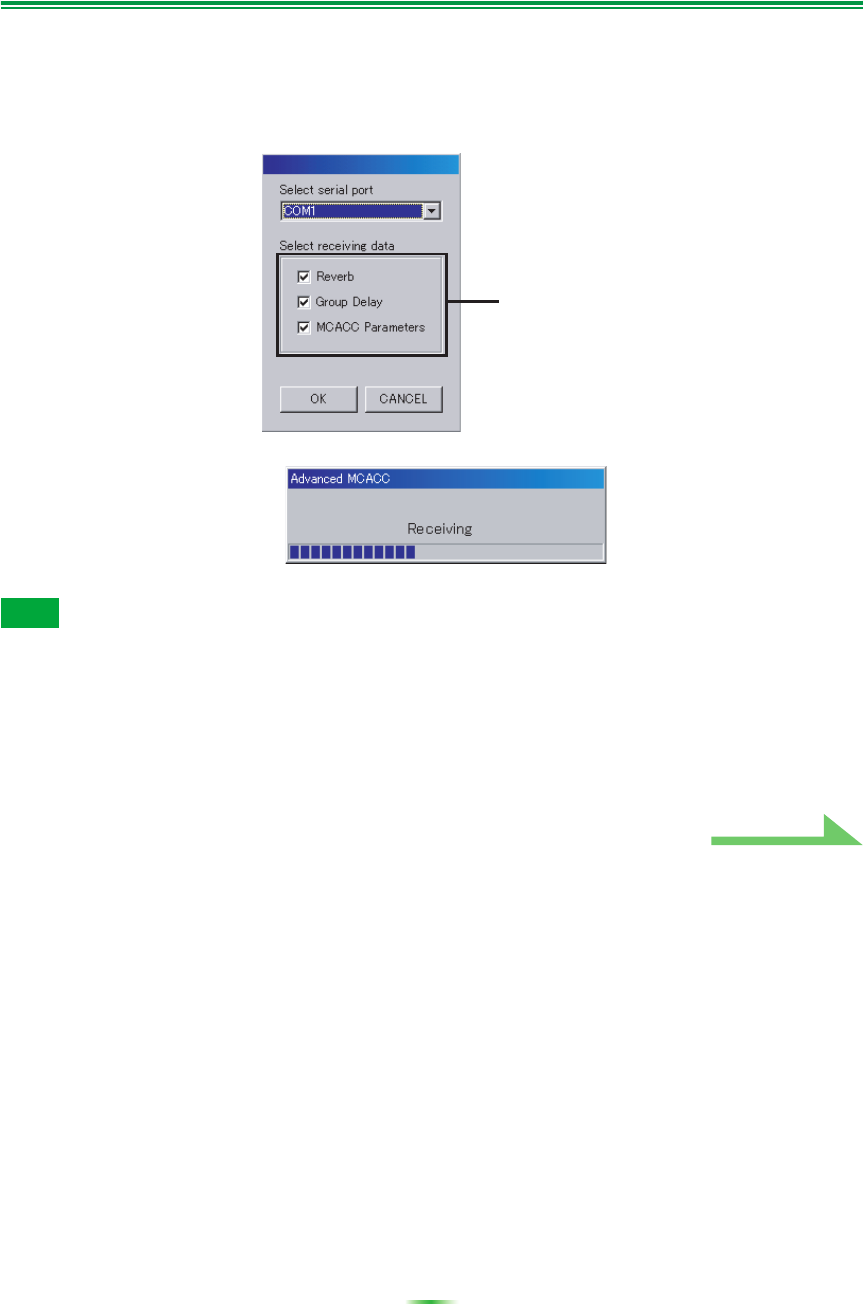
10
Application Operations (Continued)
4 Select the type of data to be received, then select “OK”.
Select “Reverb” to receive the data for the room’s reverb characteristics, “Group Delay” to receive the
data for the speakers’ group delay characteristics, “MCACC Parameters” to receive the data for the
various MCACC parameters (measurements results).
Data transmission starts.
When reception finishes the received data appear.
• The data used to display the reverberation characteristics graph (Reverb) is deleted when the receiver is
turned off. In this case, no reverberation characteristics graph is displayed even if data is received. If you
have turned the power off after taking the measurements, take the measurements over again.
• The data used to display the group delay characteristics graph (Group Delay) and MCACC parameters
(Parameters) is not deleted even when the receiver’s power is turned off.
• In order to avoid malfunction, after the completion of the data transmission, unplug the RS-232C cable
connecting your PC and the receiver.
Note
Type of data
Continue


















