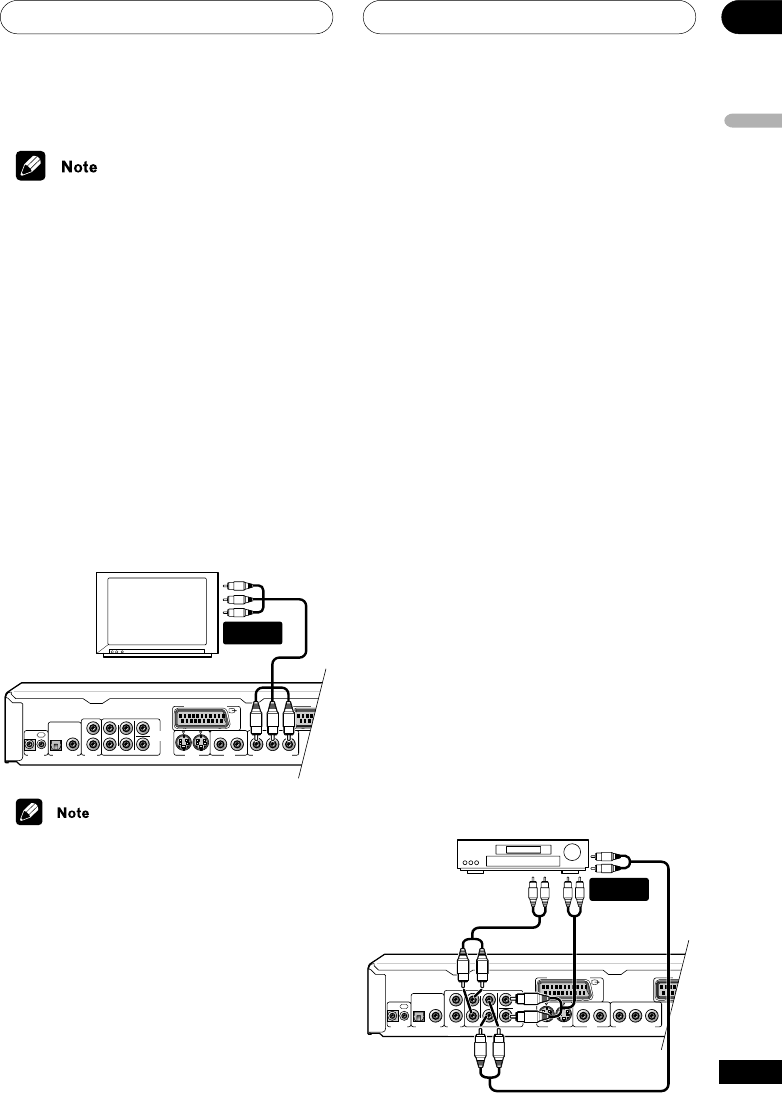
Connecting Up
02
13
En
English
• SCART cables are available in several
configurations. Make sure that the one
you get will work with this player and
your TV/monitor. You can find the pin
assignments on page 74.
Connecting using the component
video output
You can use the component video output
instead of the standard video out jack to
connect this player to your TV (or other
equipment).
1 Use a component video cable (not
supplied) to connect the COMPONENT
VIDEO OUT jacks to a component video
input on your TV, monitor or AV receiver.
DIGITAL AUDIO
OUT
AUDIO
OUT
(2ch)
CONTROL
OPTICAL COAXIAL
IN OUT
L
R
L
R
AUDIO OUT
(5.1ch)
CENTER
SUB
WOOFER
SURROUND
FRONT
S-VIDEO
OUT
VIDEO
OUT
COMPONENT VIDEO OUT
PB PR
Y
1
12
2
AV CONNECTOR 1 (RGB)-TV AV
TV
COMPONENT
VIDEO IN
• When the AV connector is set to output
RGB video, the component video output
is switched off. If you want to use the
component video output, set the AV
connnector to Video or S-video.
Connecting for multichannel
surround sound
You can connect this player to your AV
receiver using the multichannel analog
outputs or one of the digital outputs.
In addition to these connections, you should
also connect the 2 channel analog outputs
for compatibility with all discs.
You’ll probably also want to connect a video
output to your AV receiver. You can use any
of the video outputs available on this player
(the illustration shows a standard (compos-
ite) connection).
Connecting using the
multichannel analog outputs
If your AV receiver has 5.1 channel analog
inputs, we recommend connecting this
player to it using the multichannel analog
outputs. Doing this will ensure that you can
enjoy all kinds of disc, including Dolby
Digital and DTS DVD-Video discs, as well as
high sampling rate and multichannel DVD-
Audio and SACD discs.
1 Connect the MULTICHANNEL AUDIO
outputs on this player to the multi-
channel audio inputs on your AV receiver.
It’s convenient to use three stereo audio
cables; one for the FRONT, one for the
SURROUND and one for the CENTER and
SUBWOOFER channels.
DIGITAL AUDIO
OUT
AUDIO
OUT
(2ch)
CONTROL
OPTICAL COAXIAL
IN OUT
L
R
L
R
AUDIO OUT
(5.1ch)
CENTER
SUB
WOOFER
SURROUND
FRONT
S-VIDEO
OUT
VIDEO
OUT
COMPONENT VIDEO OUT
PB PR
Y
1
12
2
AV CONNECTOR 1 (RGB)-TV AV
AV receiver
MULTI-
CH. INPUTS


















