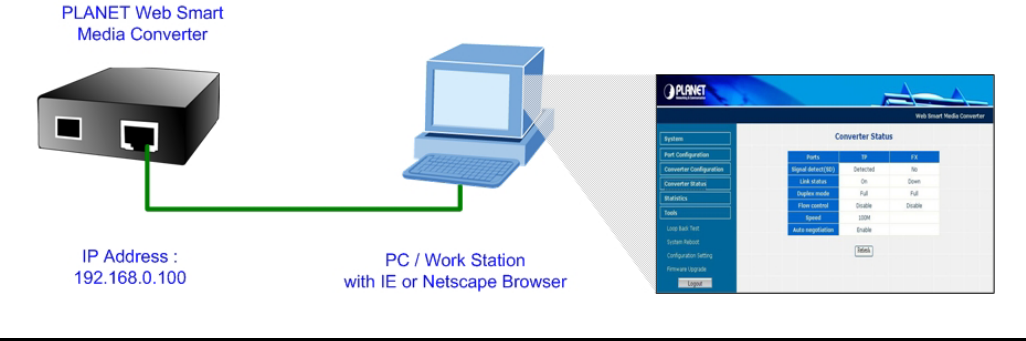
-11-
3. WEB MANAGEMENT
This chapter describes how to manage the FT-90X. Topics include:
- Overview
- Management methods
- Assigning an IP address to the FT-90X
- Logging on to the FT-90X
3.1 Overview
This chapter gives an overview of switch management. The FT-90X provides a simply WEB browser interface. Using this
interface, you can perform various switch configuration and management activities, including:
System
Port Configuration
Converter Configuration
Converter Status
Statistics
Tools
Please refer to the following Chapter 4 for more details.
3.2 Management Methods
The way to manage the FT-90X:
- Web Management via a network or dial-up connection.
3.2.1 Web Management
The PLANET Web-Smart media converter provides a built-in browser interface. You can manage the FT-90X remotely by
having a remote host with web browser, such as Microsoft Internet Explorer, Netscape Navigator or Mozilla Firefox.
Using this management method:
The FT-90X must have an Internet Protocol (IP) address accessible for the remote host.


















