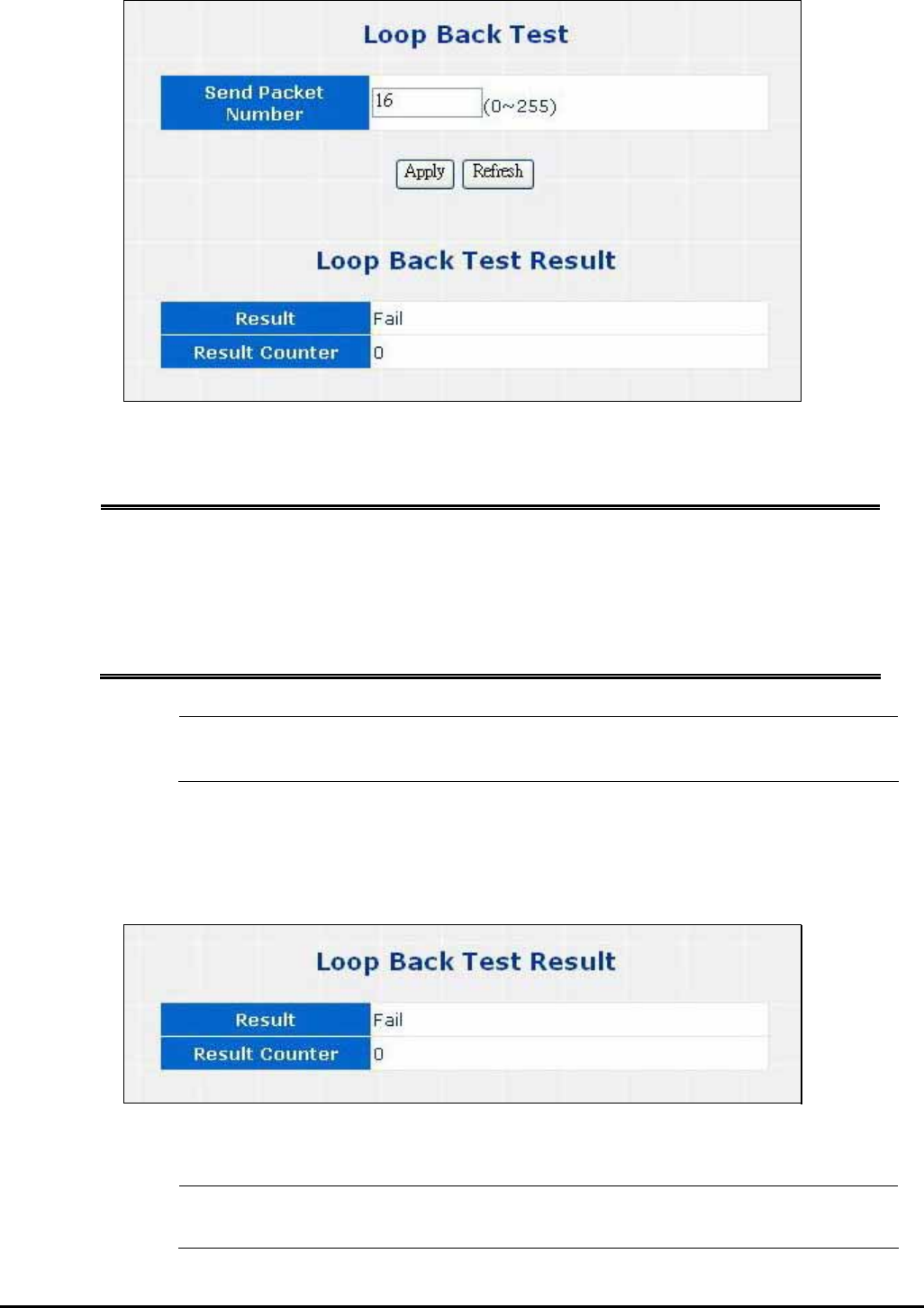
-28-
Figure 4-13 Loop Back Test screen
The Loop Back Test Parameters includes the following fields:
• Send Packet
Number
Enter the
number of loop back test packet to send.
0~255: (default 16)
• Result
PC reports the loop back test result after sending all test frames.
The possible values are : PASS and Fail
• Result Counter Shows
number of good looped-back packet received
"Note:
These counters will be cleared when a new auto loop back test procedure is issued
After field the parameter and press “Apply” to execute the Loop Back Test function. The result shows at the next table. As
the Figure 4-14 screen appears.
Figure 4-14 Ping Result screen
"Note:
Be sure the partner converter had enabled the Loop Back Reply. Otherwise, the result screen will
as like fiber above.


















