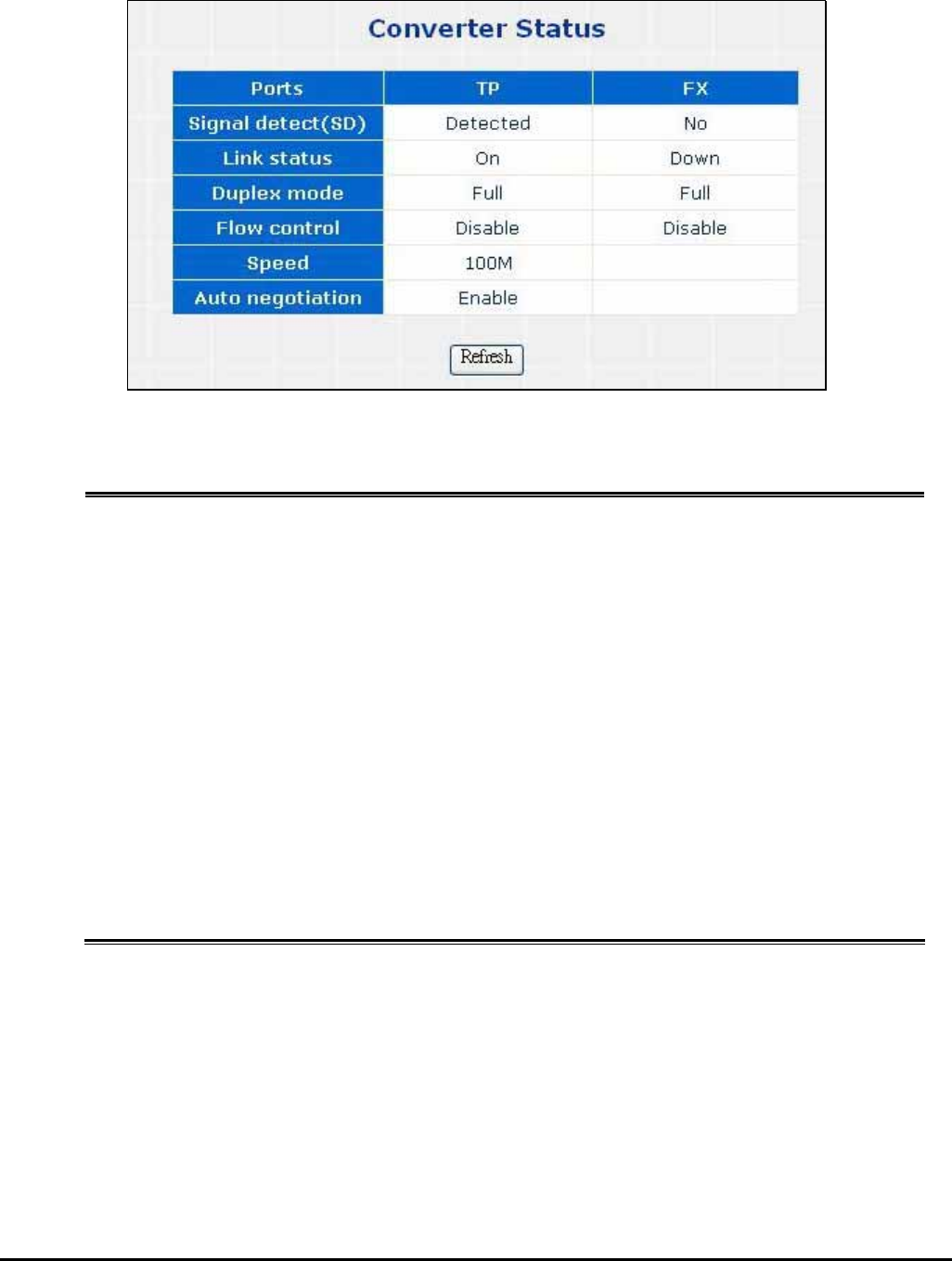
-24-
4.5 Converter Status
The page shows the converter’s copper and fiber linking status. The screen in Figure 4-11 appears.
Figure 4-11 Converter Status page screen
The page includes the following fields:
• Ports
Indicate the Copper port and Fiber port
• Signal detect(SD)
Shows the current signal detect status of the fiber and TP ports.
For example, if a fiber signal is detected, it shows Detected. Else shows No.
• Link Status
The state of the link, indicating a valid link partner device. "Up" means a device is
successful connected to the port. “Down” means no device is connected.
• Duplex mode
The port duplex mode, Full (transmission occurs in both directions
simultaneously) or Half (transmission occurs in only one direction at a time). This
mode can be configured only when auto-negotiation is disabled and port speed is
set to 10Mbps or 100Mbps.
• Flow Control
Shows the flow control status of the port. It is active when the port uses Full
Duplex Mode
• Speed
Shows the connection speed of the port and the speed can be configured only
when auto-negotiation is disabled on that port
• Auto negotiation
This is the current setting of the port’s Auto Negotiation feature


















