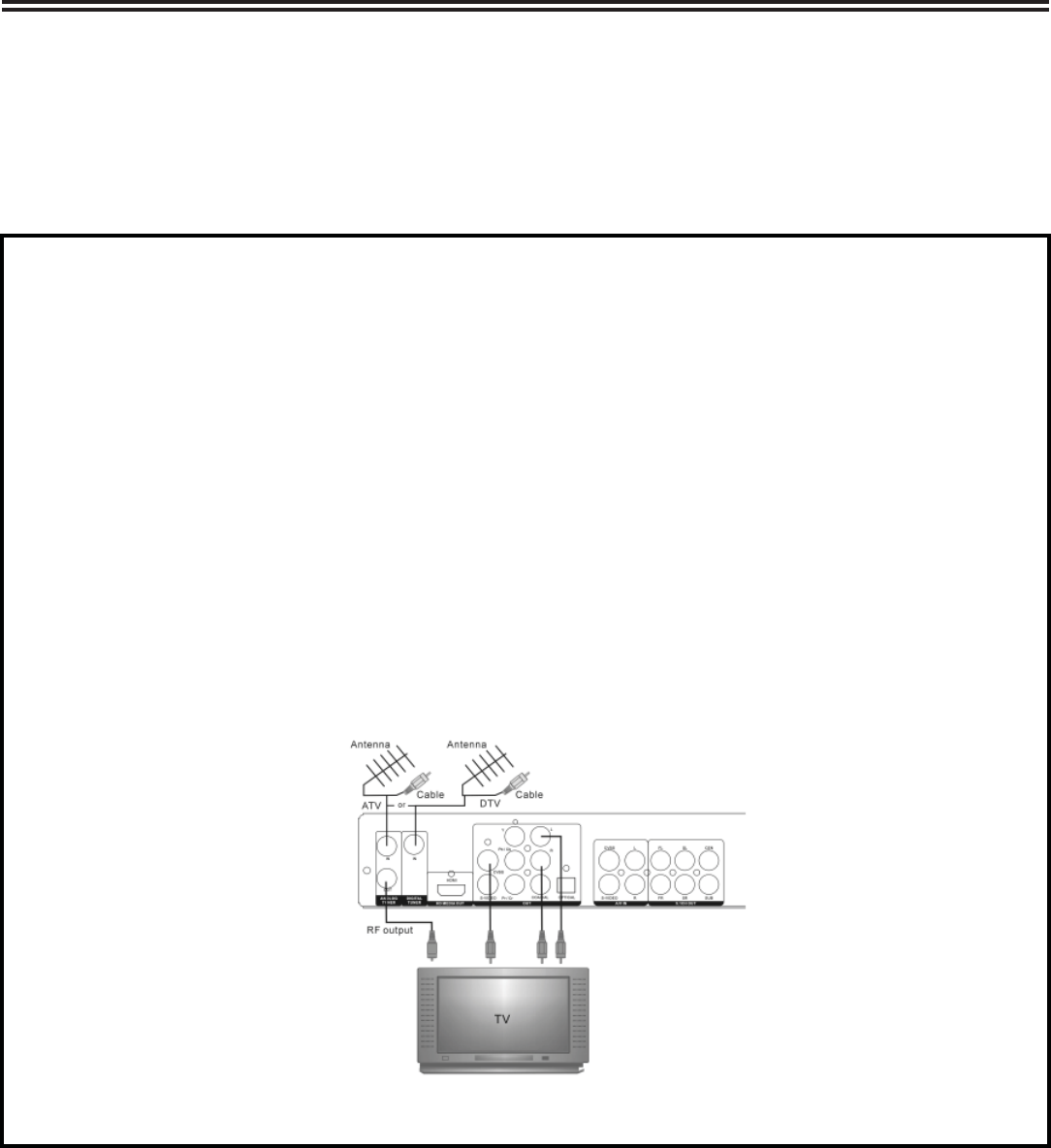
System Connections
8
Before making any connections, ensure all units are off and unplugged from the power source.
You may need to review your TV’s user’s manual to refresh yourself with your TV’s inputs and
output.
Refer to the Rear Panel diagram for numbered explanations of the back panel
•
•
•
CONNECTING A DIGITAL SIGNAL FROM AN ANTENNA:
Using the RF connection from your antenna, connect the cable to the digital tuner input on the
back panel of your DVD Recorder (#13).
CONNECTING AN ANALOG SIGNAL FROM CABLE (WITHOUT USING A CABLE BOX):
If you want to scan basic cable TV channels, you must bypass the cable box. See “ATV Auto
Scan Channel” in the “Setup” section of this user’s manual for instructions on how to scan
channels.
Using the RF connection from your wall outlet, connect the cable to the analog tuner input (#12)
on the back panel of your DVD Recorder.
CONNECTING AN ANALOG SIGNAL FROM DVD RECORDER TO TV:
Using the RF input connection from your TV, connect the cable to the RF Signal Output (#1) on
the back panel of your DVD Recorder.
•
•
•
•


















