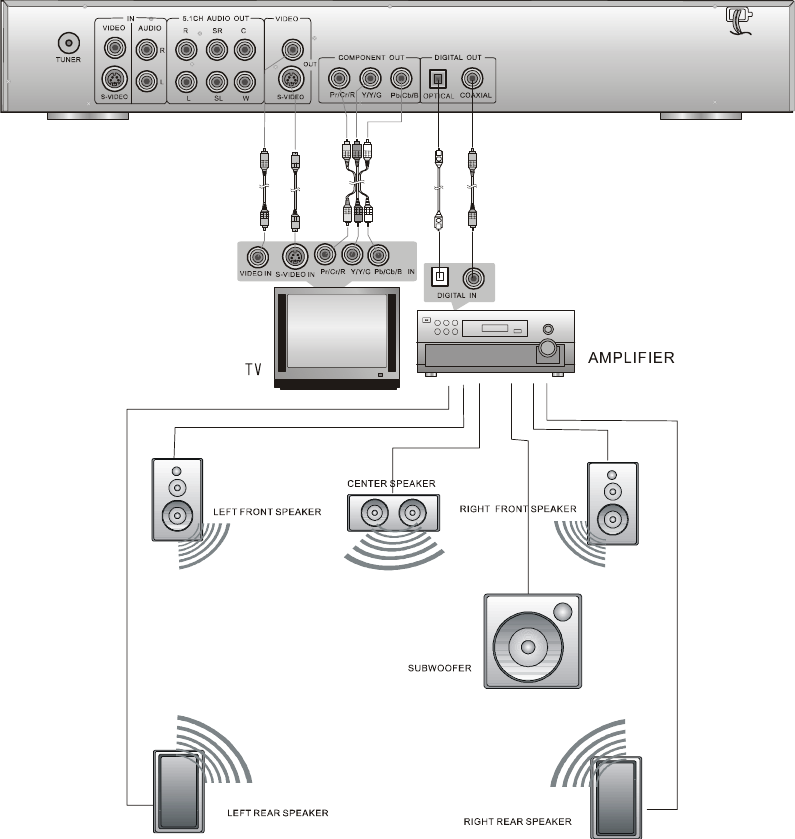
- 1 -
Connections
Digital Audio Connection
Using your choice of analog video, S-video, or Component video connection (see page 11), you also have two
Digital Audio options when connecting your DVD player to your stereo system. It is widely debated which
connection (Optical or Coaxial) gives you better performance. However, either connection will give you
superior sound. Use the connections described below:
1. Optical Audio Connection: Using an optical audio cable (not included), connect the OPTICAL jack on the
DVD Player with the matching OPTICAL jack on your amplifier or stereo receiver.
2. Coaxial Audio Connection: Using a coaxial audio cable (not included), connect the COAXIAL jack on the
DVD Player with the matching COAXIAL jack on your amplifier or stereo receiver.
Use the following diagram to connect the DVD player to your digital amplifier.
Optical Digital Output
A protective cap covers the optical digital output. For future protection, store the cap when using this
type of connection.
Choice of Audio Connections Choice of Video Connections


















