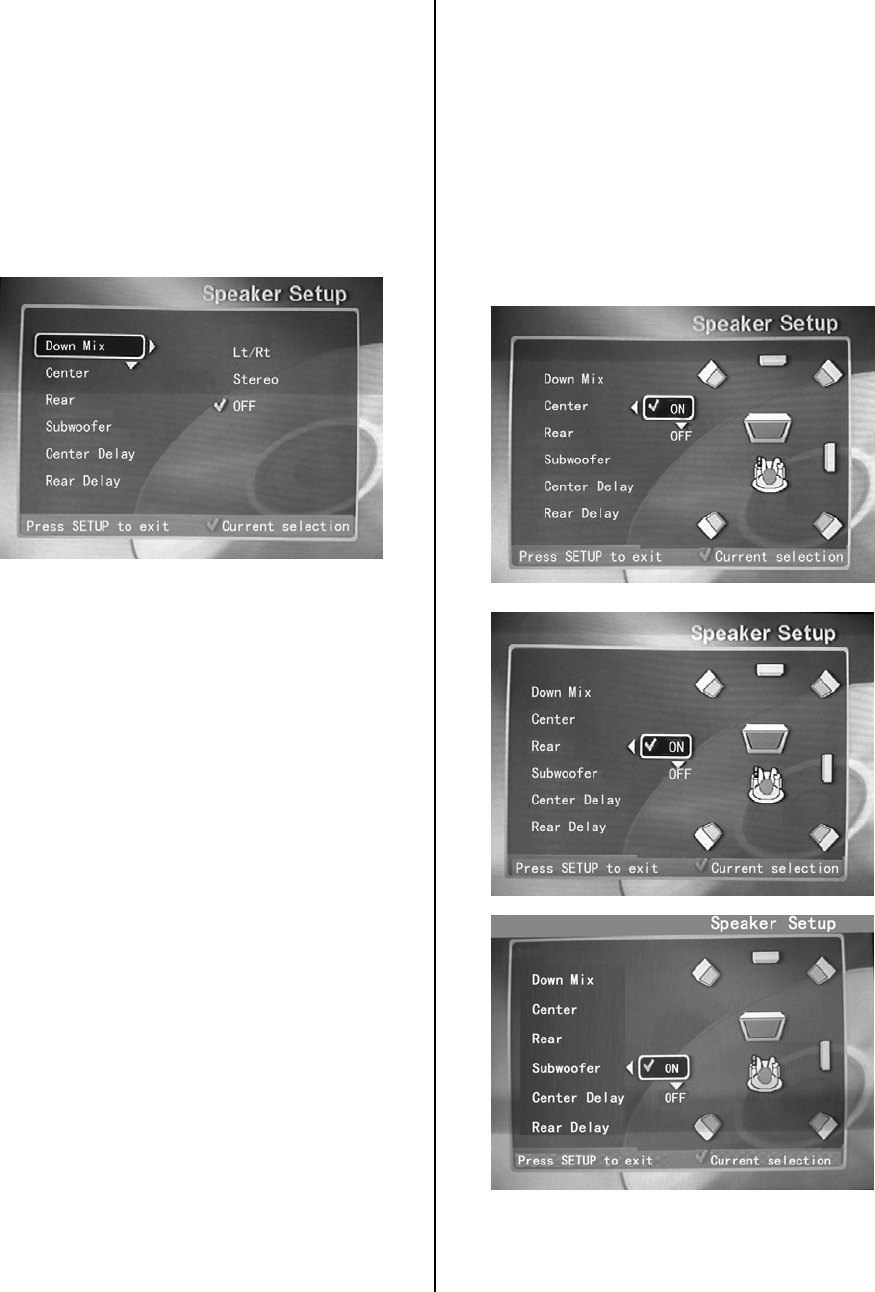
- 1 -
The DVR Setup Menu
Speaker Setup (Stereo Mode)
1. The DVD-Recorder is 6-channel DVD-Audio
capable, provided a home theater audio receiver is
present. If you are not hooking up the
DVD-Recorder to a home theater audio receiver, the
6 (5.1) audio channels will be automatically
down-mixed for basic stereo playback. The Speaker
Setup menu shown below shows the default setting
for basic stereo use.
Down mix function: means mixing 5.1 channels
down to two channels. Only when Down mix is off
will you see all the possible speaker options for 5.1
speaker systems. Set these options to agree with the
speakers installed in your home entertainment
system.
LT/RT function: This method of down mixing from
5.1 channel to 2 channel audio is well suited as input
to an external Dolby Pro Logic Decoder (2 channel to
5.1 channel expansion).
Stereo function: A different method (from LT/RT
down mix) of down mixing from 5.1 channels to 2
channels.
Off function: No down mixing will occur.
Speaker Setup (Multi-Channel Mode)
1. This DVD-Recorder is 6-channel DVD-Audio
capable (requires a home theater audio receiver). If
you are connecting the DVD-Recorder to a home
theater audio receiver, refer to the owner’s manual
that came with your home theater audio receiver in
order to select the desired multi-channel audio mode.
Go to Setup Menu and select Dolby to use the
Speaker Setup function in order to set up the center,
rear, and subwoofer speakers properly.
Figure 5. Basic TV-Stereo Speaker Setup
Figure 6. Activating The Center, Rear and
Subwoofer Speakers


















