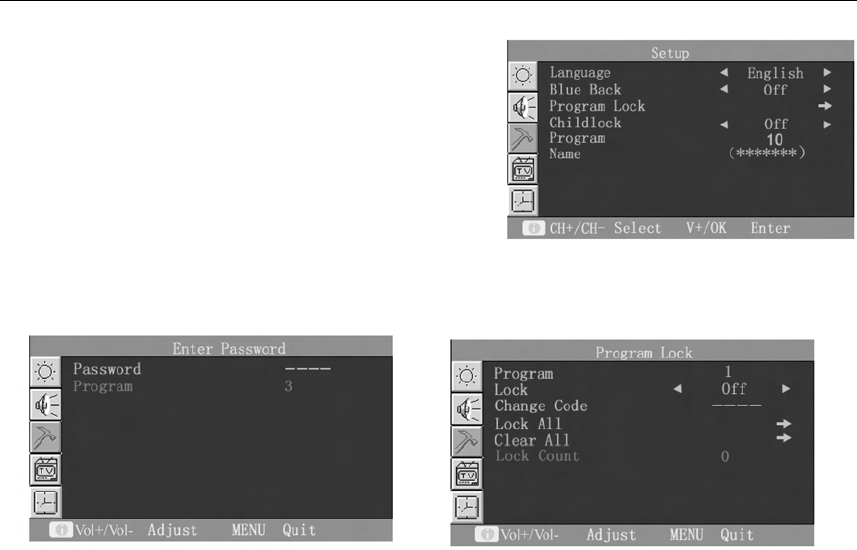
Ⅲ Setup
● Language
To select the language displayed.
● Blue Back
In this mode, a blue background will appear
when there is no signal input.
● Program Lock
In the submenu of Program Lock, the Enter
Password menu appears (this menu will appear
when you switch to a channel after it was locked once);. Input the default password of 1235,
the submenu of Program Lock will be displayed if the password is correct.
(a) When changing the password, the password will be updated after four digits are input
twice. The word ”OK” will then appear. Otherwise, the word “Failed” will appear if two
passwords are different.
(b)Unlock all the locked programs when Clear All is entered.
(c)When some locked channels are switched to after exiting from the Program Lock menu,
the picture and sound will be locked unless the correct password is entered. The unlocked
status will remain until the TV is turned off. Password must be re-keyed after switching on
the TV to the locked channels again.
(d) Operating Auto Search will cancel the current locked status.
(e)The default password will always be effective.
(f)Entering the default password allows you to go to the Program Lock menu, then change
the password while the default password is still effective. The branch menu cannot be
entered if a wrong password was keyed in, therefore the previous menu needs to be
reverted by pressing 【MENU】
(g)There will be a short pause when entering the functions of Lock All and Clear All.
(h) All programs would be locked when Lock All is entered.
● Child Lock
In Child Lock On mode, local buttons on TV do not work. A prompt ”keyboard locked” will
be displayed. However, the remote control buttons will still function. When the TV is on and
the Child Lock is on, a prompt ”Locked, power off after 6s” will appear, using the remote
control can solve this. Otherwise, It will automatically enter into Standby mode.
11


















