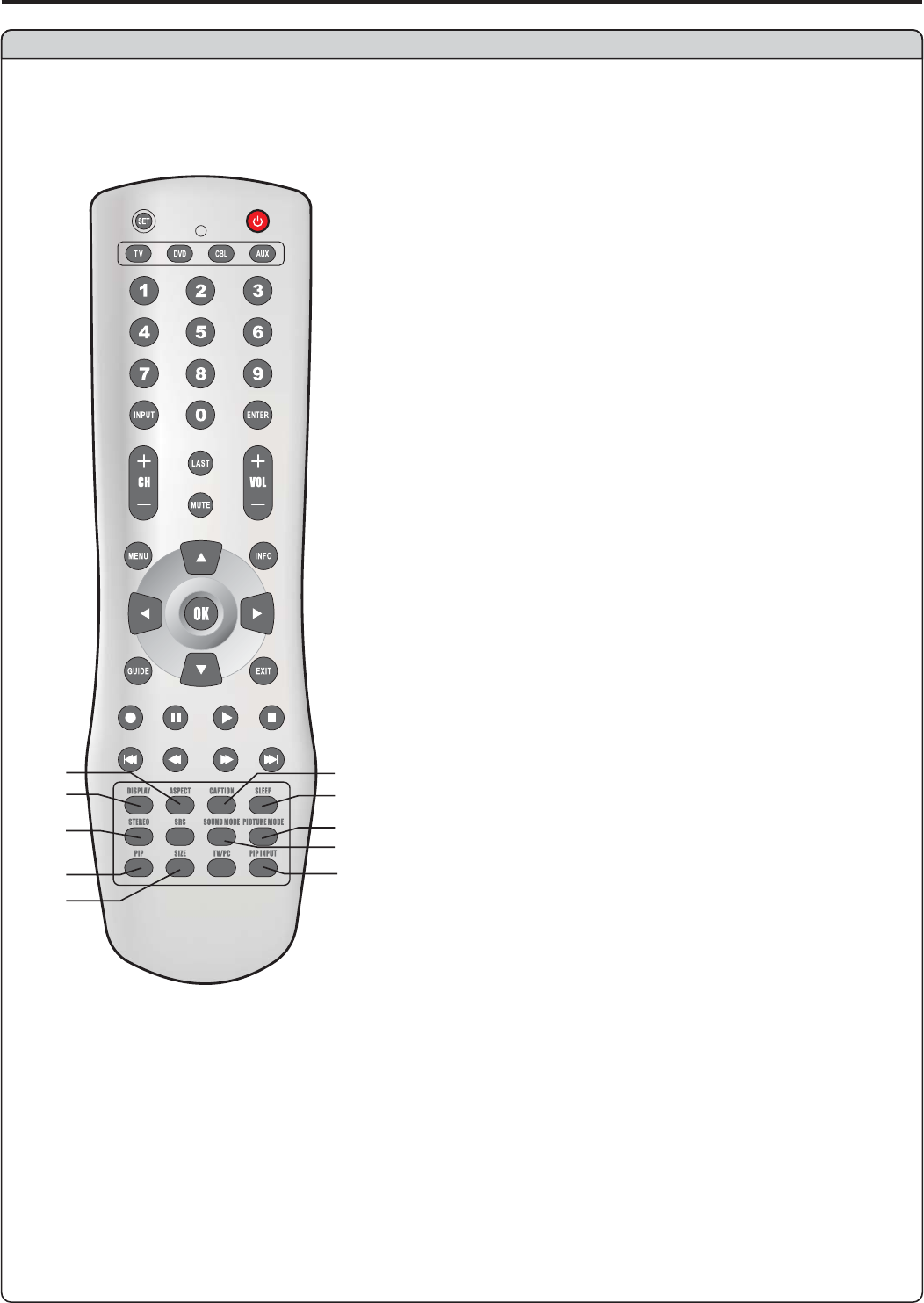
Remote Control
Identification of Controls (continued)
10
13
14
15
16
17
18
19
20
21
22
13 ASPECT.
To select screen aspect ratio
14 DISPLAY.
To display channel status or signal information
15 STEREO.
To select stereo mode
16 PIP.
To activate PIP function
17 SIZE.
To adjust PIP frame sizechange the position of the PIP frame and
18 CAPTION.
To select CCD on/off and CCD mode
19 SLEEP.
To set Sleep timer
21 SOUND MODE.
Sound mode select
20. PICTURE MODE
Picture mode select
22 PIP INPUT.
To select sound output from the main frame or the PIP frame when in
PIP mode


















