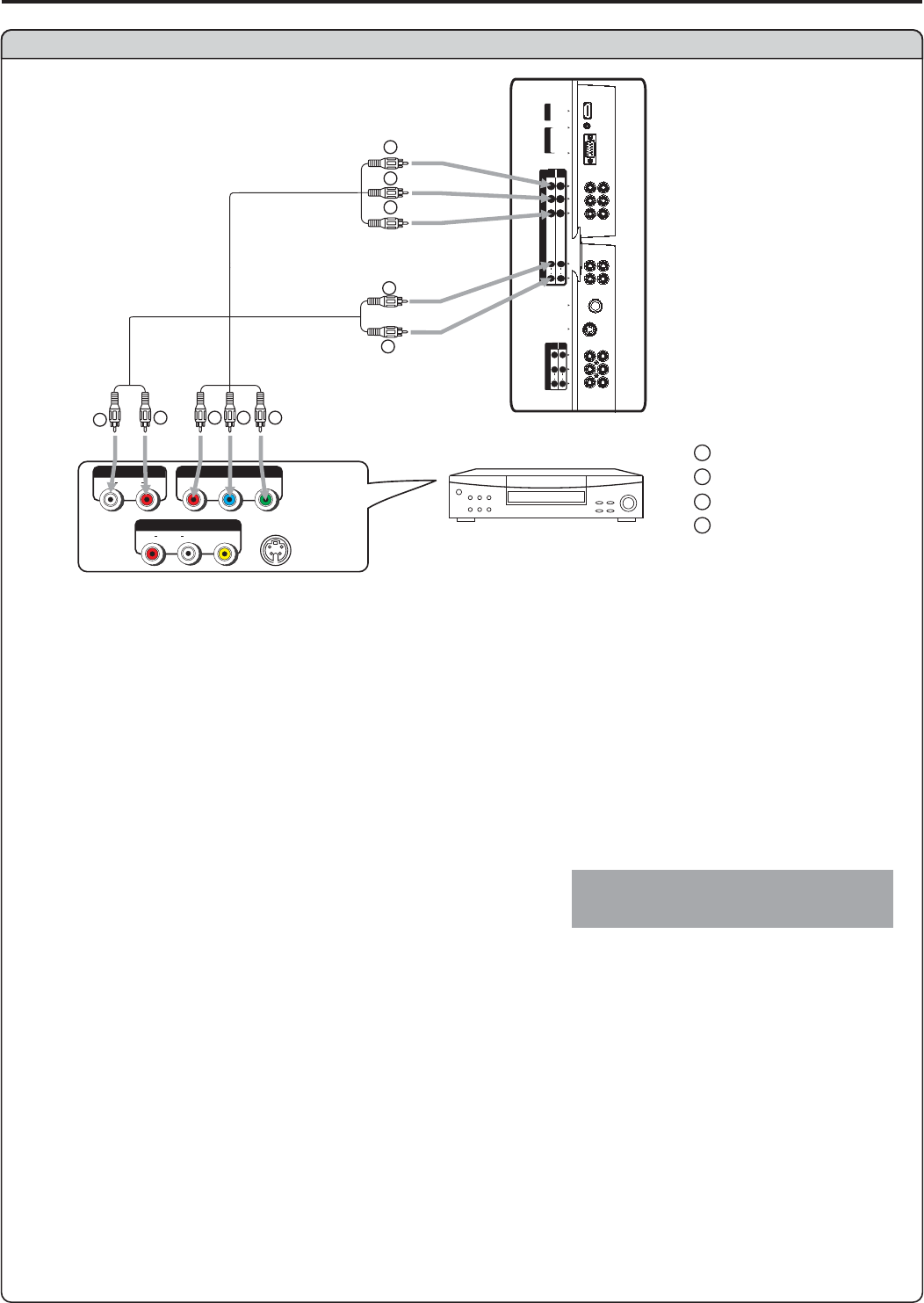
Connect a DVD player
Connections (continued)
Connect the Video cable between the Y, Pb/Cb, Pr/Cr input jacks on the unit and DVD
player.
Connect the Audio cable between the AUDIO input jack on the unit and DVD player.
Y, Pb, Pr ( or Y, Cb, Cr) output jacks on the
s AUDIO output jacks on the
1. Turn on your LCD TV , press button on the remote control.
3. Turn on your DVD player, insert a DVD disc and press the Play button.
INPUT
2. Press button repeatedly to selectINPUT YPBPR2.
To play DVD
How to connect a DVD Player using Component Video Connections:
13
AUDIO COMPONENT
DVD player
W
R
S
-
VIDEO
AV OUT
RLVIDEO
AUDIO
Rear of the DVD player
Audio
cable
LR
AUDIO
P
b
P
r
Y
Video
cable
R GB
W
R
G
B
white (audio L)
red (audio R, P /C )
Green (Y)
Blue (P /C )
r
b
r
b
R
G
B
W
R
VGAINHDMI
AUDIO
VGA
12
LL
RR
AUDIOAUDIO
COMPONENT IN
YY
P
b
P
b
C
b
C
b
//
P
r
P
r
C
r
C
r
//
RF
S-VIDEO
AV IN
LL
VIDEOVIDEO
RR
12
AUDIOAUDIO
SOURCE
TV
AV2/SV
VGA
AV1
YPBPR1
HDMI
YPBPR2
If you connect your external device with terminals, please select correspondingly in sourceselect
menu.
COMPONENT IN (1) YPBPR1
Note:


















