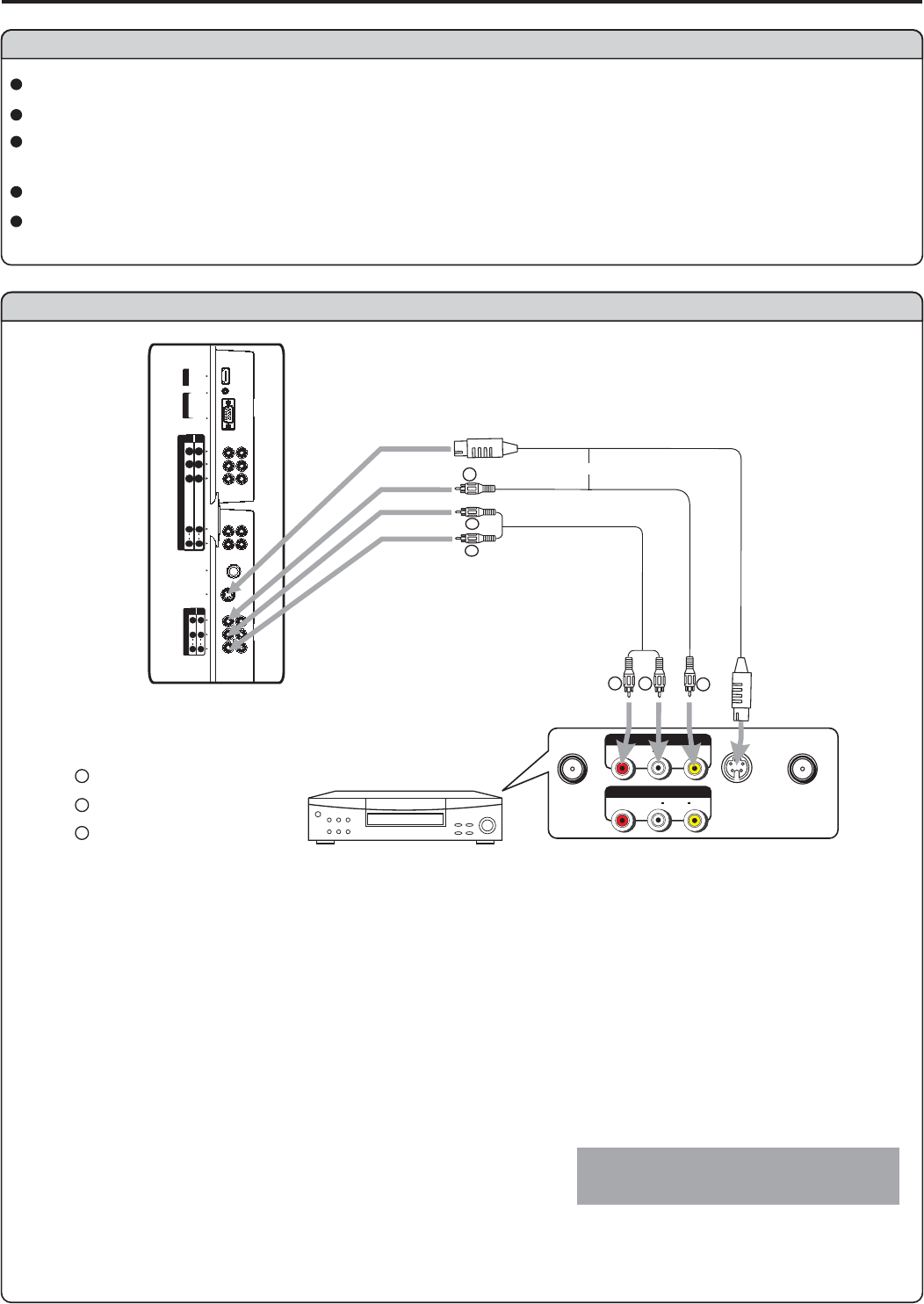
Connections
Connect a VCR
Connect the / cables between the Audio (L/R)/Video jacks on the unit and VCR.Audio Video
Note:
For bettervideo, you canuse the terminal if yoursource supports it.
The unitchooses the S-Video signal priorto the Video signal.
The input terminal on the and the input terminal share the
same inputterminals.
S-video
Video AV IN(2) S-Video
Audio
How to connect:
1. Turn on your LCD TV , press button on the remote control.
2. Press . Note that the period of two-press
should be within 2 seconds.
3. Turn on your VCR , insert a videotape and press the Play button.
INPUT
INPUT button repeatedly to select AV2/SV
To play VCR
Cautions Before Connecting
Carefully checkthe terminals forposition and typebefore making anyconnections.
The illustrationof the externalequipment may bedifferent depending onyour model.
Loose connectorscan result inimage or colorproblems. Make surethat all connectorsare securely insertedinto their terminals.
Refer tothe operating manualof the externaldevice as well.
When connectingan external device,turn the poweroff to avoidany issues.
11
RL
AUDIO
Y
Y
Video
cable
W
R
W
R
or
Yellow (VIDEO)
White (AUDIO L)
Red (AUDIO R )
W
Y
R
VCR
AV OUT
VIDEO
S
-
VIDEO
ANT INANT OUT
AV IN
RLVIDEO
AUDIO
Rear of the VCR
VGAINHDMI
AUDIO
VGA
12
LL
RR
AUDIOAUDIO
COMPONENT IN
YY
P
b
P
b
C
b
C
b
//
P
r
P
r
C
r
C
r
//
RF
S-VIDEO
AV IN
LL
VIDEOVIDEO
RR
12
AUDIOAUDIO
S-video
cable
Audio
cable
SOURCE
TV
AV2/SV
VGA
AV1
YPBPR1
HDMI
YPBPR2


















