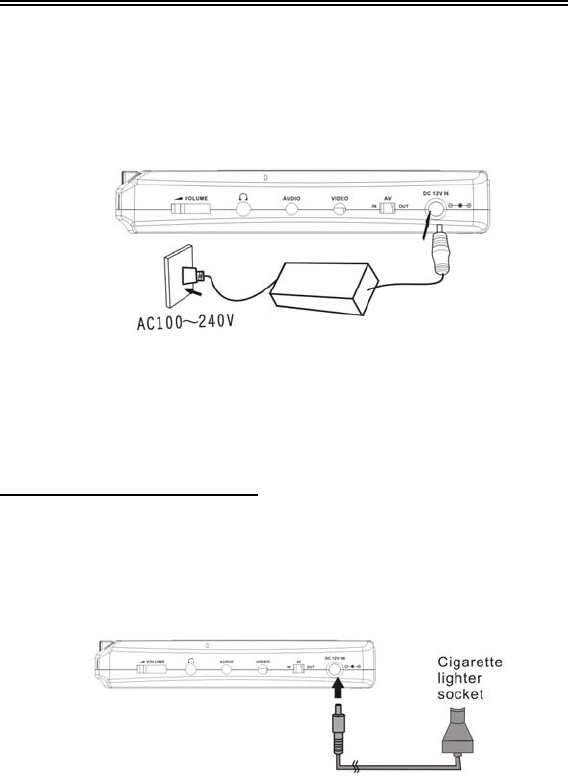
System Connections
• When not using the additional LCD display: Connect the rabbit joint end of the AC
adapter to the power cord. Connect the AC adapter to the side of the DVD player in
the slot marked “DC+12V”. Plug the power cord into an electrical socket. See the
below figure:
When using the Power Adapter, install the unit away from the power adapter. Don’t put
them close to each other.
Connecting To Car Adapter
You can use Car Adapter in a vehicle:
1. This player can be powered with a car adapter. (The car adapter is included
)
2. Connect the Car Adapter Power Plug into the unit’s Power Jack and the other end
into the Vehicle Cigarette Lighter Socket:
Note: Make sure the unit and the car adapter are not connected when starting the car.
Do not leave the battery attached when using the car adapter.
14


















