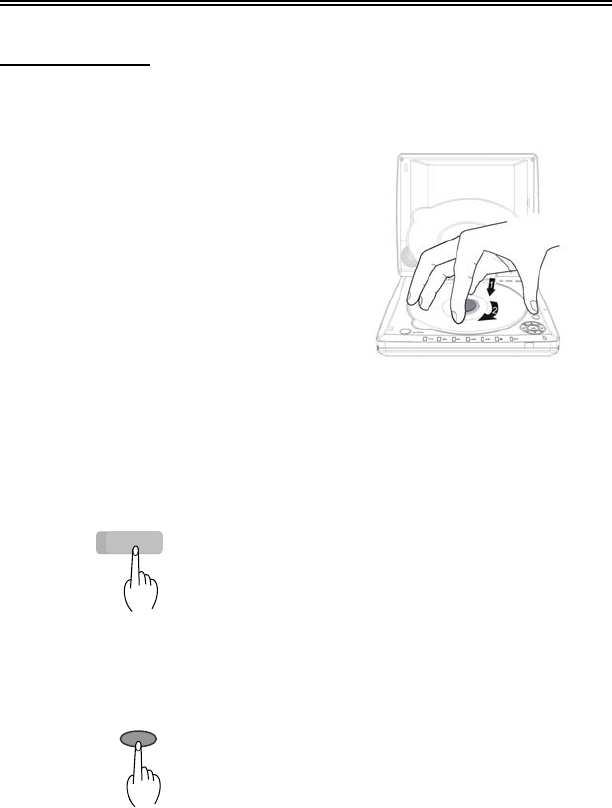
Disc Play Operations
Basic operation
Preparation
After the connections have been made,
turn on the relevant equipment and
select the desired video input before
playback.
18
Open the LCD screen
Press the button on the main panel, lift
the LCD screen upward.
Turn on the player’s power
Turn on the player’s power by switching
the POWER switch on the side of the
player to “ON”. When power is on, the
player will search the disc automatically,
if there is a disc loaded, the player will
start to play it automatically.
Press OPEN button on front panel to
open the disc cover.
Load the disc into the disc tray with the
label side up, see the figure below.
Load the disc as shown in order not to
damage the player or the disc.
Close the disc tray cover so that it clicks.
Playback will start automatically.
During DVD playback, depending on
discs, it will start playback directly or
there will be a DVD menu or title menu
displayed on the screen.
||| ▲ |||
OFF ON
POWER
During CD disc playback, the unit will
play the tracks in sequence.
OPEN


















