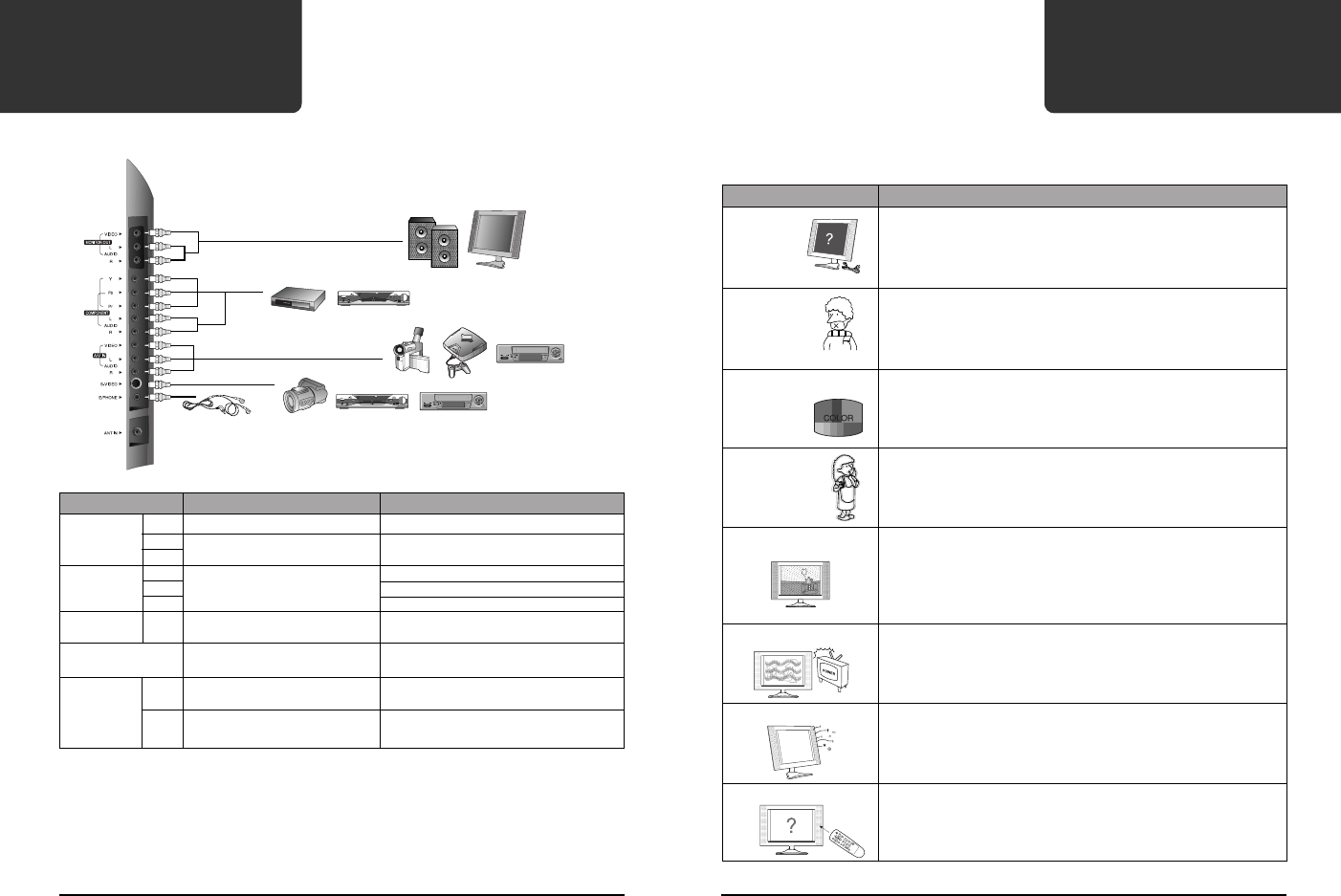
2524
Troubleshooting
Symptom Check items
Neither picture - Check the contact of sockets is all right.
nor sound - Check the main power of the TV is turned on.
Picture is OK, - Check the Volume control is set to minimum position or mute.
but no sound
Sound is OK, but no color. - Check the color control is set to the minimum position, if not adjust the color
properly.
- Check the program is in color or black & white.
The picture is - Check the antenna is installed correctly, if not, adjust the antenna toward the
overlapped image broadcasting station.
- Check the “Fine Tuning” is set up correctly, if not adjust the fine tuning properly.
Picture has “snow noise”
- Check the antenna or its connection is correct, if not, correct the antenna fault or
connection cable fault.
- Check there is interference from car traffic or neon signs.
Stripes on picture - Check is interference by other electronic device, such as radio, television, etc. then
keep magnetic or electronic devices away from the TV.
Bad stereo or SAP sound. - Long distance from the station or other radio waves could cause bad sound
reception, if so change the mode to Mono
Remote control does not work - Check the batteries power in the Remote control are weak.
- Check the objects blocking between IR sensor on the TV and the Remote control.
- Please check the following items before asking for repair service.
Connection to the
external equipments
• If your VCR (or other external devices) has an S-Video terminal, S-Video connection is recommended because S-Video
signal has the better quality than VIDEO signal of A/V IN..
• If your external device has Component terminal and S-Video terminal both, Component connection is recommended.
Component video signal is superior to S-Video signal.
• The sound or image signals coming into COMPONENT or S-VIDEO will not be transmitted to MONITOR OUT terminals.
• S-VIDEO and VIDEO in AV IN share the same jack with AUDIO input. Thus ,they can't be used at the same time.
• COMPONENT inputs accept only 480i video signal, so make the external equipment(DVD or DTV Set -Top Box) to
480i mode.
Item Function Examples for connections
MONITOR VIDEO
Video signal output to the external equipment.
Connect to Vin on the external TV.
OUT L
Audio signal output to the external equipment.
Connect to L and R on the external TV or Audio system.
R
Y Component video signal input Connect to “Y” on the external DVD or Set -Top Box.
COMPONENT Pb from the external equipment. Connect to “Pb” on the external DVD or Set -Top Box.
Pr Connect to “Pr” on the external DVD or Set -Top Box
L Connect to Lout & Rout on the DVD or
AUDIO IN
Audio signal input from the external equipment.
R Set -Top Box.
S-VIDEO signal input from the external Connect to S-VIDEO on the external
S-VIDEO
equipment. S- VIDEO output equipment.
Video signal input from the external Connect to Vout on the VCR,
VIDEO
A/V IN equipment. Camcorder, or GAME EQUIPMENT.
L Audio signal input from the external Connect to Aout (Lout & Rout) on the
R equipment. VCR, Camcorder, or GAME EQUIPMENT.
TV, Audio
DVD, DTV Set- Top Box(480i mode only)
Camcorder, VCR, Game pack
Camcorder, DVD, VCR
a5•˛ˆ •´ LCD2050-polaroid 03.7.2 2:29 PM ˘ ` 24 mac001 1200DPI 100LPI

















