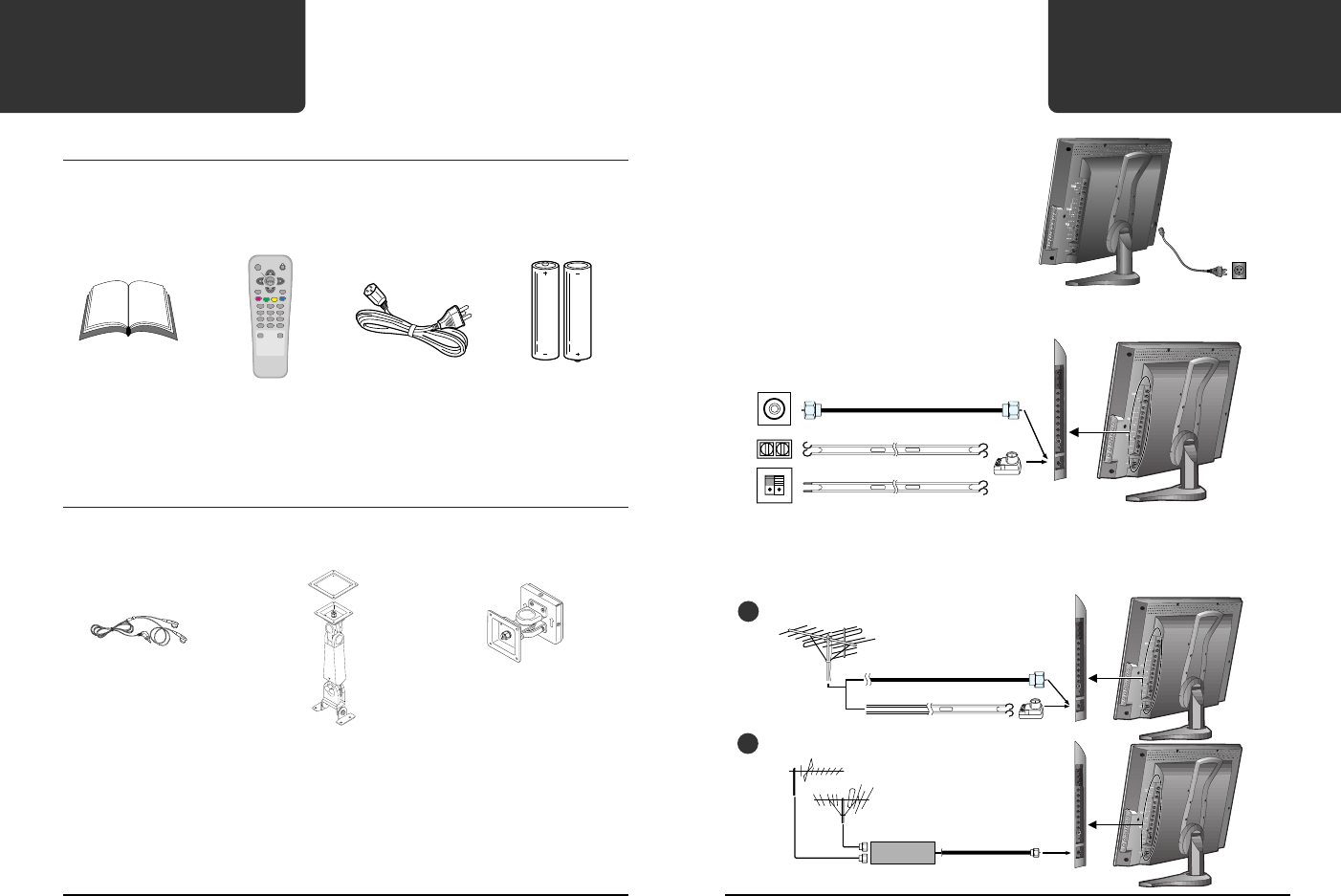
Make sure that the following accessories are provided with the product.
Optional accessories
Connection
9
Standard
Accessories
8
Main Connection
Plug the mains cable into the power socket with
100V - 240V AC, 50/60Hz .
ANTENNA Connection
Standard Cable TV (CATV) and outdoor antenna hookup options:
• 75-ohm coaxial cable connected to the ANT-IN terminal
• 300-ohm flat cable to an antenna converter (not included) and connected to the ANT-IN terminal
Remote controlOperation manual AC power cord
Earphone
Mounting-ceiling tool
Mounting-wall tool
Size AAA Dry Battery (X2)
* When you mount the TV on the wall, be sure to consult with sales person on methods of mounting.
POWER
DISPLAY
MENU
MUTE
TV/VIDEO
+100
ADD/DEL STILL
SLEEP
S.MODE
MTS
CAPTION
PIC.MODE
CH
CH
VOL
123
456
789
0
VOL
Combination VHF/UHF
Antenna
75Ω round cable
Turn clockwise to tighten.
bronze wire
antenna
converter
300Ω flat cable
A
B
UHF
VHF
Signal Amplifier
Turn clockwise to tighten.
bronze wire
antenna converter
75Ω round cable
300Ω flat cable
wall connecting port
• Use one of the two following diagrams if you connect an outdoor antenna.
A : Using a VHF/UHF combination outdoor antenna.
B : Using separate VHF and/or UHF outdoor antennas.
a5•˛ˆ •´ LCD2050-polaroid 03.7.2 2:27 PM ˘ ` 8 mac001 1200DPI 100LPI

















