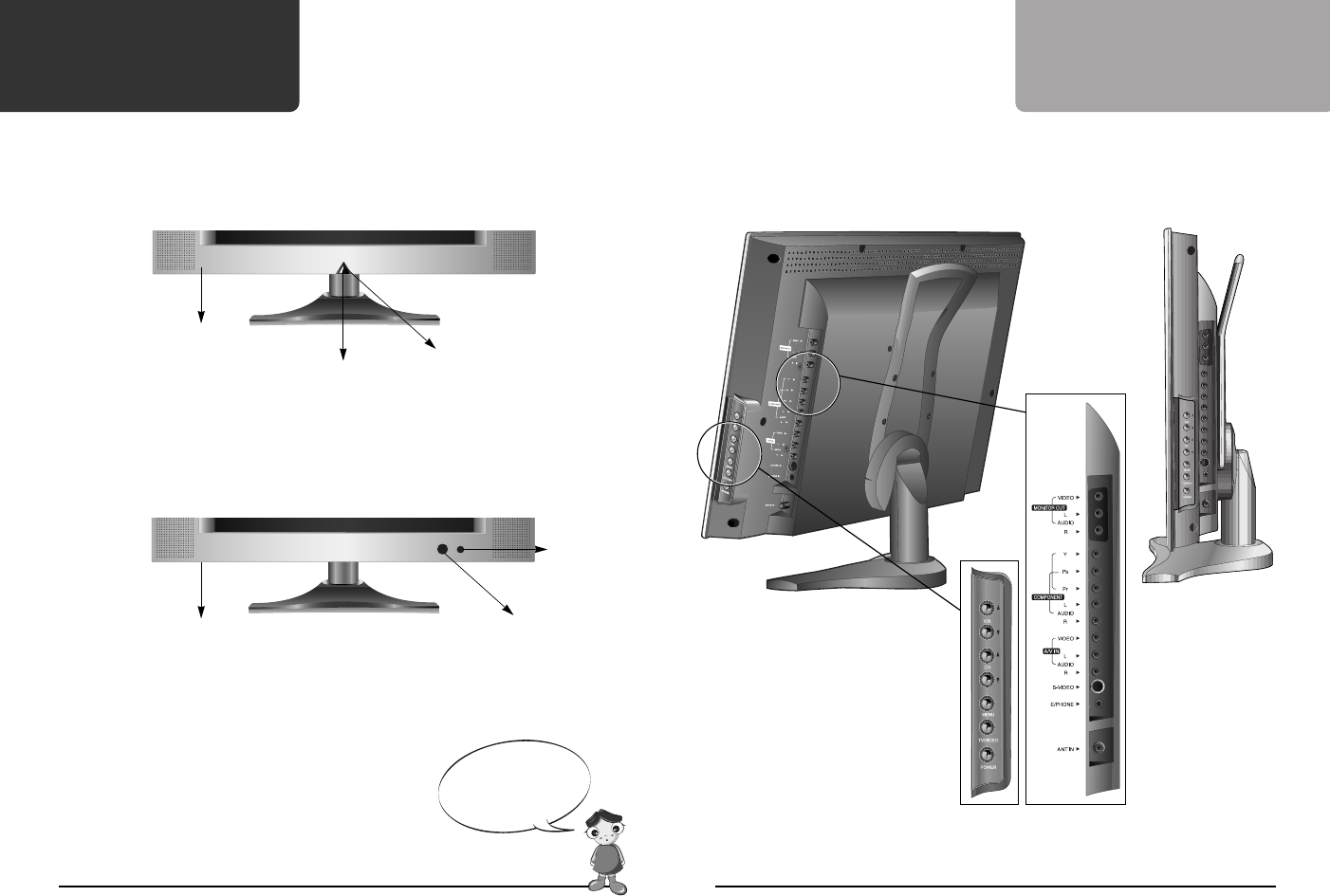
Name of each part
11
Name of each part
10
Rear View Side View(Right)
The buttons on the side of the TV have the same functions as buttons used on the remote control.
Use instructions are in the Remote Control section of this manual.
Front Views for the WTN-20A2, WTN-20B2 and WTN-20C2
• To change the vertical angle of the TV set, tilt the screen up to 5° forward or
15° backward.
The TV set can also be rotated 45° to left or right horizontally.
Adjust the angle of the TV for comfortable viewing.
Stand-by mode uses
minimal electricity!
WTN-20A2
MAIN POWER button
Remote Sensor
POWER
POWER
LED indicator
WTN-20B2/WTN-20C2
• Press MAIN POWER switch located on bottom/left side of TV.
LED will turn red (Stand-by mode) or green (TV-on mode).
The LED will turn off when power is turned off.
LED indicator
Remote Sensor
• Press MAIN POWER switch located on bottom/left side of TV.
LED will turn red (Stand-by mode) or green (TV-on mode).
The LED will turn off when power is turned off.
a5•˛ˆ •´ LCD2050-polaroid 03.7.2 2:28 PM ˘ ` 10 mac001 1200DPI 100LPI

















