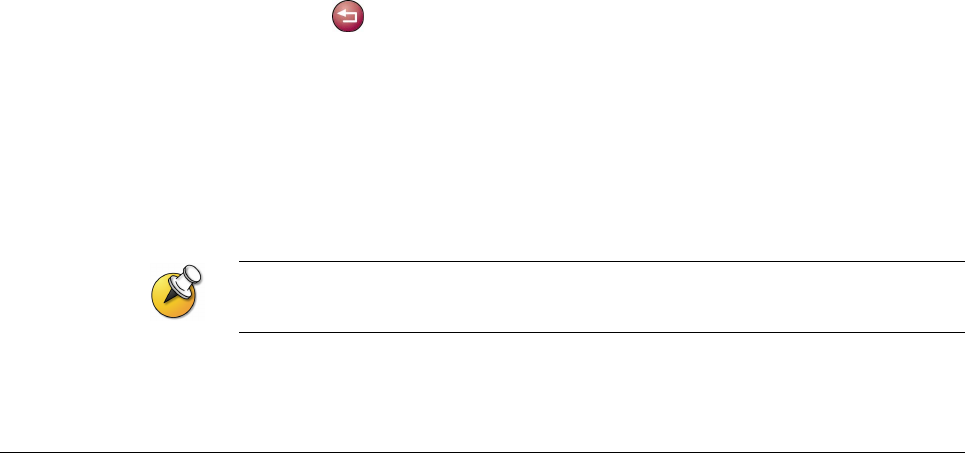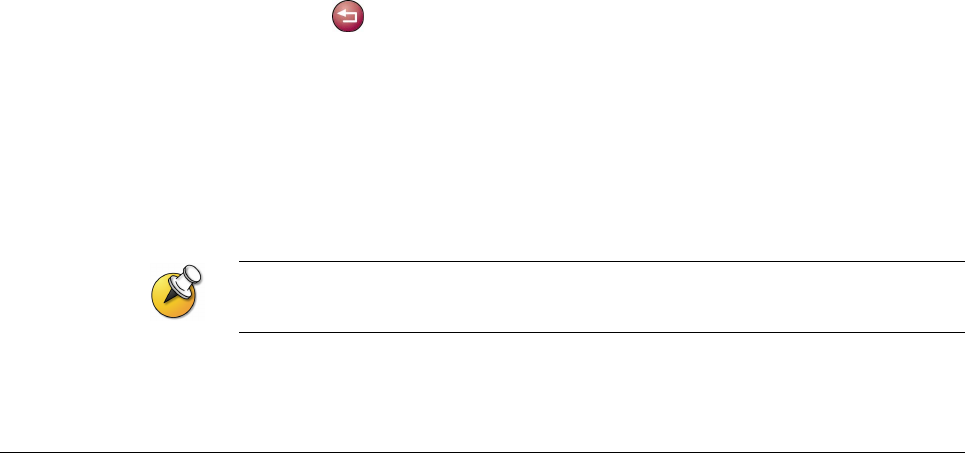
GETTING STARTED GUIDE FOR THE V500 SYSTEM
WWW.POLYCOM.COM/VIDEODOCUMENTATION
14
Categorizing Directory Entries
When you categorize your local entries, you can find calling information
quickly by searching just the entries in a category instead of the whole
directory.
To create a new category:
1. Select Directory from the Place a Call screen.
2. Select Category.
3. Select Edit Category.
4. Enter a category name.
5. Press
Back to save the new category.
To delete a category:
1. Select Directory from the Place a Call screen.
2. Select Category.
3. Select Edit Category.
4. Scroll to the category name you want to delete and then select Delete.
When you delete a category, all entries in that category are deleted. If you want to keep
these entries, be sure to assign them to a new category before you delete the old
category.
Participating in Calls with Multiple Sites
You can use the V500 system to participate in multipoint conferences. During
a multipoint conference, a multipoint conferencing unit (MCU) enables the
video to switch between sites so that you can always see and hear the
participant who is speaking. You can also receive content in a multipoint call,
just as you can in a point-to-point call.
The V500 system enables you to participate in multipoint calls that use an
external MCU. With an external MCU, the call can:
Include as many sites as allowed by the particular MCU
Support IP, ISDN, or both