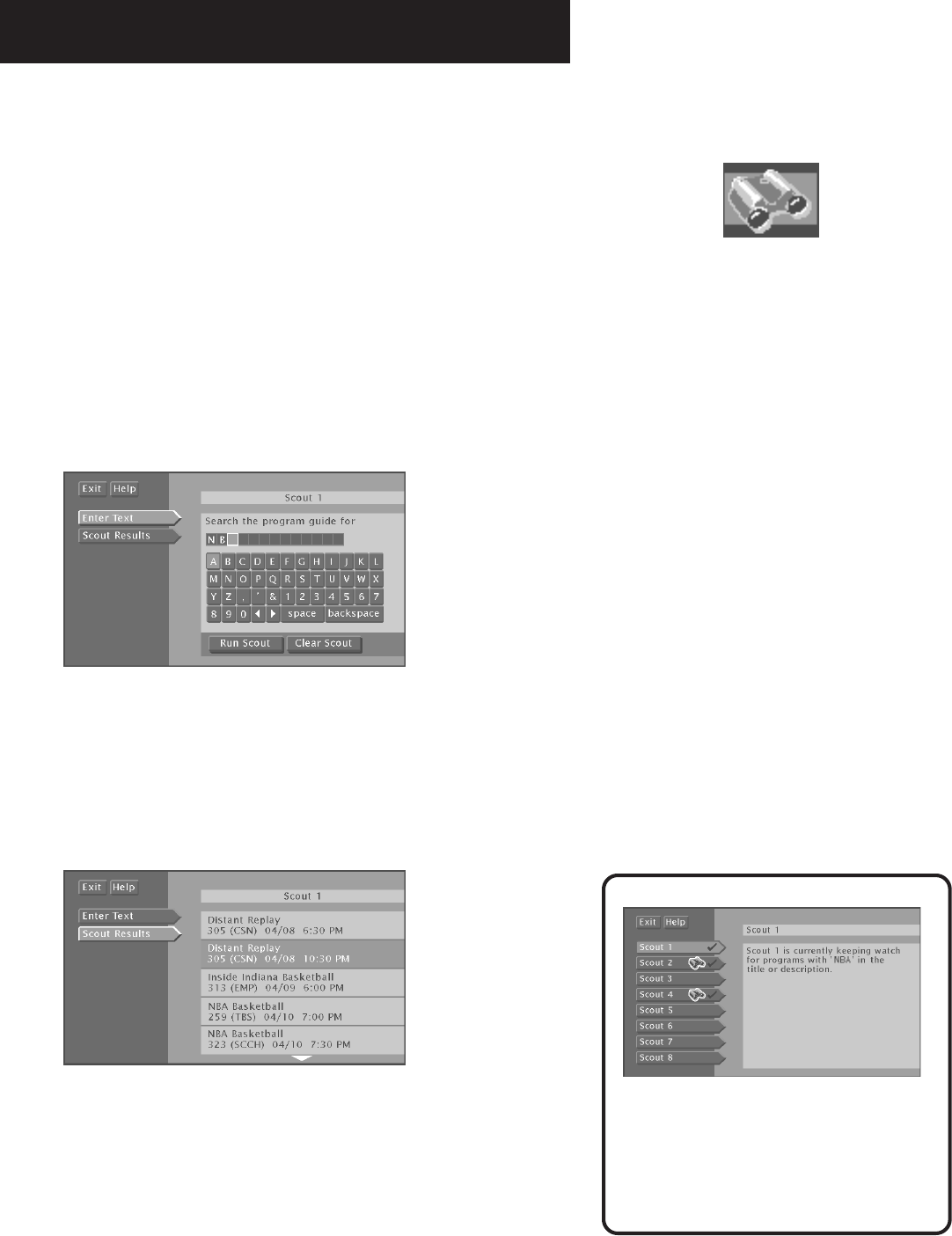
Program Guides
24
Scout
The Scout button lets you assign “Scouts” to search the guide for
very specific program information, such as actor’s names or
program descriptions. Select the Scout button to view the
available scouts.
Point to an available Scout, and select it. Select the Enter Text
button to set up the information the Scout will look for in the
program guide. Use the on-screen keyboard to enter the desired
search parameters.
For example, if you are interested in National Basketball
Association events, enter a common term you might see in
program information, like “NBA”.
Select Enter Text to set up a Scout.
If “NBA” appears within a program title or program description,
the program will be included in the Scout Results program list.
The Scouts will search for information when the receiver is off.
(This may take up to 30 minutes for a full guide search.) You can
check a Scout’s results by selecting a Scout.
Scouts look for specific program information.
Use the arrow buttons to highlight the title you are looking for.
Press the MENU•SELECT button to select it, or press INFO to see
more information.
A checkmark next to the Scout
means it is in use.
A highlighted binocular icon
means the Scout has found
something.
Scout button


















