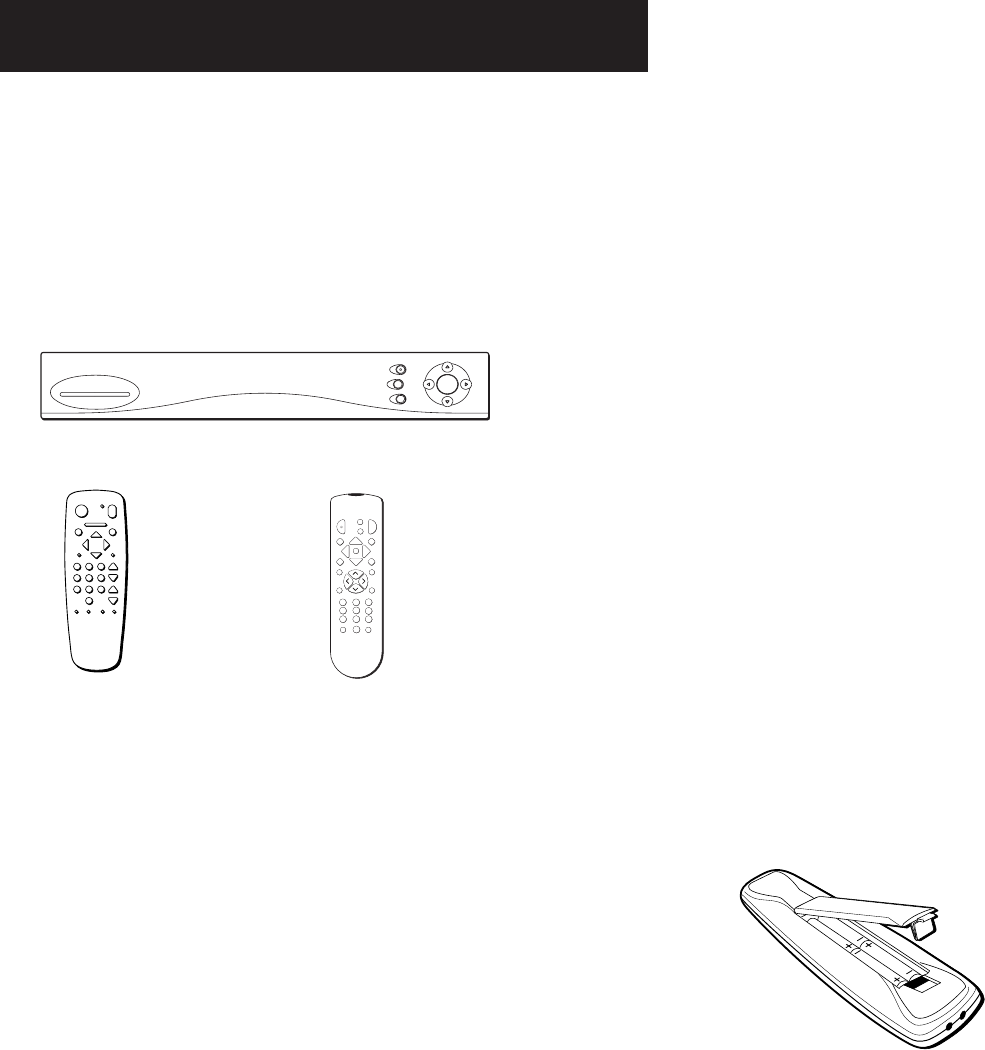
First Things First
5
What’s in the Box
The following items come with your digital satellite receiver:
• Receiver (with access card inserted)
• Remote Control (Remote controls vary by model.)
Receiver
Remote Control
Installing Batteries In the Remote
Control
Follow these steps whenever you need to install or change the
batteries in your remote.
1. Remove the cover from the battery compartment.
2. Insert batteries as shown in the battery compartment,
matching the + and - end of each battery.
3. Replace the cover.
Programming the Remote
Depending on your equipment you may need to program the
remote to control other devices. Check out “Programming the
Remote” in the Reference section.
WHO
•
INPUT
GO BACK
INFOGUIDE
MENU
•
SELECT
CLEAR
0
879
546
CHAN
213
ANT MUTEALT AUD
SATTV
OFF
•
ON
VOL
MUTE
C
H
+
V
O
L
V
O
L
C
H
-
1
2
3
6
5
4
7
8
9
0
INPUT
ANTENNA
GUIDE FETCH
M
E
N
U
CLEAR
INFO
ALT. AUD
WHO
GO BACK
SAT
2
SAT1 TVPOWER
S
E
L
E
C
T
DS5120RB
DRD502RB
DS5232RB
DRD523RB
DS5130RBC
DS5230RBC
DRD503RBC
DS5451RB
DRD515RB
DS7450RB
DRD705RB
ON/OFF
INFO
ANTENNA
MENU
SELECT


















