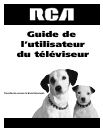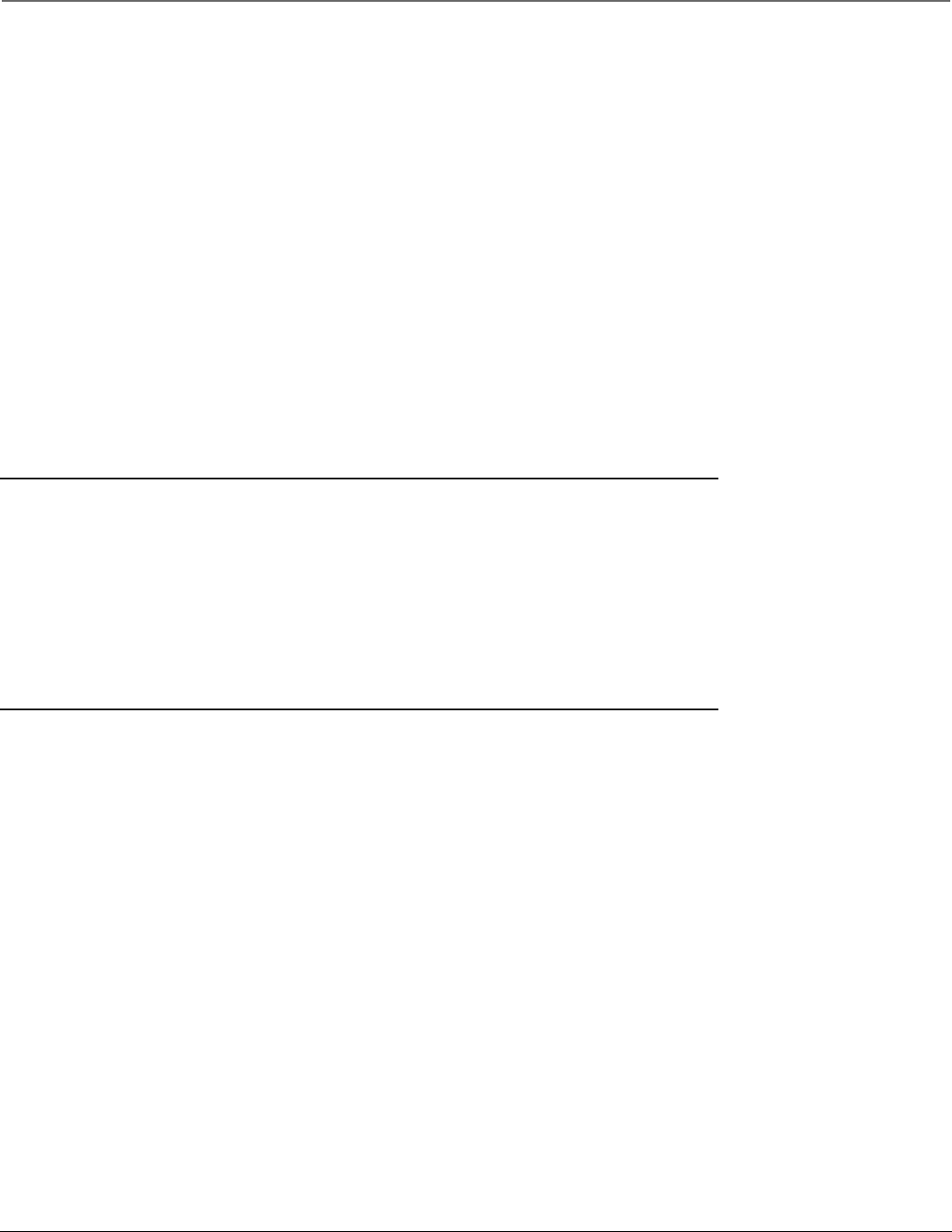
Chapter 4 27
Other Information
Graphics contained within this publication are for representation only.
No picture, no sound but TV is on
•Maybe the cable/air setting is set to the wrong position. Select Signal Source from the Channel menu. Go to page 8
for more information.
•The channel might be empty — change channels.
• If you’re watching your VCR and it’s connected with coaxial cable to the CABLE/ANTENNA jack, tune the TV to
channel 3 or 4 (whichever channel is selected on the 3/4 switch on the back of your VCR). Also check to make sure
the TV/VCR button on the VCR is in the correct mode (press the TV/VCR button on your VCR).
• If you’re trying to watch content from a component that’s connected to the TV (like a DVD player or VCR), press the
INPUT button on the remote control until the content appears.
•Weak Signal Muting and blanking may be on. Check Signal Source in the Channel menu.
Sound okay, picture poor
• Check antenna connections. Make sure all of the cables are firmly connected to the jacks.
•Try adjusting sharpness function to improve weak signals. Go to page 7 for more instructions.
Black box appears on the screen
•Closed-captioning might be on. Check the Closed-Caption Display control panel in the Closed-Captioning menu. Go
to page 17 for more instructions.
Can’t see commercial skip timer
• If closed-captioning is on, skip timer does not stay on-screen. To turn off closed-captioning, go to page 17.
The Remote Control Doesn’t Work
•Something might be between the remote and the remote sensor on the component. Make sure there is a clear path.
•Maybe the remote isn’t aimed directly at the component (TV or VCR) that you’re trying to operate.
•Maybe remote is not in TV Mode. Press the TV button so remote will control the TV.
•Maybe batteries in remote are weak, dead or installed incorrectly. Put new batteries in the remote. (Note, if you
remove the batteries, you may have to reprogram the remote to operate other components.)
•You might need to drain the remote’s microprocessor: remove batteries and press the number 1 button for at least
60 seconds. Release the 1 button, replace the batteries, and (if necessary) program the remote again.
• Operation of certain remote control buttons might be restricted by master menu settings.
•Maybe remote is in wrong configuration (TV1 or TV2) for that TV. Check the Remote Config. settings in the Access &
Power Options menu.
Problems with V-Chip/Parental Controls
The rating limits don’t work
•You must lock the settings. Go to the Main menu, select Parental Controls, then UNLOCKED (No Blocking) to lock.
I don’t remember my password and I want to unlock the TV
•Use the master remote to access the Password option in the Parental Controls menu.
The V-Chip won’t let me watch a program even though it’s not rated as violent.
•Maybe the movie was given an NR (Not Rated) status. After you block movie ratings, you must set NR to View
separately in order to view movies with an NR rating.
•Inputs (VID, SVID) aren’t available unless they have been manually added to the channel list.