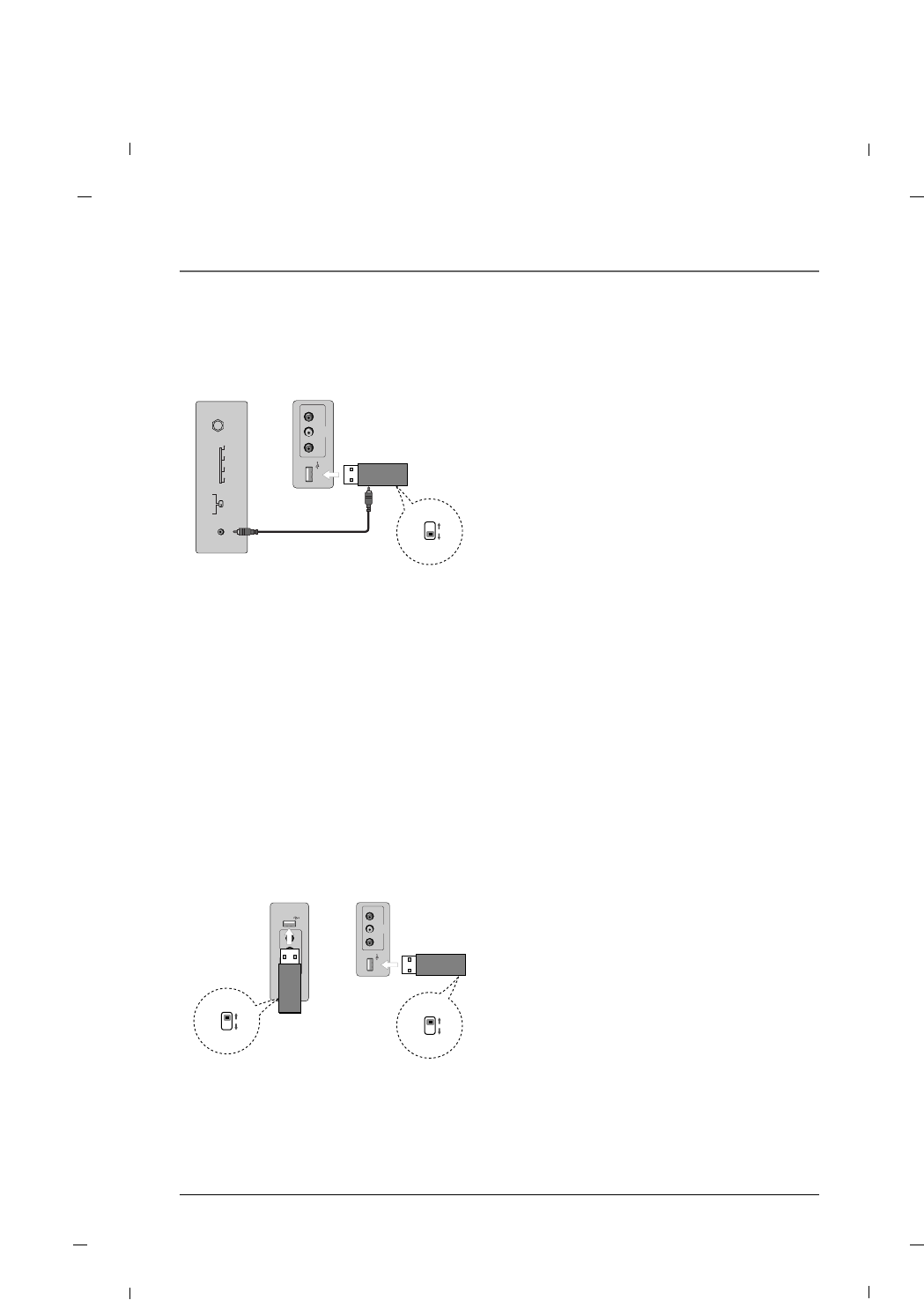
37
Chapter 3: Using USB Clone Tool
Chapter 3
SERVICE
SPEAKER
SWITCH
PILLOW
SPEAKER
NORMAL
SPEAKER
PILLOW JACK IN
ZEN PLS OFF RCA
Learning
Teaching
AV2
VIDEO L - AUDIO - R
USB IN
Side panel of
the set
Side panel of
the set
2.5mm Stereo Cable
(cross data cable)
USB Cloner
Learning - 42inch
1. Turn TV on.
2. Connect USB Cloner to TV USB Port.
3. Set switch to “learning” position.
(Status LED will Light red without flashing.)
4. Connect 2.5mm Stereo Cable (cross data cable)
between the TV service port and the USB Cloner
service port.
5. Press the Learn button for 1 second. As soon as
the LED turns green, release the button.
6. The LED will turn Red and flash while the settings
are being saved to the USB Key. Upon successful
copy, the LED will light up yellow for 2 seconds
and then return to a red, constantly lit state.
Upon an unsuccessful copy, the LED will flash an
error code as described in the “Error Table” sec-
tion.
Note :New TV Settings file, “ChList.bin” will appear
on the USB Cloner .
Teaching
1. Connect USB Cloner to TV USB Port.
2. Set mode switch to “teach”.
(Status LED will flash red)
3. Unplug the TV from the power outlet.
4. Plug the TV back into the power outlet.
TV settings will be copied into television.
Note :TV Settings file “ChList.bin” should be present
on USB clone device for teaching function to
work properly. Refer to “Learning” section for
details.
Copying settings out of TV.
Placing settings into TV.
AV2
VIDEO L - AUDIO - R
USB IN
Teaching
Learning
VIDEO
L
AV2
R
H/P
USB IN
Teaching
Learning
Side panel
of the set
Side panel
of the set
USB Cloner
USB Cloner
22/26/32 inches 42 inch


















