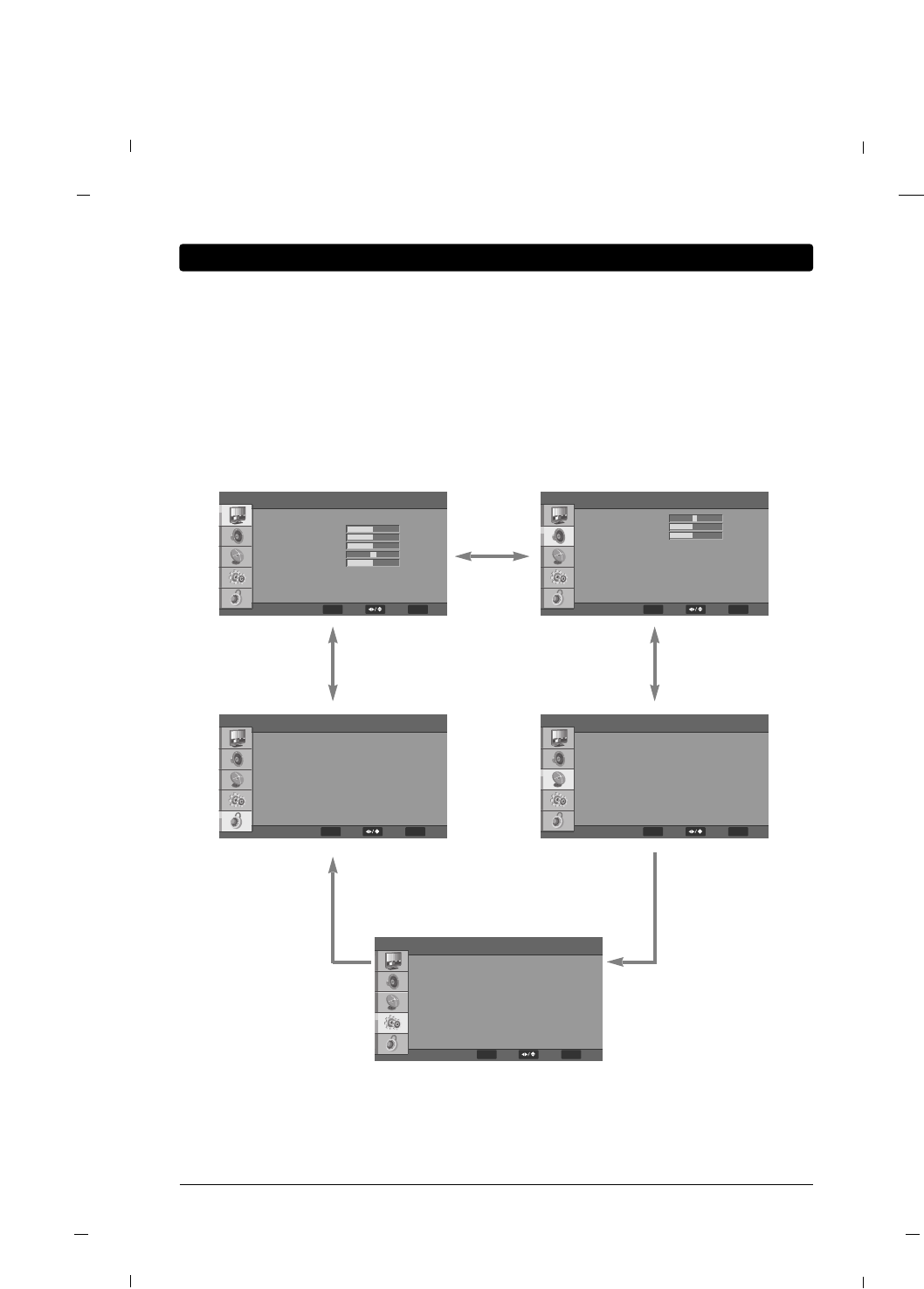
44 Chapter 6
Chapter 6: Using the TV's Features
Your TV’s OSD(On Screen Display) may differ slightly from what is shown in this manual.
1. Press the MENU button and then press the Down or Up button to select each menu.
2. Press the OK button and then Down, Up, Left and Right buttons to navigate to the available menus.
Video MENU Audio MENU
Parental MENU
Setup MENU
TV MENU
Tuner Mode
Channel Scan
Channel Skip
Cable
FF GG
GG
GG
TV
MENU
Exit
ENTER
Enter Select
Video
User
Middle
FF GG
45
50
50
0
0
FF GG
GG
GG
GG
Picture Mode
Brightness
Contrast
Saturation
HUE
Sharpness
Gamma
Color Temperature
Advanced Video
Reset Picture Mode
MENU
Exit
ENTER
Enter Select
Audio
Balance
Bass
Treble
Sound Surround
Sound Mode
Equalizer
SPDIF Type
MTS
Audio Language
0
40
40
FF GG
FF GG
FF GG
FF GG
FF GG
FF GG
On
Off
Off
PCM
Stereo
English
MENU
Exit
ENTER
Enter Select
OSD Language
Screen Mode
Time Setup
Caption
Reset Default
English
Normal
FF GG
FF GG
GG
GG
GG
Setup
ENTER
Enter
MENU
ExitSelect
Parental
Program Block
Change Password
Clean All
GG
GG
GG
ENTER
Enter
MENU
ExitSelect
On Screen Menus


















