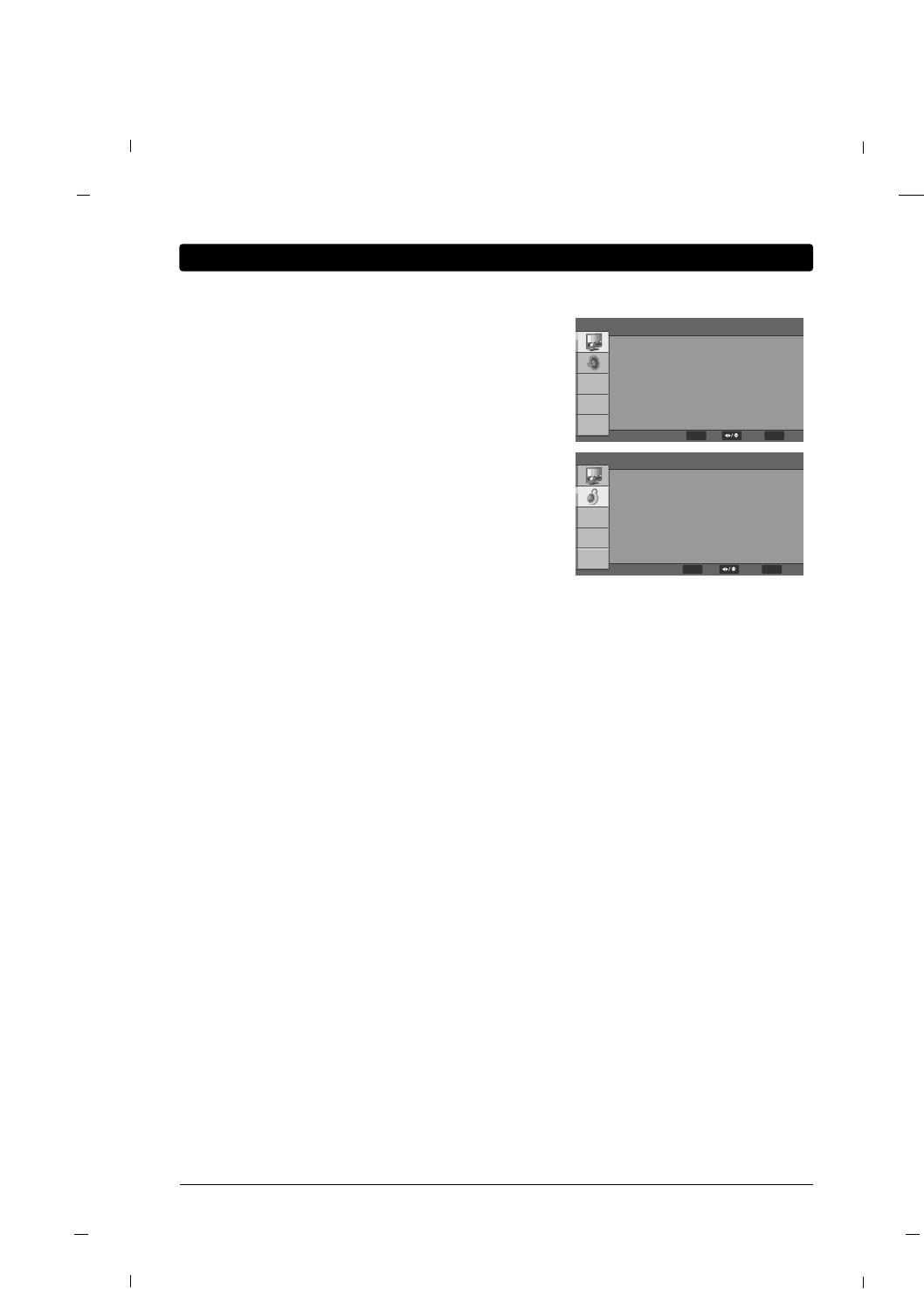
42 Chapter 6
Chapter 6: User Operations
Picture Mode
The various Picture Modes allow you to adjust the display
to your viewing preference.
Sound Mode
The Sound Mode preset selection will allow you to adjust
the sound to your listening preference.
MTS
This TV can receive MTS stereo programs and any SAP
(Secondary Audio Program) that the station may transmit.
The television will automatically switch to Mono sound if
the broadcasted channel is transmitted in Mono.
Audio Language
Other languages may be available if a digital signal is
provided by the broadcasting station.
OSD Language
Selects the OSD(on screen display) language.
Input Source
Selects the input source.
Screen Mode
Changes the screen picture format.
Screen size selection depends on the type of video input.
Caption
The Analog Caption function operates when watching a
regular analog channel.
Parental
Adjusts the v-chip parental control settings.
MENU
User
Off
Stereo
English
English
TV
Normal
FF GG
FF GG
FF GG
FF GG
FF GG
FF GG
FF GG
GG
Picture Mode
Sound Mode
MTS
Audio Language
OSD Language
Input Source
Screen Mode
Caption
MENU
Exit
ENTER
OK Select
Parental
Program Block
Change Password
Clean All
GG
GG
GG
ENTER
OK
MENU
ExitSelect


















