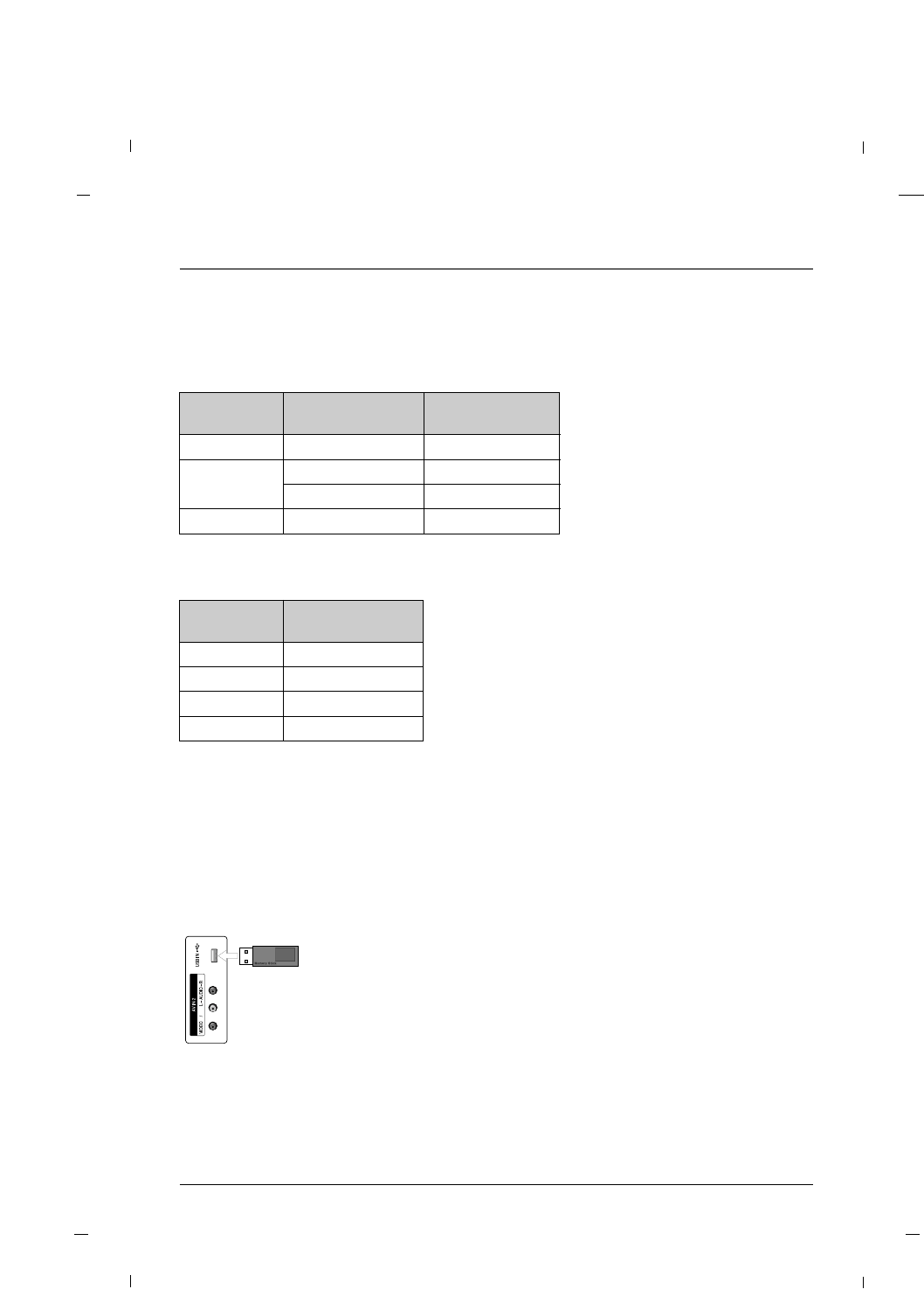
28
31.47
35.16
37.88
48.36
59.94
56.25
60.32
60.00
Horizontal
Frequency (kHz)
Vertical
Frequency (Hz)
640 x 480
800 x 600
1024 x 768
Resolution
AA PC
60.000
60.000
60.000
60.000
Vertical
Frequency (Hz)
480/60P
720/60P
1080/60I
1080/60P
Resolution
AA HDMI
Resolution
Note
a. The synchronization input form is separate.
b. If the resolution is not supported, ‘Not Support!’ message will be displayed.
1. Connect the USB device to the USB IN jack on the set.
2. Select the USB input source using the INPUT button on the remote control.
3. Follow the on screen display to access the USB functions.
USB Memory
Side panel
of the set
USB Port
Chapter 1: Connections and Setup
Chapter 1


















