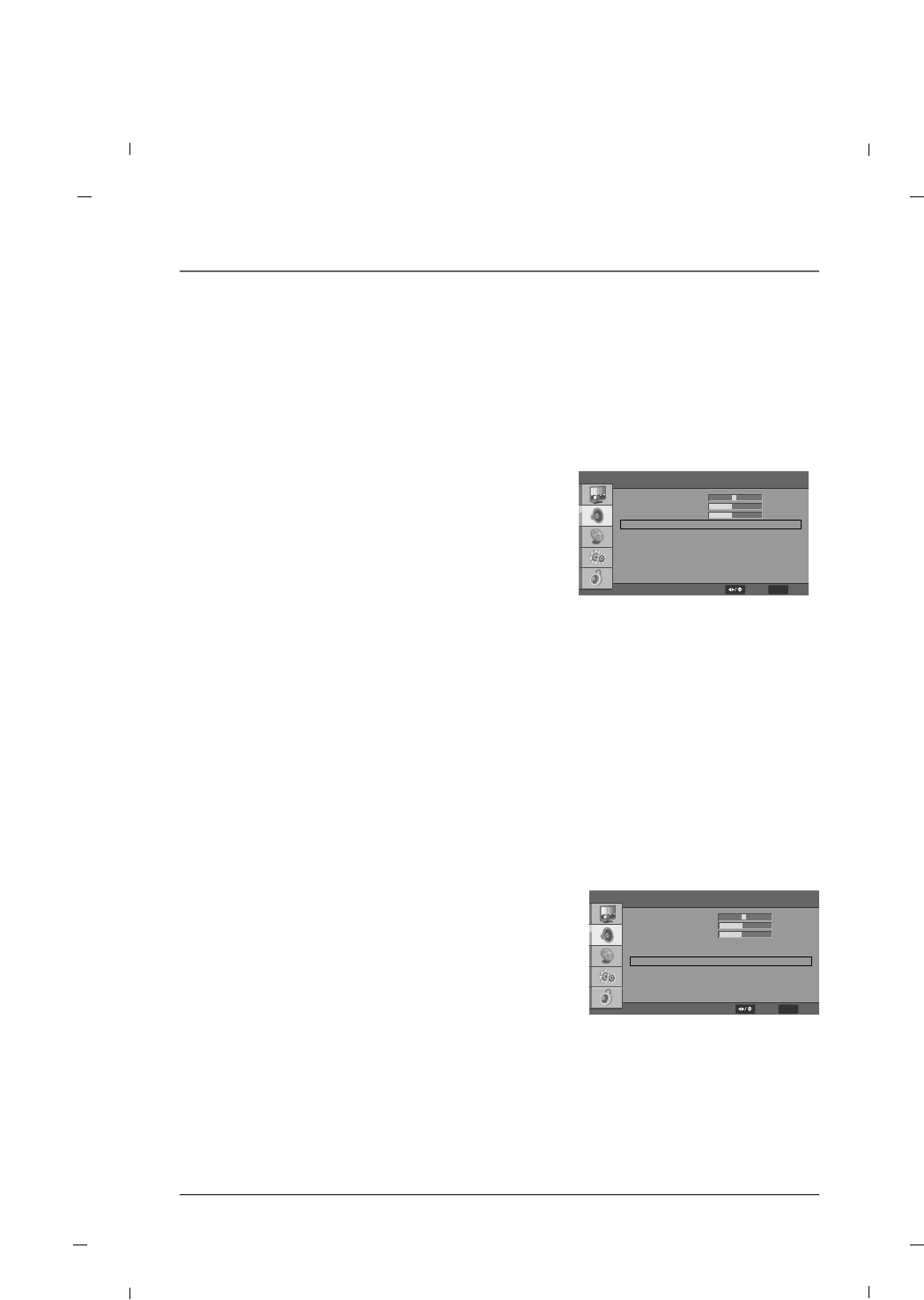
55
Chapter 7: Using the TV's Features
Chapter 7
Stereo/SAP Broadcast Setup
1. Press the MENU button to enter the on-screen menu
and then press either the Down or Up button to
select the Audio sub-menu.
2. Press the OK button to enter the sub-menu and then
press either the Down or Up button to select MTS.
3. Press the Left or Right button to select between
Stereo, SAP or Mono.
4. Press the MENU button to return to the previous
menu.
This TV can receive MTS stereo programs and any SAP (Secondary Audio Program) that the station may trans-
mit.
The television will automatically switch to Mono sound if the broadcasted channel is transmitted in Mono.
Audio
Balance
Bass
Treble
Sound Surround
Sound Mode
MTS
Audio Language
Speaker Type
0
40
40
FF GG
FF GG
FF GG
FF GG
FF GG
On
Off
Stereo
English
Built-In
MENU
BackSelect
Sound Surround
1. Press the MENU button to enter the on-screen menu
and then press either the Down or Up button to
select the Audio sub-menu.
2. Press the OK button to enter the sub-menu and then
press either the Down or Up button to select Sound
Surround.
3. Press the Left or Right button to select between On
or Off.
4. Press the MENU button to return to the previous
menu.
Surround sound adds an extra dimension to the depth of to the sound.
Audio
Balance
Bass
Treble
Sound Surround
Sound Mode
MTS
Audio Language
Speaker Type
0
40
40
FF GG
FF GG
FF GG
FF GG
FF GG
On
Off
Stereo
English
Built-In
MENU
BackSelect


















