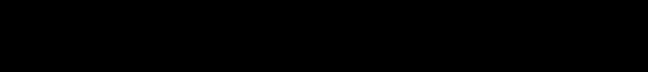
1
Table of Contents
Making Connections ....................................... 3
Connecting Components to your Monitor ..................................... 4
Antenna/Cable In ....................................................................... 4
Audio/Video/S-Video Inputs (Input1, Input2, Input3) ..............5
Audio/Component Video Inputs ............................................... 6
Selected Audio/Video Outputs..................................................6
Audio Output .............................................................................7
Optional Component Connection Examples ............................8
(S)VGA Video Inputs –(S)VGA1, (S)VGA2 ................................12
USB Inputs/Output ................................................................... 15
Connecting the G-LINK Cable ........................................................15
How to Find the Remote Control Sensor ............................... 15
Placing the Wands Under the VCR and/or Cable Box ............16
Front Inputs ..............................................................................16
Setting Up............................................................. 17
Step 1: Plug In The Monitor........................................................... 18
Step 2: Place batteries in remote .................................................. 18
Step 3: Turn on the Monitor .......................................................... 18
The Point and Select Navigation Method .............................. 18
Step 4: Set Up the GUIDE Plus+ Gold System................................18
Step 5: Run Auto Channel Search ................................................. 20
Using the Remote .............................................21
Remote Buttons..............................................................................22
Using the WHO•INPUT button................................................23
Programming the Remote .............................................................23
Testing the Remote..................................................................24
Programming the Remote.......................................................24
Using the Remote to Control a Device ................................... 25
Modes of Operation ................................................................ 25
Front Panel .....................................................................................25
Menus and Features....................................... 27
Audio Menu....................................................................................28
Picture Quality Menu ..................................................................... 29
Screen Menu ...................................................................................30
Channel Menu ................................................................................31
Set Time Menu................................................................................32


















