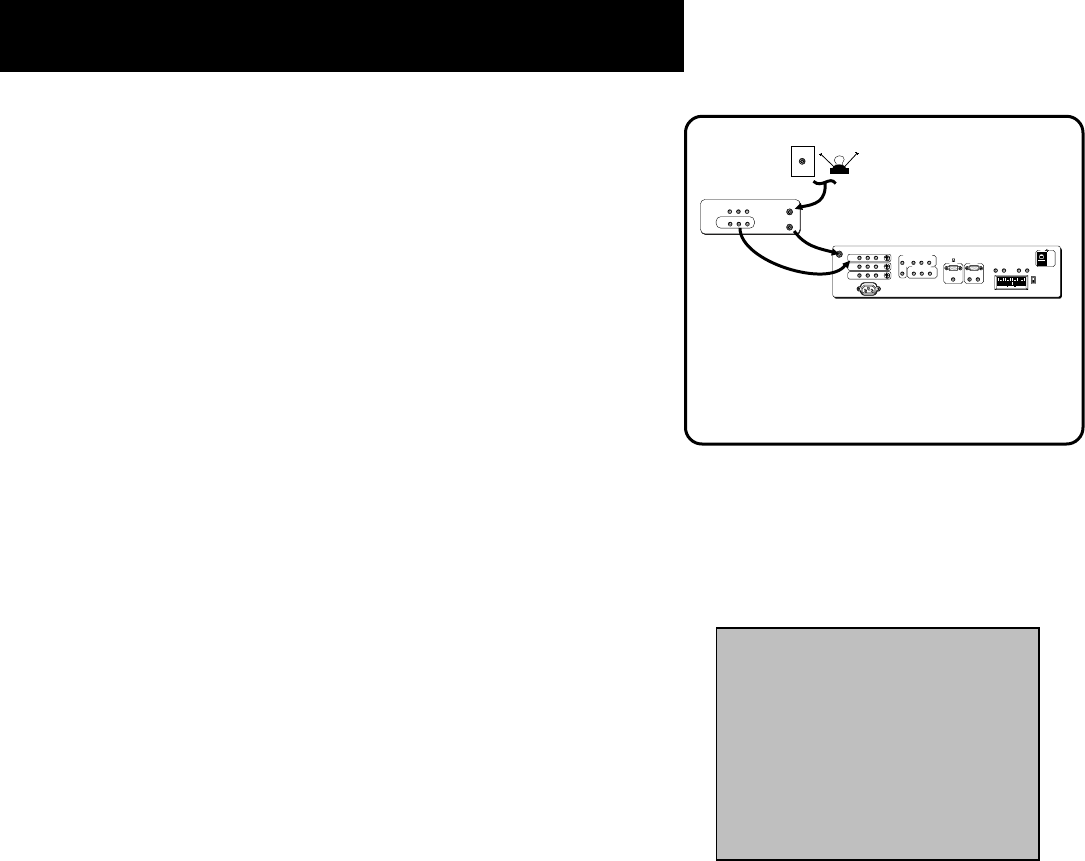
Menus and Features
49
12:01 CC VCR1 VID1
Mute SAP PIPVID1
Locked
00:00
Sample displays on a Channel Marker.
Channel Marker
There are several indicators that come up when you press the TV, INFO,
PIP or SWAP button. This display is called the Channel Marker.
12:01 Displays the current time.
CC Displayed when Closed Captioning is available on the current
channel.
VCR1 Displays the label assigned to the current channel.
VID1 Displays the current channel or input channel.
Mute (or Stereo) Mute is displayed when you mute the audio. Stereo
is displayed when the current channel is broadcasting in Stereo.
SAP Shows the availability of a second audio program.
PIP VID1 (PIP Chan) Displays the channel to which PIP is tuned.
Locked Displayed when parental controls are locked.
00:00 Displayed to count down time left on the commercial
skip (SKIP) timer.
PIP Problems?
• Make sure the remote is in the right mode. For example, once you
turn on the VCR with the VCR1 button, you can’t SWAP the pictures
until you put the remote in TV mode. Just press the TV button.
• No signal or bad reception? Most VCRs and satellite receivers have
an antenna or TV button. If your cable or off-air antenna goes into
your VCR or satellite receiver, then into your monitor, try pressing
the antenna or TV button on the front of the component.
Tip: If programmed to control your VCR, the ANTENNA button on
the remote acts as a TV/VCR button.
• Check the connections. PIP requires a second video source, like a
VCR or satellite receiver, connected to your monitor with audio/
video cables. If you use a cable box, you may need extra equipment.
Contact your cable company for more information.
To see a different picture in the PIP
window, you must connect another
video source, like a VCR. This connection
requires audio/video cables.
ANTENNA/
CABLE INPUT
POWER
VIDEO
AUDIO
L
R
INPUT1
INPUT2
INPUT3
S-VIDEO
(S)VGA 1
STEREO INPUT
(S)VGA 2
AUDIO INPUTS
L
R
AUDIO OUTPUTS
FIXED
VARIABLE
LR L
R
EXT SPEAKERS
EXT
INT
L
R
++
USB
PC/
HUB
DIGITAL TV
INPUT
DEVICE/
HUB
VIDEO
AUDIO
R
SELECTED OUTPUTS
L
AUDIO
R
L
YP
B
P
R
COMPONENT VIDEO INPUT
ANTENNA IN
VIDEO
AUDIO
L
R
ANTENNA OUT
IN
OUT
VCR
VIDEO
AUDIO
L
R
CABLE
OFF-AIR ANTENNA


















