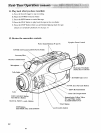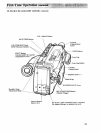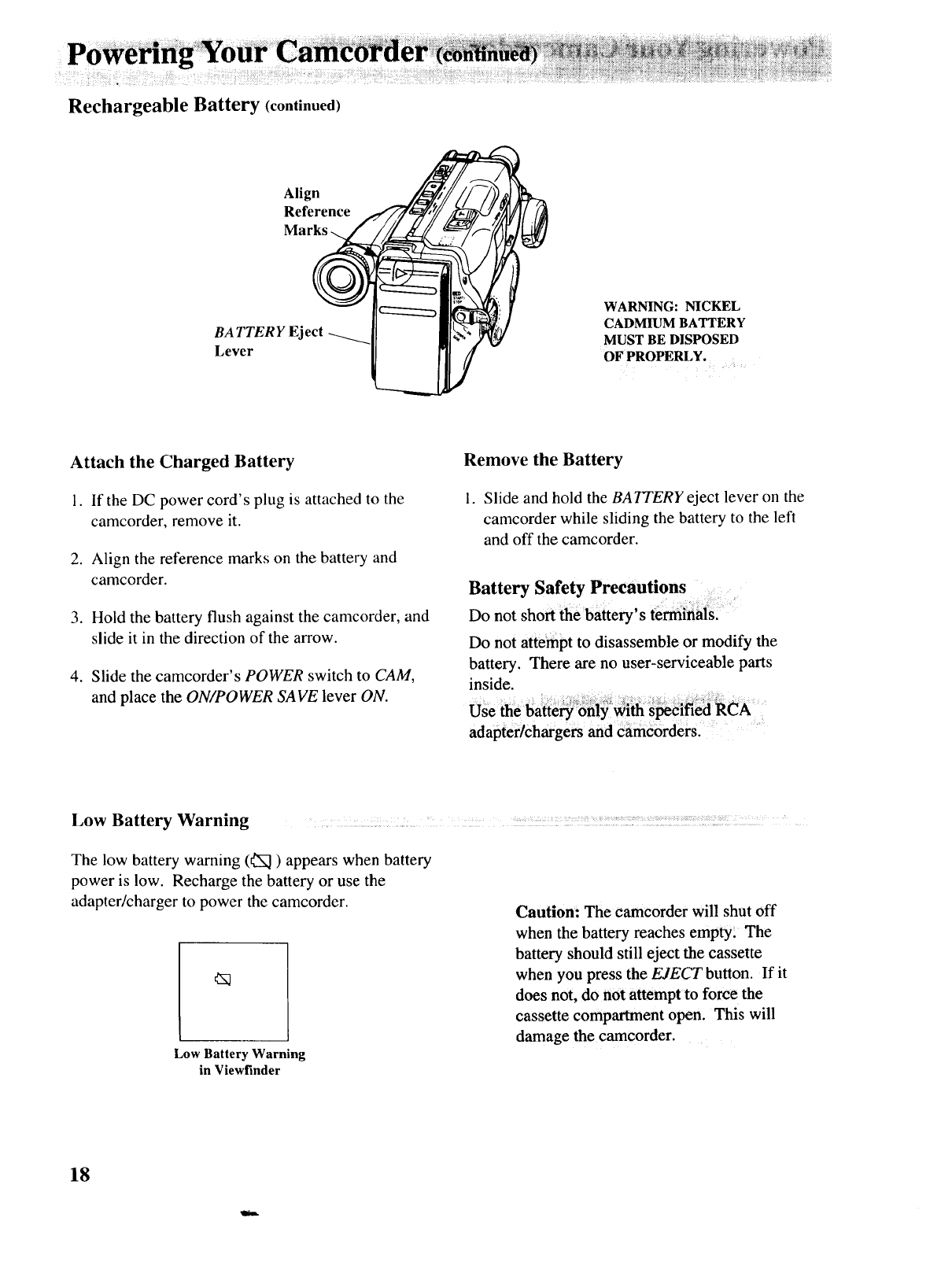
Rechargeable Battery (continued)
Align
Reference
BATTERY Eject
Lever
WARNING:NICKEL
CADMIUM BATTERY
MUST BE DISPOSED
OFPROPERLY. ....
Attach the Charged Battery
1. If the DC power cord's plug is attached to the
camcorder, remove it.
2. Align the reference marks on the battery and
camcorder.
3. Hold the battery flush against the camcorder, and
slide it in the direction of the arrow.
4. Slide the camcorder's POWER switch to CAM,
and place the ON/POWER SAVE lever ON.
Remove the Battery
1. Slide and hold the BATTERYeject lever on the
camcorder while sliding the battery to the left
and off the camcorder.
Battery Safety Precautions ....
Do not short _ebattery's te_in_s! :'
Do not attempt to disassemble or modify the
battery. There are no user-serviceable parts
inside.
adapterlchargers and €_mc6rders. :
Low Battery Warning _ :, :: ::
The low battery warning (_1) appears when battery
power is low. Recharge the battery or use the
adapter/charger to power the camcorder.
Low Battery Warning
in Viewfinder
Caution: The eamcorder will shut off
when the battery reaches empty_ The
battery should still eject the cassette
when you press the EJECT button. If it
does not, do not attempt to force the
cassette compartment open. This will
damage the camcorder.
18