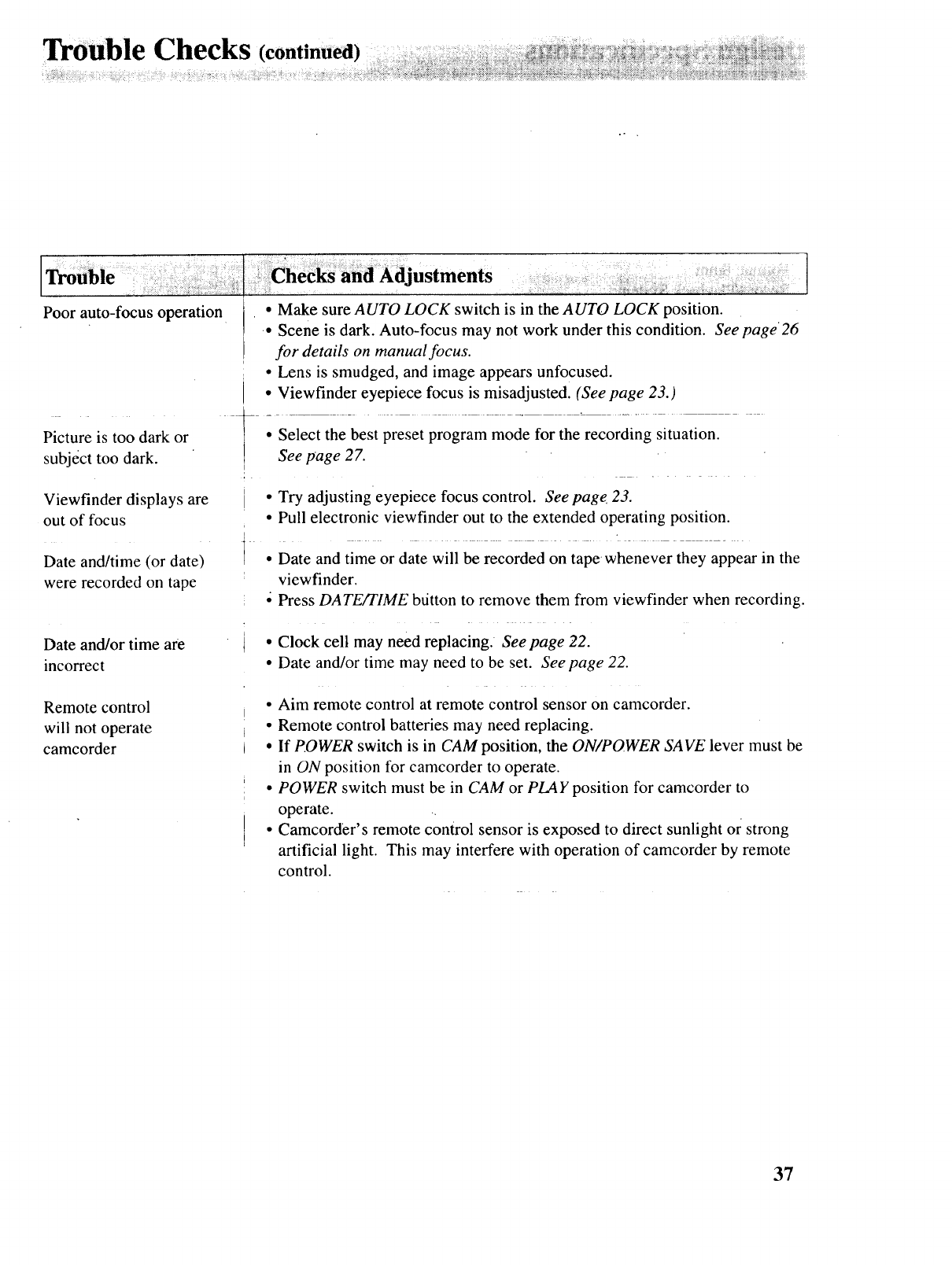
TroUble i i_ec_ hnd Adj ustments
I , _%_ _,_,_,_,_,_,...... .... , i_ii_!_ii!_i_iiii!i_!i_i_!ii,_i_iii_i!_,!_!_i_!_!IIiiii!!_!i!ii _iiliii_i_iii_,i_?,_i,i_i_,i_i_iii_,_i_!!ill,_,_iiiiiiiii!_ilii!i!iiiili
Poor auto-focus operation • Make sure AUTO LOCK switch is in the AUTO LOCK position.
• Scene is dark. Auto-focus may not work under this condition. Seepage26
for details on manual focus.
• Lens is smudged, and image appears unfocused.
• Viewfinder eyepiece focus is misadjusted. (See page 23.)
Picture is too dark or • Select the best preset program mode for the recording situation.
subject too dark. See page 27.
Viewfinder displays are
out of focus
Date and/time (or date)
were recorded on tape
Date and/or time are
incorrect
Remote control
will not operate
camcorder
• Try adjusting eyepiece focus control. See page 23.
• Pull electronic viewfinder out to the extended operating position.
• Date and time or date will be recorded on tape whenever they appear in the
viewfinder.
• Press DATE/TIME btitton to remove them from viewfinder when recording.
• Clock cell may need replacing. See page 22.
• Date and/or time may need to be set. See page 22.
• Aim remote control at remote control sensor on camcorder.
• Remote control batteries may need replacing.
• If POWER switch is in CAM position, the ON/POWER SAVE lever must be
in ON position for camcorder to operate.
• POWER switch must be in CAM or PLAY position for camcorder to
operate. ..
• Camcorder's remote control sensor is exposed to direct sunlight or strong
artificial light. This may interfere with operation of camcorder by remote
control.
37


















