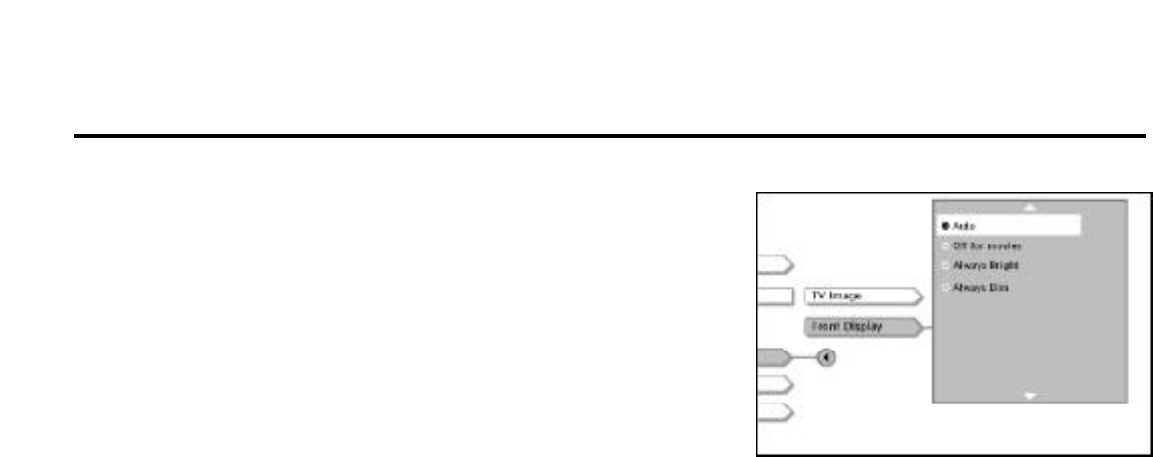
49
Using the Features in the Menu System
Front Display
This feature enables you to choose how the front panel display on
your DVD Player appears.
1. From the DVD Player’s main menu (player ON, no disc playing),
press the down arrow button until Setup is highlighted. Press OK.
The Setup selections appear.
2. Press the down arrow button until Display is highlighted. Press
OK. The Display options appear.
3. Press the down arrow button to highlight Front Display. Press OK.
4. Press the up and down arrow buttons to highlight the setting you
want to use.
5. Press OK. The previous menu appears with your selection next to
the Front Display path menu.
6. Press CLEAR to return to the main menu or press GO BACK to
return to the previous menu screen.
You can change the lighting on the front
panel of your player by adjusting the
Front Display menu setting.


















