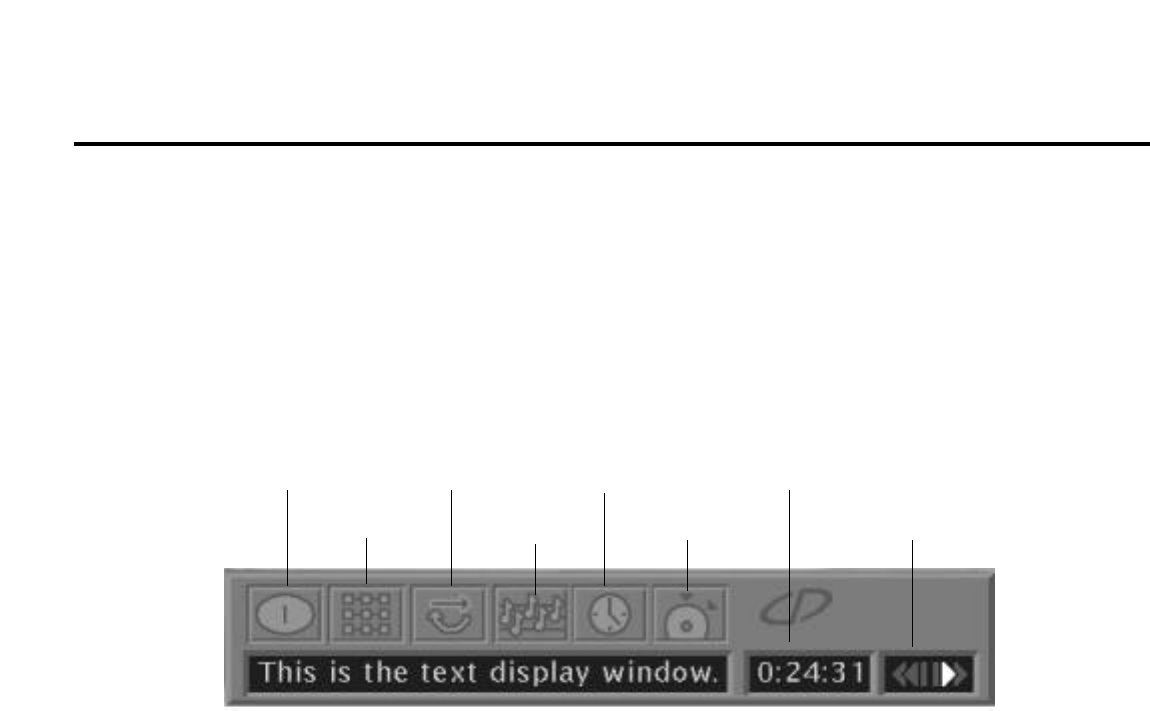
57
Playing Audio CDs
Audio CD Playback Features
When playing audio CDs, your DVD player has many of the same features that your CD player has, including track
skip, repeat play, and programmed playback. The on-screen Info Display lets you choose various playback features.
Using the Info Display
To access the Info Display, while the CD is playing, press INFO on the remote. The Info Display appears. Each of the
playback features is illustrated with an icon. To access a feature, press the appropriate arrow button on the remote to
highlight the icon. Each feature is described on the following pages. To make the Info Display disappear from the
screen, press CLEAR on the remote control.
Note:
To see the Info Display, you must turn on your TV and tune it to its Video Input Channel. For more information about the TV’s Video
Input Channel, see page 13.
Track
Play Mode
Repeat
IntroScan Bookmarks
Clock
Time Display
Play Direction


















