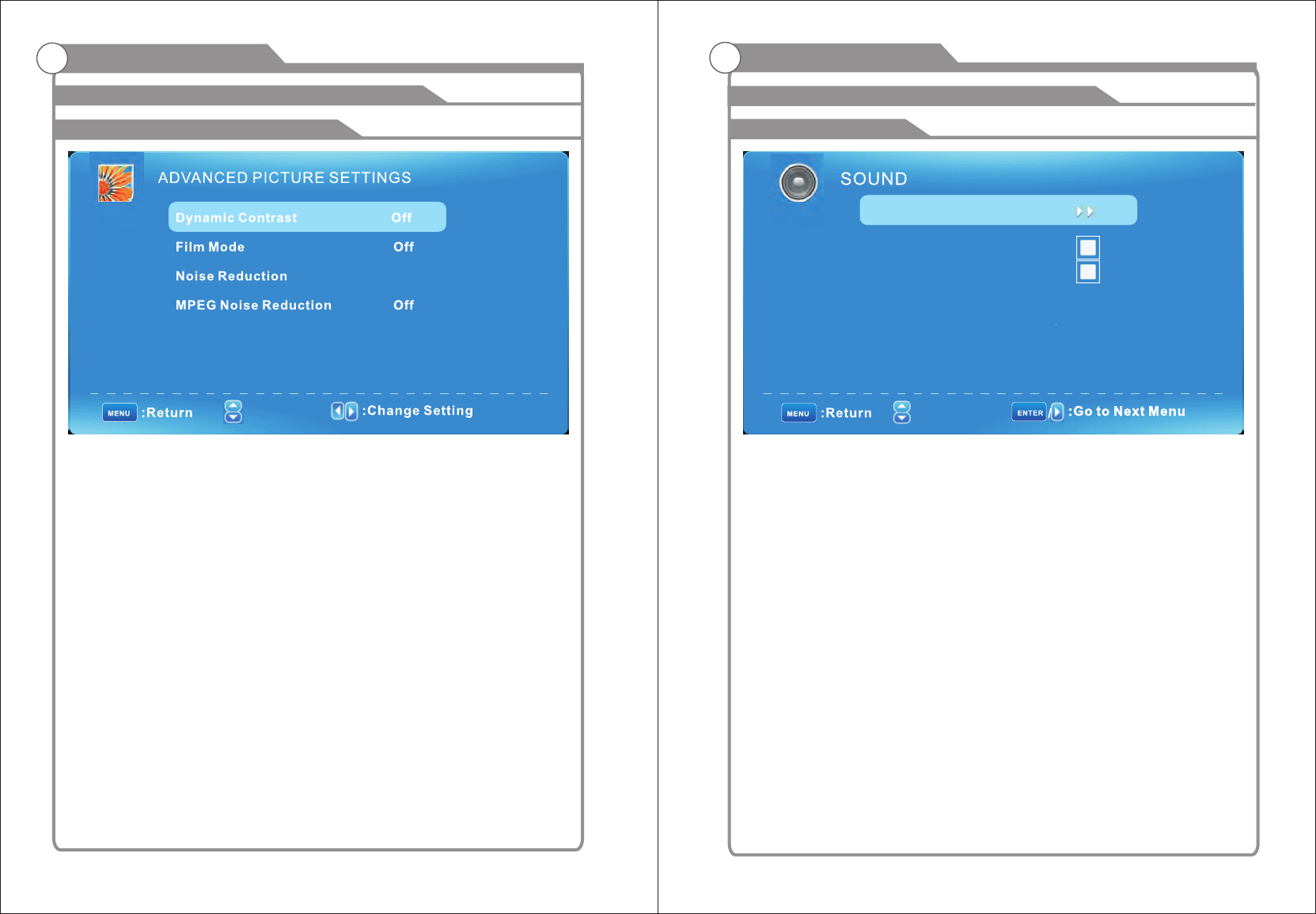
19
20
Sound Menu
Advanced Picture Settings
: Move
Dynamic Contrast Off/Low/Medium/High
The system will adjust the luminance curve by analyzing the picture content
dynamically.
Film Mode Off/On
For the 2:2 or 3:2 format signal of cinema , enable special pixel process to reduce
the flick of
.
Noise Reduction
MPEG Noise Reduction
moving
area
Off/Low/Medium/High
You can clear up analog TV signal by reducing the dot noise. This feature is not
available at PC
or Media source.
Off/Low/Medium/High
Similar with the Noise Reduction, you can set to reduce the block noise.
Press to highlight the item and press ENTER or to display the sub-menu
as following.
◄/► ►
Digital Audio Output
Sound Settings
Surround Mode
AVL
Analog Sound
Digital Sound
: Move
Equalizer Settings
PCM
Sound Settings
Set the sound mode, and Bass /Treble/Balance.
Surround Mode
Set to enjoy the virtual surround sound. Press ENTER to set or cancel.
AVL
Auto Volume Level. Press ENTER to set or cancel. When AVL is set on, it will limit
the sound being heard when sudden changes in volume occur during commercial
breaks or channel changes.
Usually be enabled at night.
Analog Sound Available at analog TV channels. SAP/Stereo/Mono
Set the preferred sound track of analog channels. Stereo and SAP exist on some
channels.
Generally SAP is a second language sound or help the people with hearing impair.
Digital Sound
Available at digital TV channels. English/French/Spanish
Set the preferred sound track of digital channels. French and Spanish exist on
some channels.
Digital Audio Output PCM/Raw/Off
Set the audio output type of coax or optical terminal. Raw means output the original
format of audio stream. PCM can be matched with most AV amplifiers.
Equalizer Settings
Adjust the curve of 7 bands equalizer.
Adjust the OSD Screen
OSD Menu Operations OSD Menu Operations
Adjust the OSD Screen
LOW


















