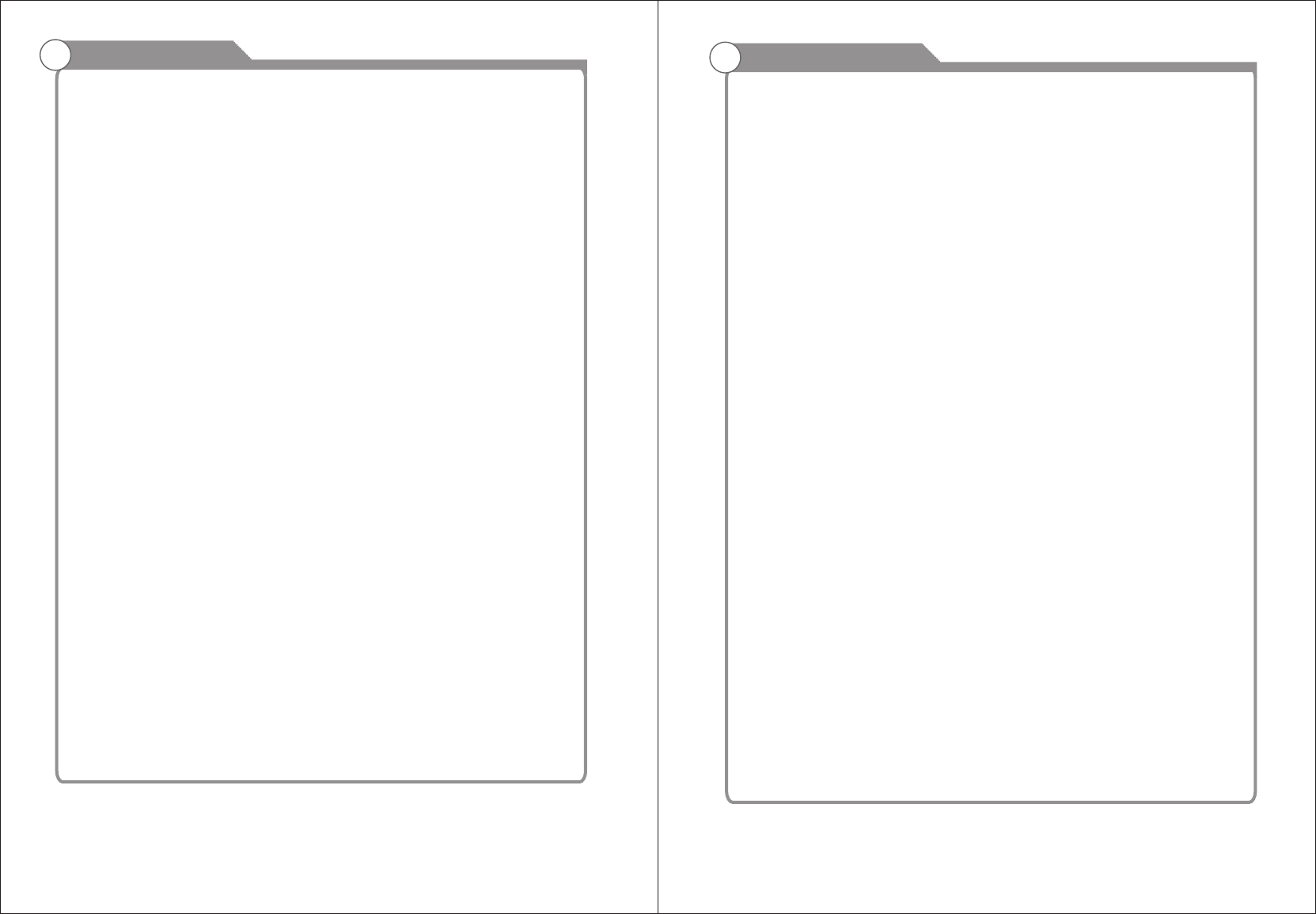
1
Table of Contents
2
Troubleshooting
39
Introduction
Specifications
3
3
Accessories
General Description
Overview of front and side panel
Overview of back panel
Overview of remote control
Installing Batteries in the Remote Control
4
4-7
4
5
6
7
External Connection
Connecting VCR
Connecting Digital Audio System
10
11
8
Picture Menu
Picture Settings
16
13
OSD Menu Operations
BASIC OPERATION
13
13-15
Picture defects and the reason
40
8
Supporting signals
12
PC Settings
Main Menu
17
18
Advanced Picture Settings
19
Connecting DVD Player/Set-Top Box
9
Connecting DVD Player/Set-Top Box via HDMI
Connecting PC
12
Features
Sound Settings
Equalizer Settings
21
20
Channel Menu
Sound Menu
22
23-25
Channel Settings
26
S V CHIPU -
28
27
Parental Control
Main Menu
Canad V-CHIP
29
30
Change Password
31
Boot Setting
32
Setup Menu
33
lockC
Ohters Menu
35
34
Digital CC
36
DVD Setup Menu
37
38
DVD Operation
Table of Contents


















