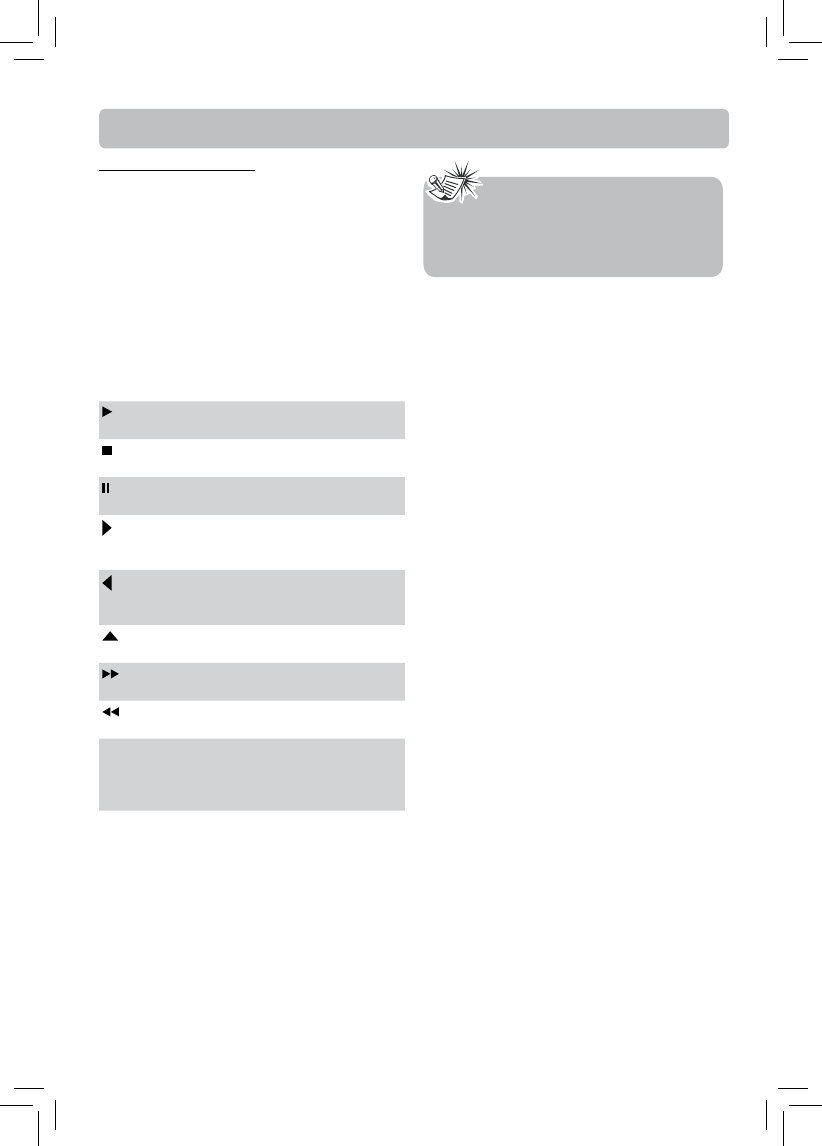
- 18 -
Note
Resolution of video streamed from Netfl ix
varies depending on communication speed or
bitrate of each content, etc.
Preparing Instant Queue
To play streaming video via Netfl ix service, Netfl ix
service, you must have an appropriate Netfl ix
subscription and the player needs to be registered
for Netfl ix service. See previous section for details
on how to activate.
Now you can view Net ix streaming video.
After having activated Netfl ix player and prepared
Instant Queue, movies and TV episodes in your
Instant Queue appear on the TV screen. Select
your desired one using the remote control of the
player. You can control Netfl ix streaming video with
the following buttons of the remote control of this
player:
(Play) To start playing movie.
To pause playback while in PLAY mode.
(Stop) To stop playing and return to a list of
movie titles.
(Pause) To pause playing movie.
To start playing while in PAUSE mode.
(Right)
To pause playing and open a list of
scenes. Pressing further proceeds to
the next scene.
(Left)
To pause playing and open a list of
scenes. Pressing further proceeds to
the previous scene.
(Up) To stop playing and return to a list of
movie titles.
(FWD) To pause playing and open a list of
scenes. Fast forward play starts.
(REV) To pause playing and open a list of
scenes. Fast reverse play starts.
OK Allows you to enter or exit “trick play
mode”. Trick Play mode allows you
to skip to a specifi c scene in a movie
quickly
Watching movies with Net ix


















