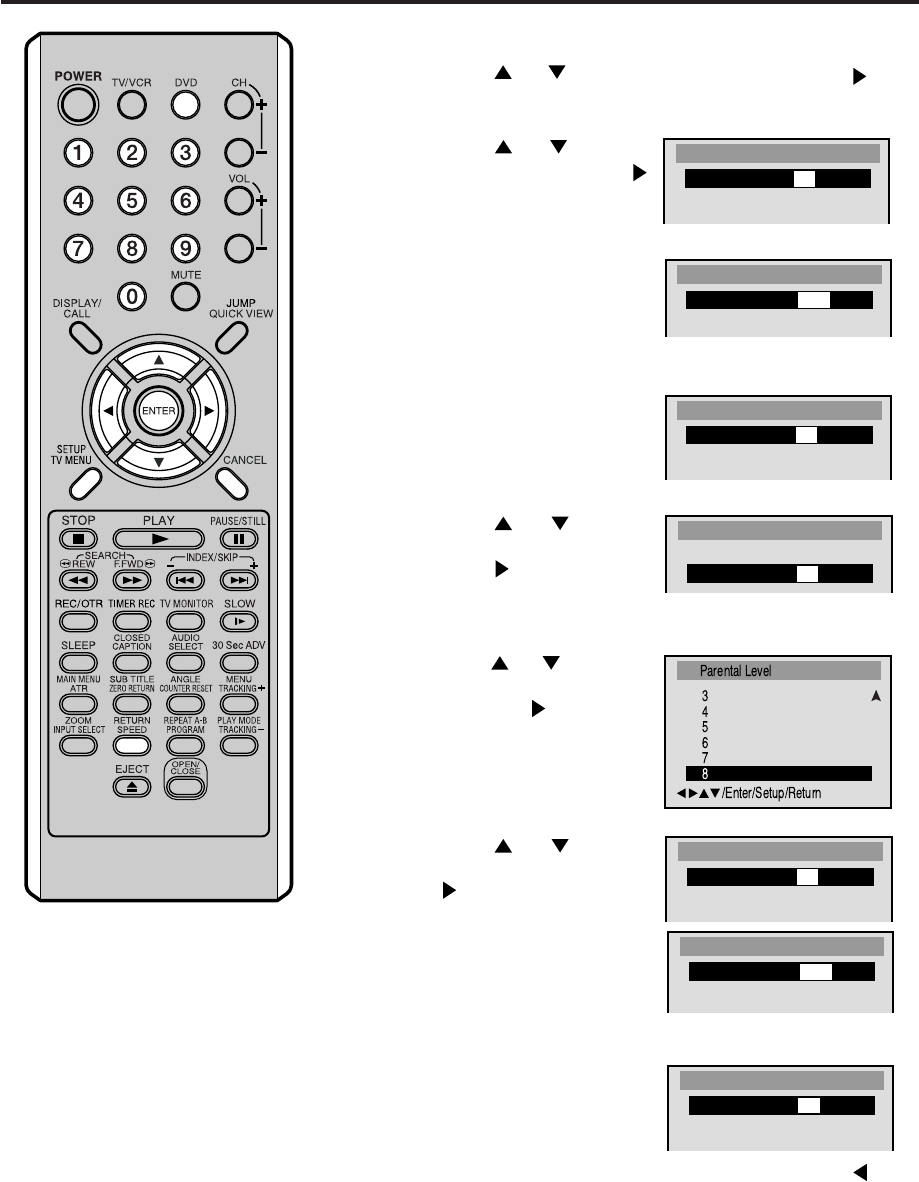
56
To change the parental level
1
Press DVD to select DVD mode.
Press SETUP in the stop mode or No Disc.
Press or to select “Parental”, then press or
ENTER.
2
Press or to select
“Password”, then press
or ENTER.
3
Press number buttons
(0–9) to enter the password
you have stored.
• If you input a wrong number, press CANCEL.
4
Press ENTER.
The password is now Off.
5
Press or to select
“Parental Level”. Then
press or ENTER. The
Parental Level screen is
displayed.
6
Press or to select a
level from Off or 1–8 and
then press or ENTER.
7
Press or to select
“Password” and then press
or ENTER.
8
Press number buttons
(0–9) to enter a 4-digit pass-
word.
Note: You can enter a new password.
9
Press ENTER.
The parental level is now
changed and locked.
• If you want to return to the previous menu, press or
RETURN.
10
Press SETUP to remove the parental control screen.
Parental
Password Off
Parental Level1
Password
Password ____
Parental
Password On
Parental Level 1
Parental
Password Off
Parental Level 1
Parental
Password Off
Parental Level 8
Password
Password 1234
Parental
Password On
Parental Level 8
NOTES:
If you forget the password...
1. Disconnect the AC cord plug from the
AC outlet and leave the unit unplugged
for more than two minutes.
2. Insert the AC cord plug again.
3. In the No Disc DVD mode, press and
hold the STOP button on the unit, and
simultaneously press and hold the 7
button on the remote control for more
than 3 seconds.
4. “PASSWORD CLEAR” appears on the
screen. The password has been
cleared.


















