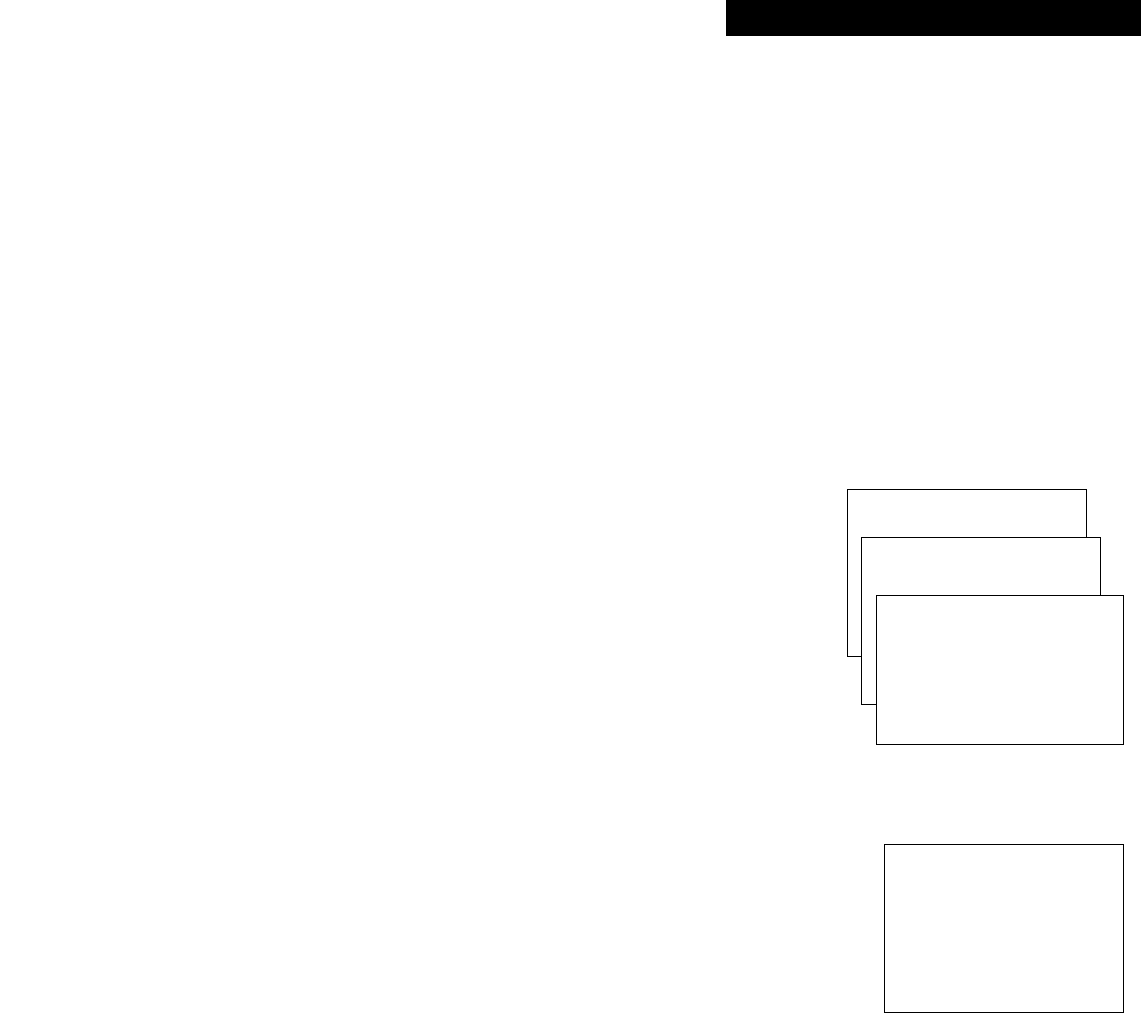
TV/VCR MAIN MENU
1 Screen
9
TV/VCR Features
Using the TV/VCR Features
Closed Captioning
The closed captioning feature displays the audio portion of a
program as text on the TV screen. This is useful to hearing
impaired or anyone who wants to watch a program without
sound.
There are four types of closed captions: Caption 1, Caption 2,
Text 1 and Text 2. Caption 1 displays the full translation of the
primary language in your area. Caption 2 may be used as a
second source for secondary languages. Text 1 and Text 2 display
on-screen boxes containing the text of general information not
necessarily related to the program being watched.
Closed captioning is not available on all channels. Check your
TV program listings for CC (closed caption) broadcasts.
To View Closed Captions
1. Press MENU on the remote to display TV/VCR MAIN MENU.
2. Press 1 to display the SCREEN menu.
3. Press 2 to display the CLOSED CAPTIONING menu.
4. Press 1 to change the Display.
• There are three choices: OFF, ON, and ON WHEN MUTED.
• Each time you press 1 the Display will change on the
Closed Captioning menu screen.
5. Press 2 to select the Mode.
• There are four choices: Caption 1, Caption 2, Text 1, and
Text 2.
• Each time you press 2 the Mode will change on the
Closed Captioning menu screen.
Commercial Skip
As its name suggests, Commercial Skip allows you to bypass
commercials during normal TV viewing. When a commercial
comes on, you can activate the Commercial Skip timer to run from
30 seconds to 4 minutes. While the timer is counting down, you
are free to watch other channels. After the timer runs out, the
TV/VCR automatically changes back to your original channel.
Use the following steps to program the Commercial Skip timer:
1. On your remote, press SKIP/SEARCH. An on-screen timer
appears.
2. Press SKIP/SEARCH repeatedly to set the timer as desired.
The time increases by 30 seconds each time SKIP/SEARCH
is pressed. Skip countdown starts automatically if you
haven’t pressed SKIP/SEARCH for two seconds.
3. To cancel Commercial Skip, keep pressing SKIP/SEARCH
until the SKIP display disappears from the screen, or press
CLEAR. Your TV/VCR will stay tuned to the channel it is
on and will not change back to your original channel.
Commercial Skip works only when there is no tape in the
TV/VCR.
SKIP 0:30
SCREEN
1 Picture Quality
2 Closed Captioning
CLOSED CAPTIONING
1 Display: OFF
2 Mode: CAPTION 1
0 Exit


















