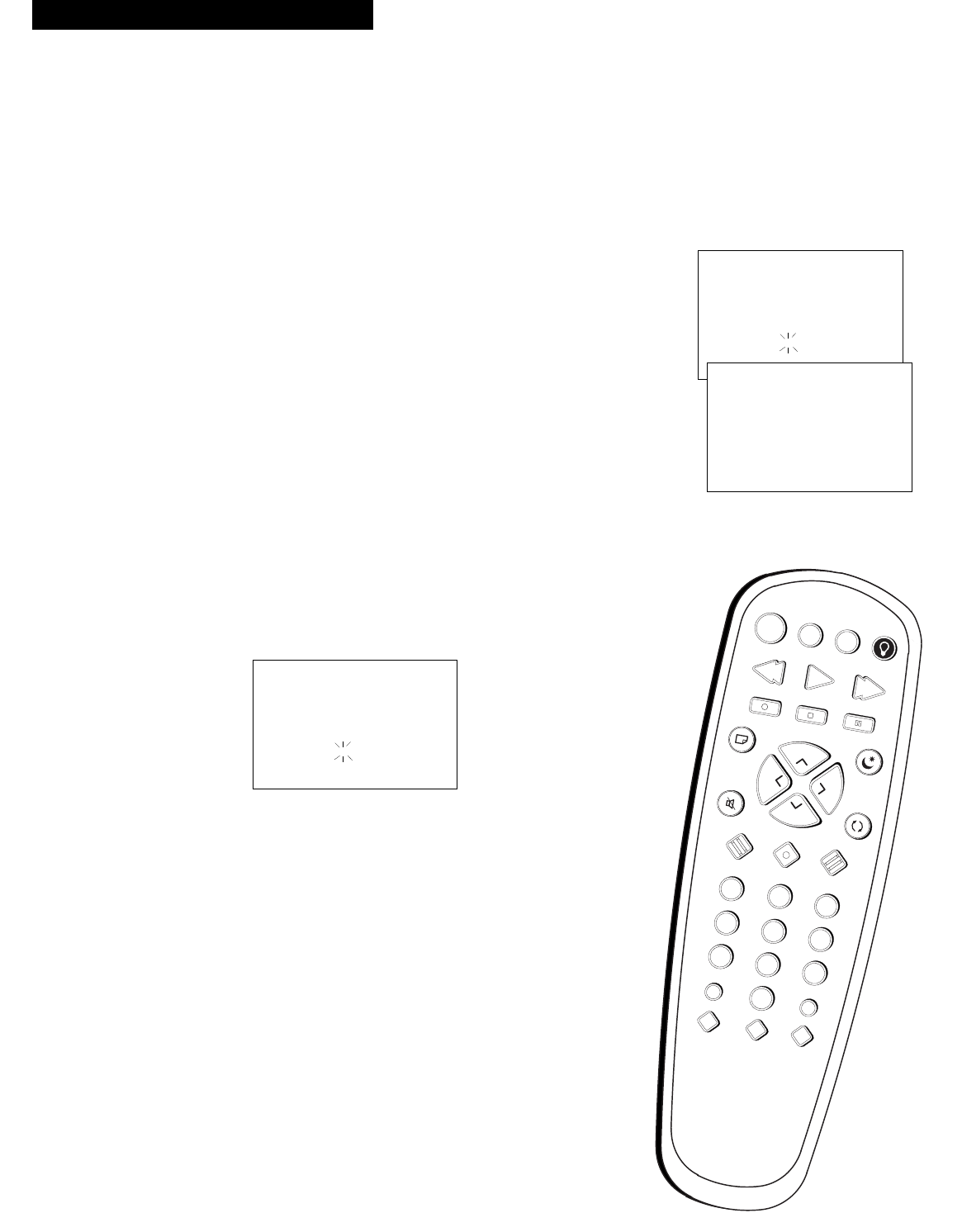
20
Using the Playback Features
Playing a Tape
Index Search
The TV/VCR automatically records index marks on the tape each time you begin
recording. During playback you can locate the program you want to play by the
number of index marks. Your TV/VCR has two index playback features. You can
select a specific index number or search by scan and play.
To Select Scan and Play Index Playback
1. Insert the pre-recorded tape and press STOP.
2. Press SKIP/SEARCH to display the INDEX SEARCH
screen.
3. Press FF to scan forward or REW to scan in reverse.
When the TV/VCR locates an index mark, it will stop
and play a few seconds of the program following
the mark.
4. At any time during the search, press PLAY to stop
searching and begin playback, or press STOP to stop
the search.
If the beginning or end of the tape is reached during the
search, the message End of tape appears.
To Select a Specific Index Number for Index Playback
1. Insert the pre-recorded tape and press STOP.
2. Press SKIP/SEARCH to display the INDEX SEARCH
screen.
3. Use the number buttons on the remote control to enter
the number of the index mark for which you want the
TV/VCR to search.
4. Press FF to search forward or REW to search in reverse.
When the TV/VCR locates the index mark, it will
begin playback.
When using index playback, the following index marks
may be skipped by the TV/VCR.
• The mark closest to the current location on
the tape.
• The mark at the beginning of a recorded segment
that is five minutes or less.
• The mark at the beginning of the tape.
INDEX SEARCH
Press REW or FF
to begin search
OR
Enter a specific
Index number
--
INDEX SEARCH
Scanning...
Index number
01
Press STOP to cancel
S
K
I
P
S
P
E
E
D
OFF
REW PLAY FF
REC STOP PAUSE
DISPLAY
SLEEP
MUTE
PREV
1 2 3
4 5 6
7 8 9
0
TRACK F.ADV
CLEAR MENU RESET
-
TV
VCR
+
C
H
A
N
V
O
L
C
H
A
N
V
O
L
S
E
A
R
C
H
INDEX SEARCH
Press REW or FF
to begin search
OR
Enter a specific
Index number
--
Press SEARCH to exit


















