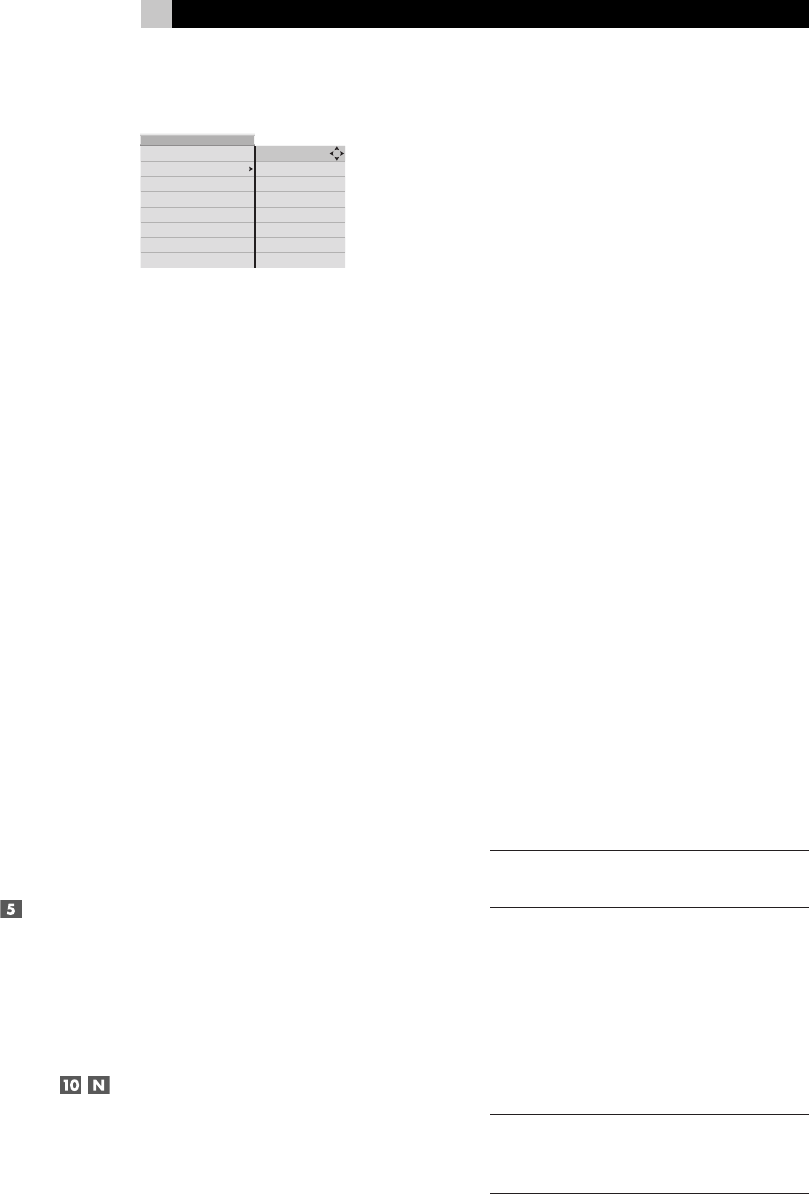
23
English
Options include:
• Auto (default): Plays the disc’s own
default language
• English
• Français
• Español
• Deutsch
• Italiano
Audio Fmt. Pref.
Select an audio format as the default audio
soundtrack for DVDs when it is available on the
disc. You can still override the preference and
select a different audio format when playing
a specific disc. When a disc does not have
the selected audio format, the disc plays its
default audio format.
Options include:
• Auto (default): Plays the disc’s own
default audio format.
• PCM Stereo: Plays the stereo PCM digital
soundtrack.
• Dolby 5.1: Plays the Dolby Digital 5.1
or Dolby Digital EX soundtrack.
• Dolby Stereo: Plays the Dolby Digital
2.0 stereo soundtrack.
• DTS: Plays the DTS 5.1 or DTS-ES
soundtrack.
Disc Resume
This feature lets you resume playback of a disc
at a specific point. To use this feature set the
Disc Resume function to “on”. Then, while a
disc is playing, put the unit into Standby mode
or press the OPN/CLS button
. Then when
the RDV-1093 is turned on again, or the same
disc is reloaded, disc play resumes at the point
where play was interrupted.
If you do not want the RDV-1093 to resume
playback of a disc after it is put into Standby
mode or after the disc drawer has been
opened, press the STOP
.
button
twice.
System Setup Menu
DVD playback
MENU
system setup
video setup
high def. setup
audio setup
speaker setup
parental control
exit menu
status bar
status bar delay
screen saver
sleep
restore default
menu language
dim front panel
This menu provides seven settings for general
configuration of the system.
Status Bar
The DVD player displays a status bar on the
TV screen whenever buttons on the remote
are pressed. Status indicators show the play
mode, rapid play speed, etc. or alert you to the
availability of multi-view angles, multilingual
subtitles, and multilingual sound tracks on a
DVD. Generally, the status bar display is useful;
however, you may wish to disable the display
when recording a DVD.
• ON: Select to enable the Status Bar feature
(default).
• OFF: Select to disable the Guide feature.
Status Bar Delay
This setting determines the length of time that
the status bar is displayed after pressing a
button on the remote. The default setting is 5
seconds, or you can select a different length
of time, from 1 to 10 seconds.
Screen Saver
TV Monitors can be damaged if a static im-
age is displayed for a long time. The Screen
Saver feature automatically replaces a steady
image with a moving image following several
minutes of inactivity. The screen saver, when
displayed, can be cancelled with the press of
any button.
• ON: The automatic screen saver function is
activated (default setting).
• OFF: Disables the screen saver function.
Sleep
The RDV-1093 will automatically turn off after
a specified time set with this menu item. This
prevents a DVD from returning to a static
menu screen if it is left unattended. There are
three settings:
• OFF: Disables the Sleep feature. Unit stays
on indefinitely (default)
• 120: Auto Standby turns off the unit after
120 minutes.
• 90: Auto Standby turns off the unit after
90 minutes.
• 60: Auto Standby turns off the unit after
60 minutes.
Restore Default
This item restores the factory default settings.
• OFF: Leaves the settings as they are cur-
rently set (default).
• ON: Restores all settings to the factory
default settings.
Menu Language
Select the language displayed in the On-Screen
Menus and other on-screen status screens dis
-
played by the RDV-1093. Options include:
• English (default)
• Français
• Español
• Deutsch
• Italiano
NOTE: Some On-Screen messages are
shown in English, regardless of the setting.
Dim Front Panel
The brightness of the front panel display can
be reduced to avoid distraction while viewing
in a darkened room.
The default setting “0” is the brightest setting. A
setting of “6” is the dimmest setting. The “OFF”
setting turns the front panel display off.
NOTE:
Override this default setting by
pressing the DIM button on the remote re-
peatedly until the desired setting is reached.


















