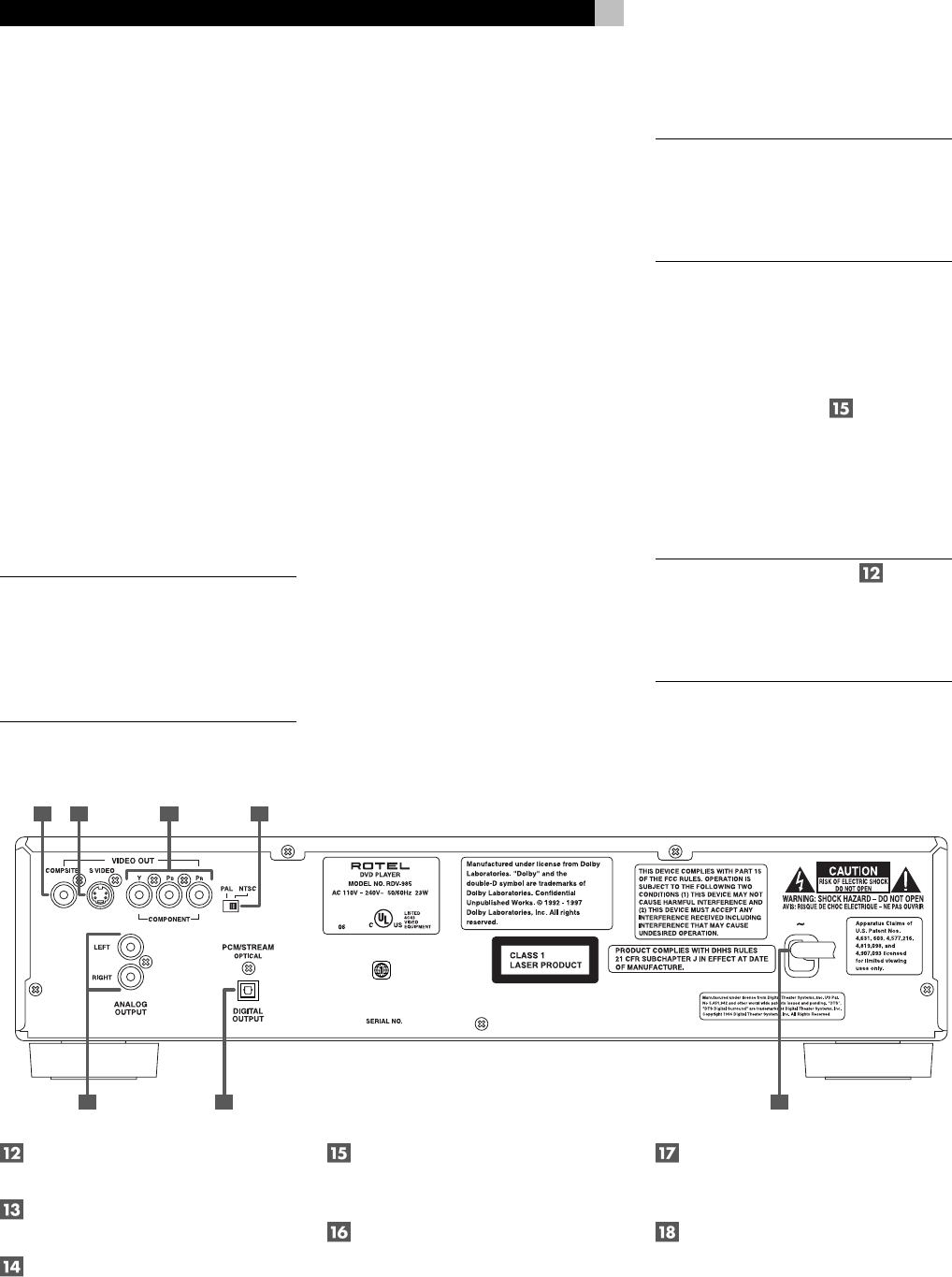
6
RDV-985 DVD Player
Precautions
Please read this manual carefully. In addition
to basic installation and operating instructions,
it provides valuable information on various
system configurations as well as general in-
formation that will help you get the most from
your system. Please contact your authorized
Rotel dealer for answers to any questions you
might have. In addition, all of us at Rotel wel-
come your questions and comments.
Save the RDV-985 shipping carton and all en-
closed packing material for future use. Ship-
ping or moving the RDV-985 in anything other
than the original packing material may re-
sult in severe damage.
Be sure to keep the original sales receipt. It
is your best record of the date of purchase,
which you will need in the event warranty ser-
vice is ever required.
IMPORTANT NOTE
FOR 5.1 CHANNEL OPERATION:
Before using the RDV-985 in a 5.1 channel
system see the instructions on page 8 re-
garding the correct setting of the Digital
Audio Output preferences.
Placement
Place the RDV-985 on a surface that is level,
dry and neither too hot nor too cold (between
5˚C and 35˚C, 41˚F and 95˚F). Do not place
the unit where it will be exposed to direct
sunlight. Avoid locations that are dusty. Do
not place the unit too close to the television
set. Do not place the RDV-985 where it will
be exposed to vibrations, such as near a sub-
woofer. To ensure proper ventilation observe
the minimum clearance specifications listed
in the safety information on page 2.
Audio/Video Connections
NOTE: Do not plug in the power cable un-
til all audio/video signal connections are
complete. Do not change any audio/video
cable connections until the RDV-985 has
been unplugged from the power outlet.
Carefully read the instructions supplied with
the component you are going to connect to
the RDV-985 to be sure they are compatible.
If you have questions, contact your authorized
Rotel dealer.
NTSC/PAL Switch
Set the NTSC/PAL switch to the proper set-
ting for your TV. Television systems in North
America use the NTSC standard. Set the
NTSC/PAL switch before the RDV-985 is turned
on. It cannot be changed when the unit is on.
NOTE: Connect VIDEO OUT of the
unit directly to the video input of your TV.
Connecting VIDEO OUT to a TV via a VCR
may result in unacceptable video quality
because many discs are copy-protected.␣
12 13
16 17 18
1514
Figure 4: Rear Panel Connections
VIDEO OUT jack
Outputs a composite video signal.
S-VIDEO OUT jack
Outputs an S-video signal.
COMPONENT VIDEO OUT jacks
(Y/PB/PR)
Outputs component video signals.
NTSC/PAL Output Switch
Switches the video output signal between NTSC
and PAL formats.
AUDIO OUT jacks (LEFT/RIGHT)
Outputs stereo analog audio signals.
DIGITAL OUT jack (OPTICAL)
Outputs digital audio signals. Only an opti-
cal connector is provided.
AC power cord
Connects to the wall outlet.


















