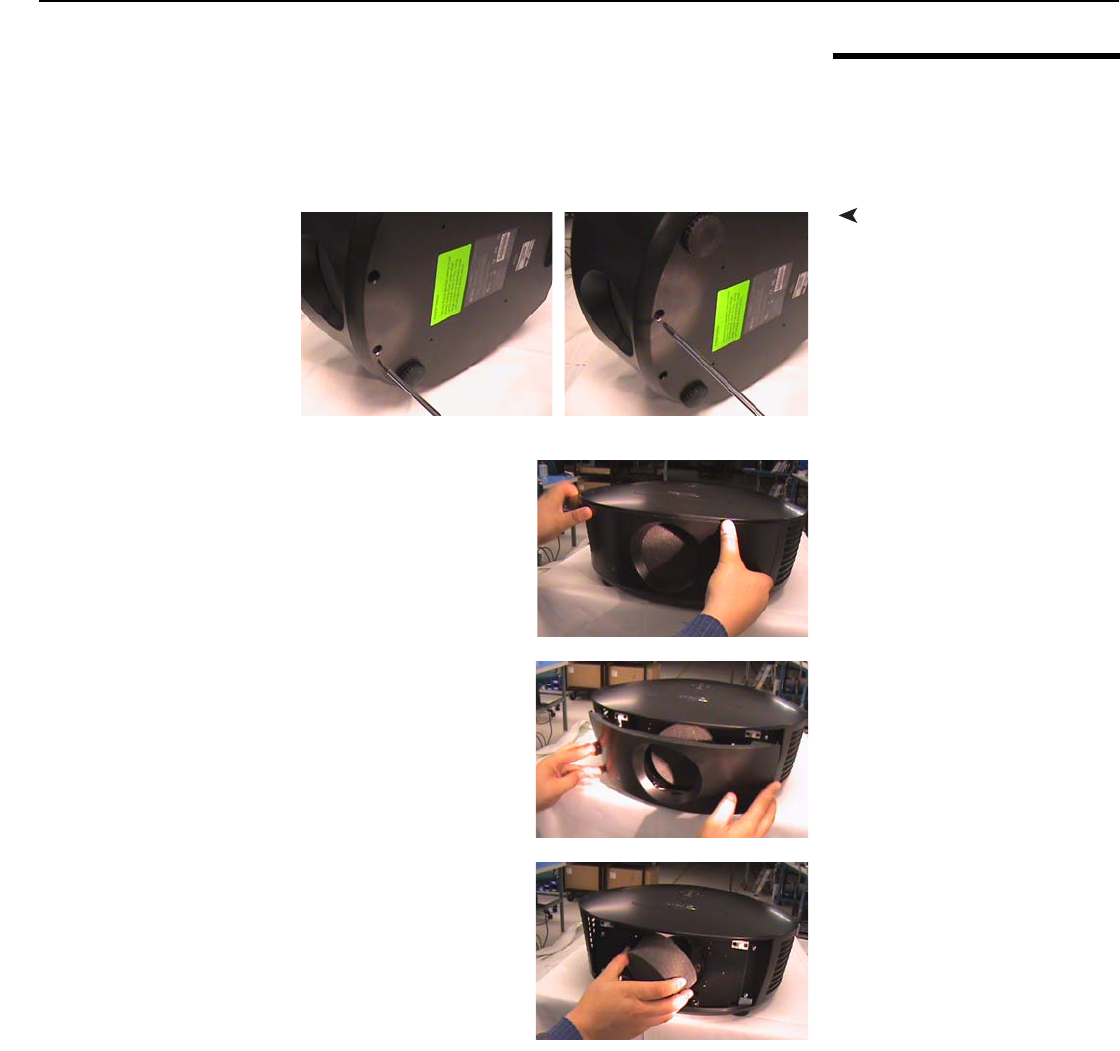
Installation
Runco LS-HB/LS-HB Ultra Installation/Operation Manual 21
PRE
L
IMINAR
Y
3.4
Installing the Primary
Projection Lens
(LS-HB Ultra only)
The LS-HB Ultra primary projection lens is shipped separately from the projector. Proceed
as follows to install it:
Removing the Projector
Front Cover
1. Using a Phillips
screwdriver, remove the
two screws holding the
projector front cover in
place.
2. Gently pull the cover away from the projector at
each side to detach it.
3. Remove the cover and set it aside.
4. Remove the foam plug from the lens cavity.


















