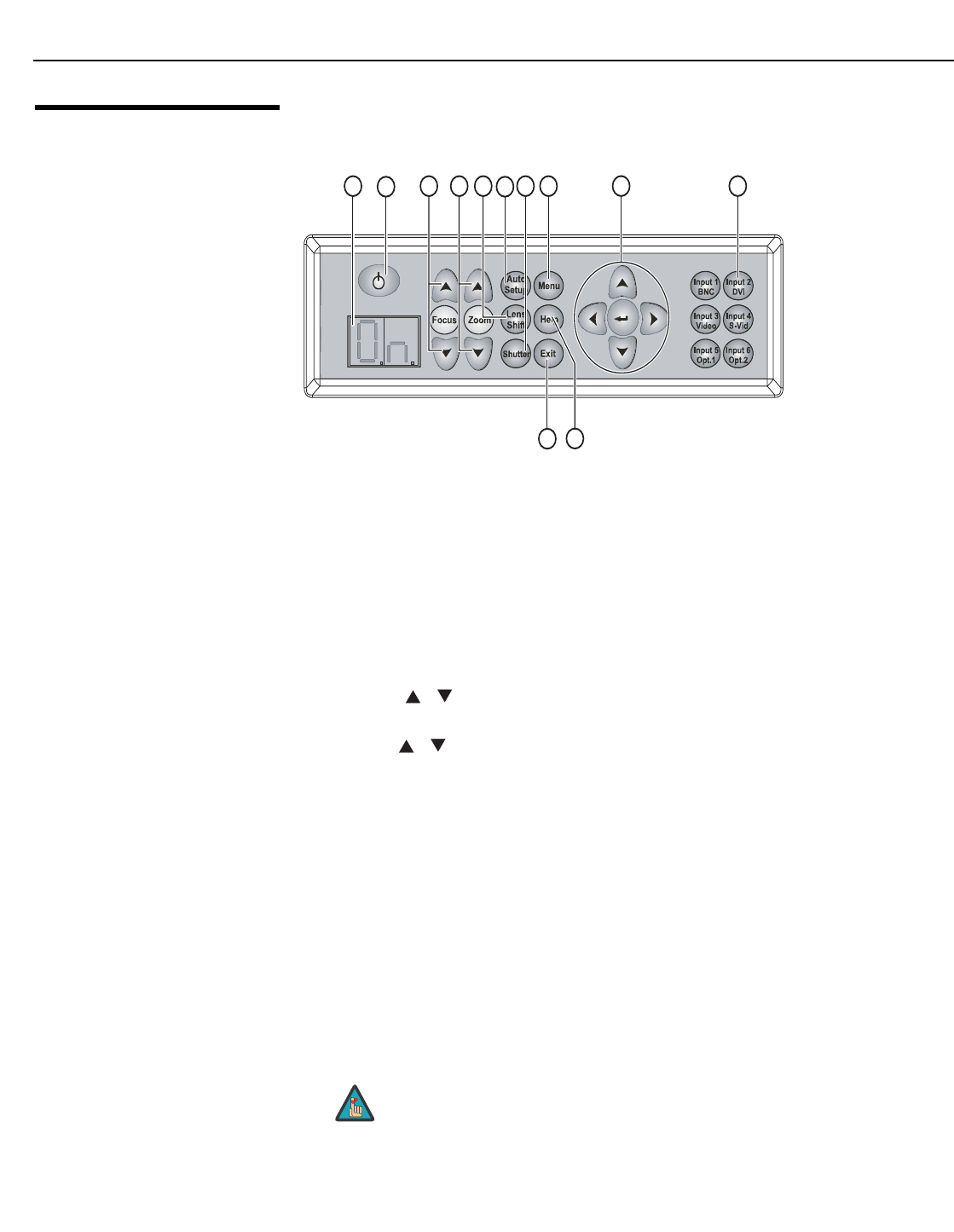
Controls and Functions
8 Runco VX-44d/-55d Owner’s Operating Manual
PRE
L
IMINAR
Y
2.3
VX-44d/-55d
Rear-Panel Keypad
Figure 2-3 shows the VX-44d/-55d rear-panel keypad.
Figure 2-3. VX-44d/-55d Rear-Panel Keypad
1. LED STATUS DISPLAY
The LED status window displays an active pattern of segments to indicate the
projector is changing its state from powered down to powered up. The message “On”
appears in the display when the projector has completed its initialization and is ready
for use.
2. POWER BUTTON
Not used. Use the DHD Controller to turn the projector on or off.
3. FOCUS ( / )
Use these buttons to focus the projected image.
4. ZOOM ( / )
Use these buttons to increase or decrease the projected image size.
5. LENS SHIFT
Press this button to access the motorized lens shift controls.
6. AUTO SETUP
Press this button to initiate an automated process in which the projector optimizes
critical display parameters for the current source.
7. SHUTTER
Press and hold this button for two seconds to toggle the internal mechanical shutter
blade closed or open. A closed shutter blanks the display (turns it to black). Close the
shutter to mute all display while maintaining access to projector functions. Opening
the shutter restores the image.
8. MENU
Press this button to show or hide the projector menus.
The VX-44d/-55d has its own internal menu system, separate from
that of the DHD Controller. However, it is intended for use by
trained service personnel only.
2
9 10
12
6
1 3 4 7 8
11
5
Note


















